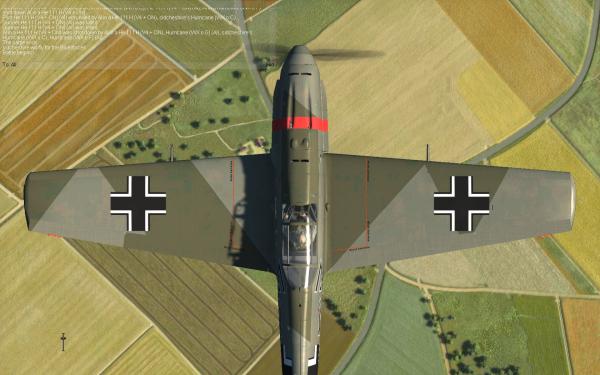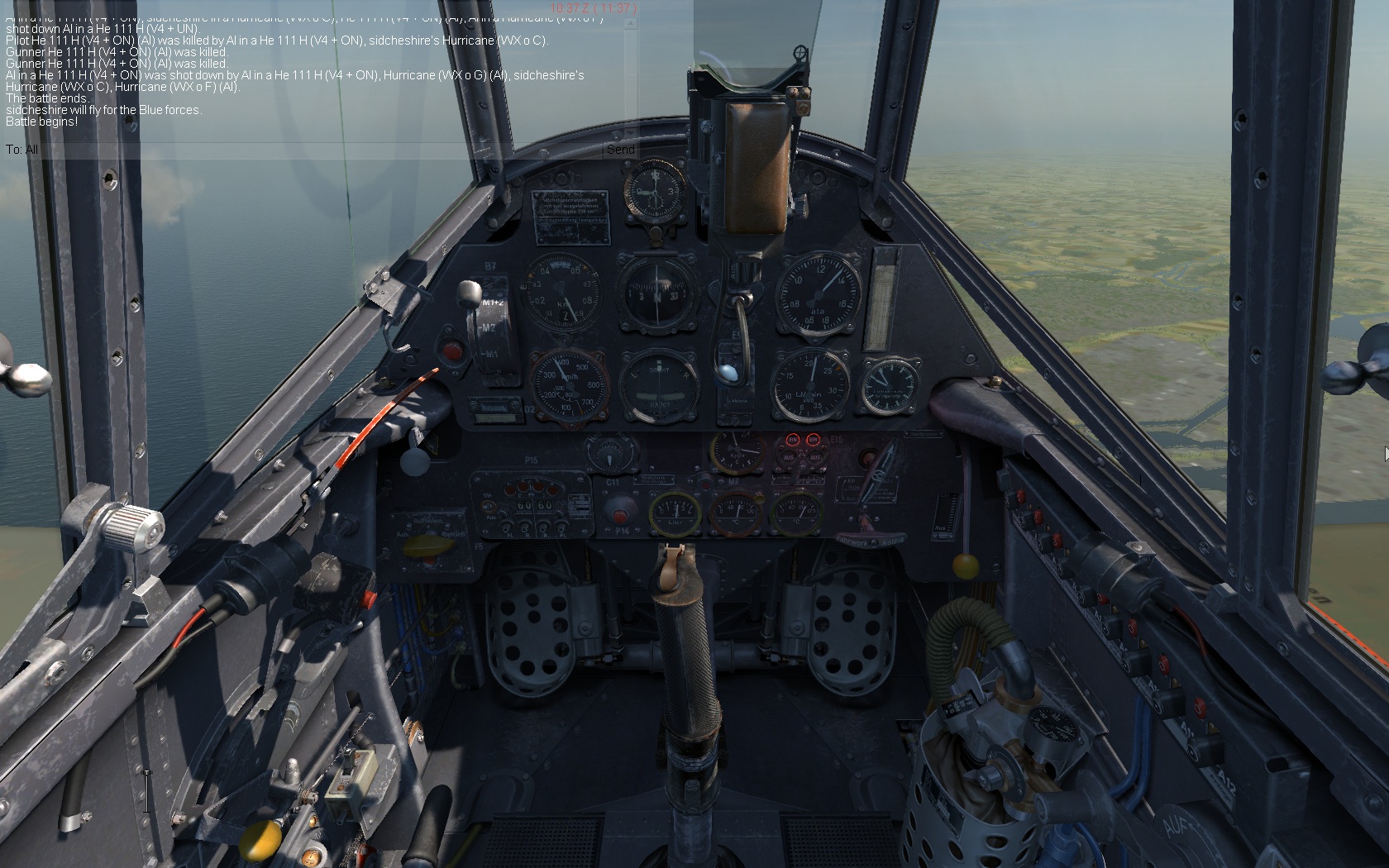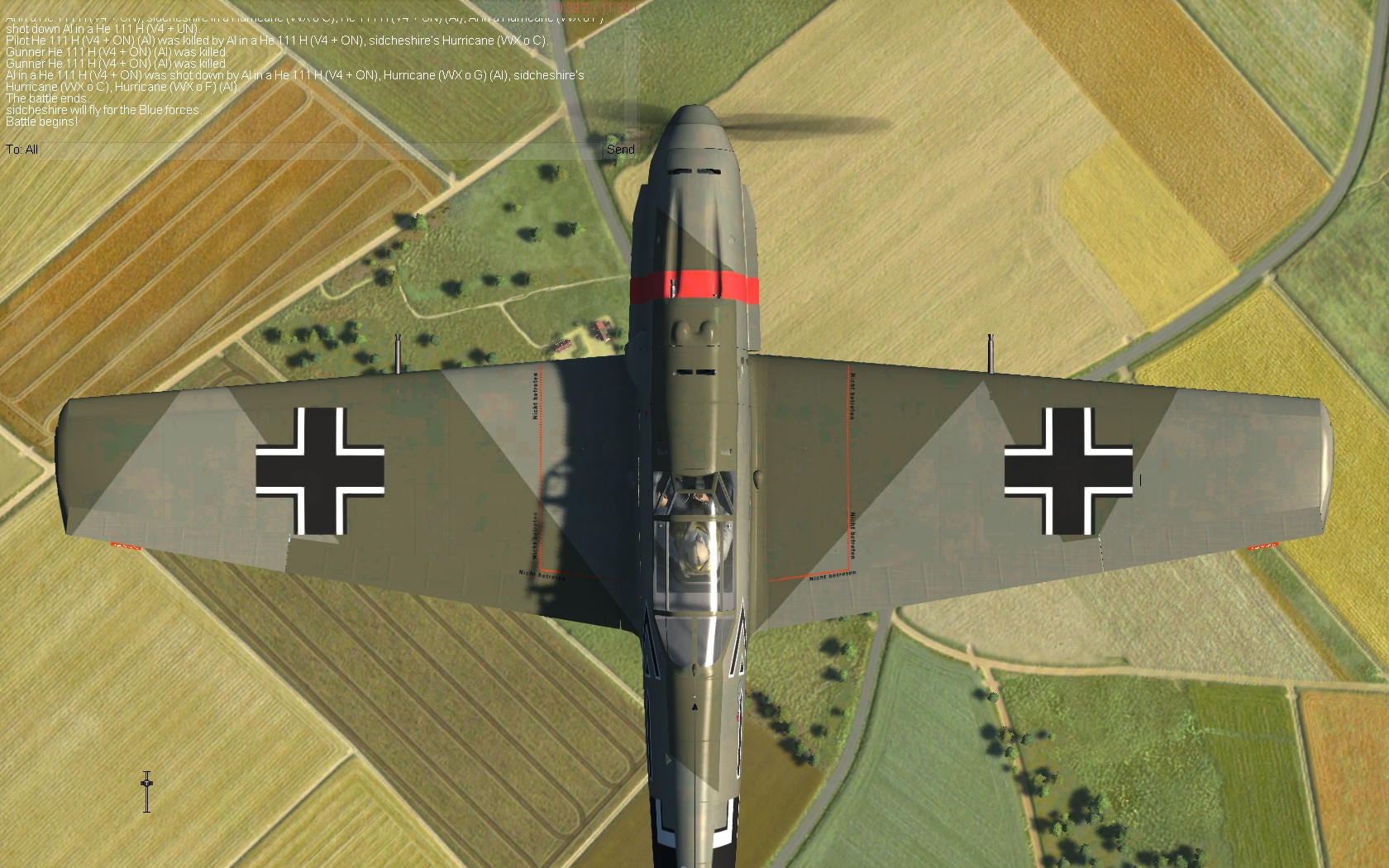Content Type
Profiles
Forums
Downloads
Gallery
Events
Articles
Everything posted by Sid
-

Screenshots
Sid replied to Sid's topic in IL-2 Sturmovik: Cliffs of Dover Blitz and Desert Wings: Tobruk
I took these without the stick etc plugged in - some of the view keys are mapped to the stick so I was left with limited view control on the keyboard. 5 is the rear view 'flipped' 180'......... -

Still Buying The Game
Sid replied to CaptJackG's topic in IL-2 Sturmovik: Cliffs of Dover Blitz and Desert Wings: Tobruk
I've got mine up and running - taking ages to sort out controls etc but am flying anyway. As far as specs go, in a 6 x Hurricane v 9 x Fiat G50 over the sea I achieve fairly consistant 33 fps in cockpit and 52 fps outside: Asus motherboard with a Intel X58 chip i7 950 quad core running at 3.06 ghz 6gb DDR3 RAM 1 x GTX460 1gb (second one installed for sli but not enabled) 1680 x 1050 monitor res All ingame settings are at medium except for model detail which is on high Antialiasing at 8x, although it can still look very jaggy from some angles Tried for .trk but 'Launcher' failed to respond whilst selecting folder to save .trk into, also tried FRAPS screenshot but haven't set stuff up properly yet. Doesn't run entirely smoothly but looks nice - also shot 2 eyeties down. -

Still Buying The Game
Sid replied to CaptJackG's topic in IL-2 Sturmovik: Cliffs of Dover Blitz and Desert Wings: Tobruk
Like Crash, my CE came this morning. Will install later when all me chores are done.......... -
Not sure what the no crack mod is, is that the no cd one? Should be fine with what you've done but applying the mod stuff will overwrite your no cd exe anyway and give you no cd capability. To get to Dogz standard, using your pure 4.09 you will need to patch it to 4.10 and then to 4.101 by applying the official patches. Then follow Fruitbats tutorial on how to apply the 2.72 Mod Activator found here . This will get the JSGME stuff in for you.
-

Bollox!
Sid replied to T_O_A_D's topic in IL-2 Sturmovik: Cliffs of Dover Blitz and Desert Wings: Tobruk
I went for a 460, one of these . Absolutely great for '46 and everything else I do - good value too. I waited a while, the price came down so I got another. I had CoD in mind when selecting this card, so going for 2 in SLI (when fully supported) was cheaper than buying a 480 and dual card setup performs better than a 480 on my resolution of 1680 x 1050 for virtually everything (or so Tom's Hardware says....) Go for a 460. -

Still Buying The Game
Sid replied to CaptJackG's topic in IL-2 Sturmovik: Cliffs of Dover Blitz and Desert Wings: Tobruk
I agree C_G, I preordered and am awaiting -
I find wireless devices are Ok if you don't forget to charge them or they die in the middle of something, as well as it don't cause some sort of conflict. I believe the KISS principle is always the best, sometimes fewer bells and whistles is better, but if it works with no problems wireless is great. The charging is a matter of routine - I set up my 'cockpit' each time I fly, plugging stuff in sequence as I know it works and doesn't cause conflict - the headset gets unplugged from it's charger lead and plugged back in afterwards. I did forget to charge it right at the start of using it and messed up a great dogfight with BA, hence the routine. I'm more worried about being caught wandering about downstairs by wifey whilst I'm wearing my hat/quackIR and headset as I top up a drink - the headset has enough range for me to do this and the TIR is wireless too. She has become very understanding and feels she can laugh openly now as opposed to behind my back
-

Latest Videos - Wow!
Sid replied to BluBear's topic in IL-2 Sturmovik: Cliffs of Dover Blitz and Desert Wings: Tobruk
Fantastic, looks really, REALLY good. Hope it looks as good on a pooter. -
ms-kleaneasy over at the CoD forum has confirmed that the release date has been moved to the 1st April. Over to you....... Cheerzen
-
Nice article here . This lady was the one that taught the prospective Spitfire pilots during the BBC programme last year when there was a competition run to select a pilot from a bunch that went through 'BoB' type training. Cheerzen
-
I used to run the game with an Nvidia 6600 for ages after having cards of lower spec than the 6000 series. It ran fine but I had to accept that it wouldn't be able to run at maximum settings, more like medium to get good frames per second and visuals. The processor has a great effect on this game. What processor do you have? Here are 6 things you could try to optimise your graphics: 1. Open your game folder, wherever it is, and create a new folder. Call it 'Backup' if you want. Move 3 files from the game folder into it, namely 'il2_core.dll' , 'il2_corep4_dll' and 'il2setup.ini'. Replace those with the ones attached at the bottom of this post. There are a selection of these to choose from but these run fine, they help with shimmering and similar issues and also allow you to select your card in the setup (later on!). 2. Go to the Nvidia website here and download the latest drivers for your card. You will have a few to select from but I would suggest going for the version 260.99 as I can't recommend any previous ones due to the age of the card - there are earlier driver versions but they all had their own issues and habits.....I seem to remember running ones from the 169 series a few years back. The driver installation can be fully automatic if you want, just select to uninstall the previous ones during the setup. Do whatever the setup asks. It also installs 2 other programmes - 'PhysX' and sound drivers. 'PhysX' is ok and you may wish to install and use the sound drivers although I don't, I'm using the computer onboard sound fine. Once done, reboot. 3. Go into the game folder, double-click on the game settings icon to open the settings user interface. Disable the 'Intro' if you want. Select 'OpenGL' on the 'Driver' tab , and then on the 'Video' tab select 'NVidia GeForce 6XXX..9XXX/FX/4/3'. This means that the game will set itself up on the video card settings that you can put in later. Set the sound tab settings low - you can crank them up later, just match the speakers to your setup. Set the network to '56k'. Close the interface. 4. Right click on your desktop and open the 'Nvidia Control Panel'. I suggest the following settings, the others can remain default: Ambient Occlusion - N/A Anisotropic filtering - Application controlled Antialiasing Gamma - On Antialiasing Mode - Override....' Antialiasing Setting - 4x Antialiasing Transparency - Multisampling Multi display.... - Single display performance mode Texture filter anisotropic sample - off Texture filter negative LOD bias - clamp Texture filter quality - quality Texture filter trilinear optimisation - off Threaded optimisation - off Triple buffering - on Texture filtering - anisotropic.... - off Vertical sync - application controlled Click 'Apply' and close 5. Start the game. On the main page go into 'Hardware Setup' Video Mode - Check you are using 'OpenGL' and that your resolution is correct. Try ' Attempt Stencil Buffer' on. Video options - Select 'Simple' and select 'Excellent'. You may want to change this later and drop down the cloud and landscape settings. Trial and error, see how it runs but it is very unlikely that you will run 'Perfect' settings. Sound setup/Radio - Disable Radio Communications. Close the game. 6. Like 3 above, go into the settings tab. On the 'Video' tab, select 'Custom'. On the 'texture MipMap filter' select 'Trilinear'. Doing it this way means that your video card has set the majority of the game up but you have selected the anisotropic filtering ie. 'Application Controlled' in 4 above. Close the setup and start the game. You will need to check your resolution again because it defaults back to 640 etc each time you open the setup. It is important to note that you can only alter video settings on the 'Hardware Setup' tabs whilst the game is running - you can't alter the video card setting, you have to close the game down first to do this. You might find the attached 'Conf description' and 'il2 setup explained' useful for reference. Also, IL2Stab is a great programme and can be found here http://www.mission4today.com/index.php?name=Downloads&file=details&id=2169 . It allows you to change settings without going into the setup. Used it for years, very reliable. Have fun! Cheerzen il2_core.dll il2_corep4.dll il2setup.ini Conf description.doc IL-2_Setup_Explained_by_Infopop1.pdf
-
Nothing intellible to add to this topic...only...WOW FL is going to be GREAT
-
Typical....Always such a warm and supportive bunch. Don't make me smash into you head on repeatedly. Now shut your pie hole before I call your wife and tell her your acting out again. In the meantime you can drool over this a little while http://www.newegg.com/Product/Product.aspx?Item=N82E16814127565 Don't you just love the banter and isn't the love for eachother expressed so eloquently Nice stuff Mayhem
-
Wow....well done! Not tried the missiles yet, need to have a go
-
Uh oh, this may be going in a direction it wasn't meant to Please concentrate on the circled area, particularly where it says 'Fw 190 Complete Cock' - nothing else. THAT is what I am chuckling about. Tsssch, explaining something never works........ Dagnabit....that picture was given to Painless for safekeeping!!!
-
What the hell am I going to be like at the end of the year then.....Duxford and Reno to come yet