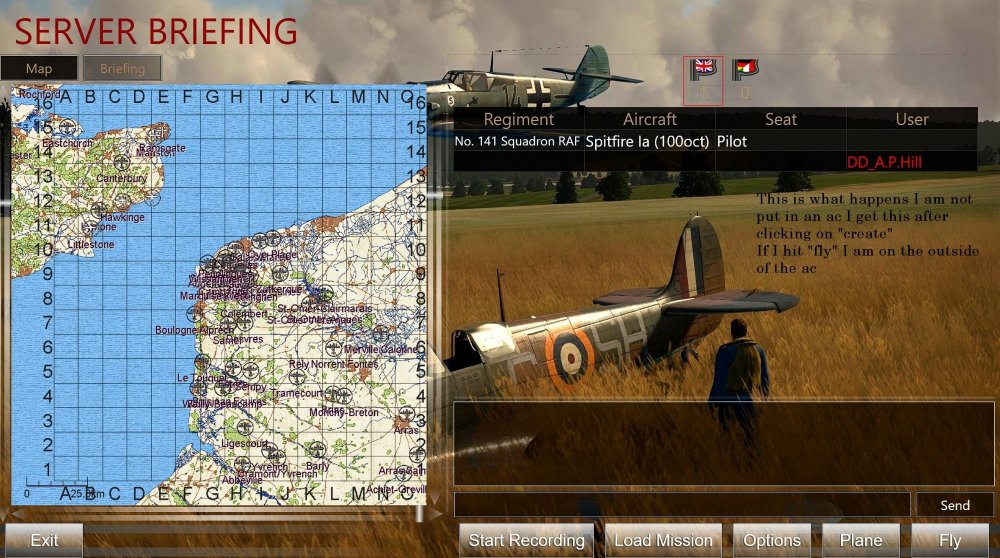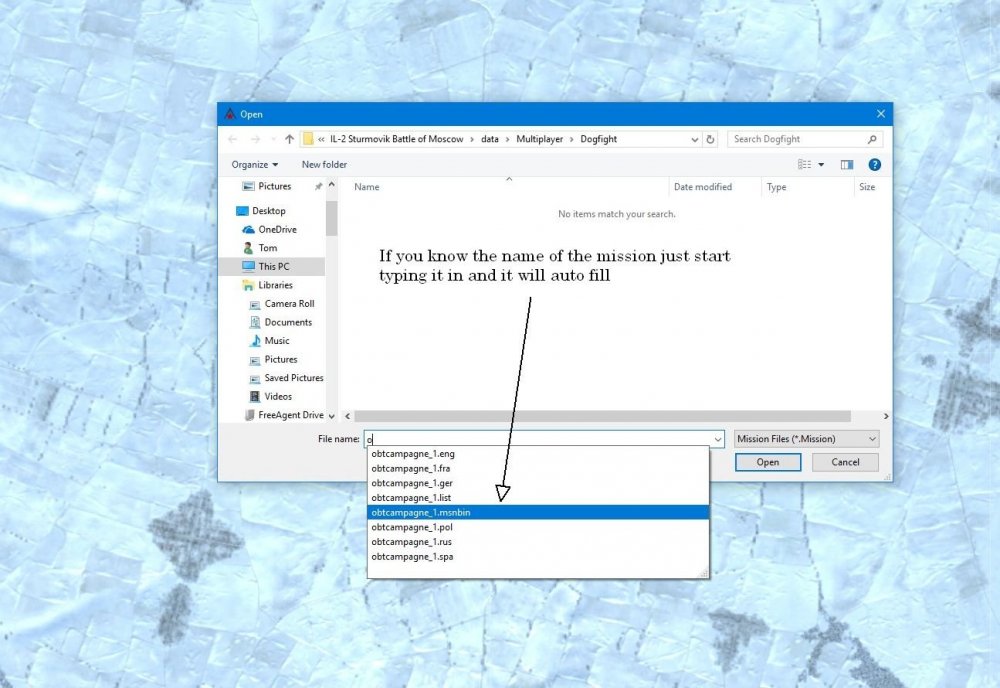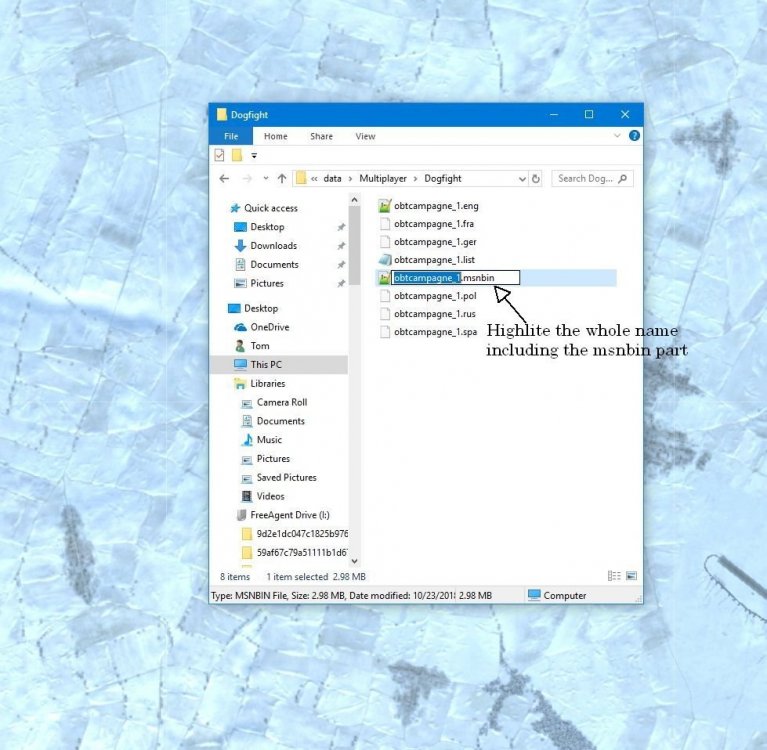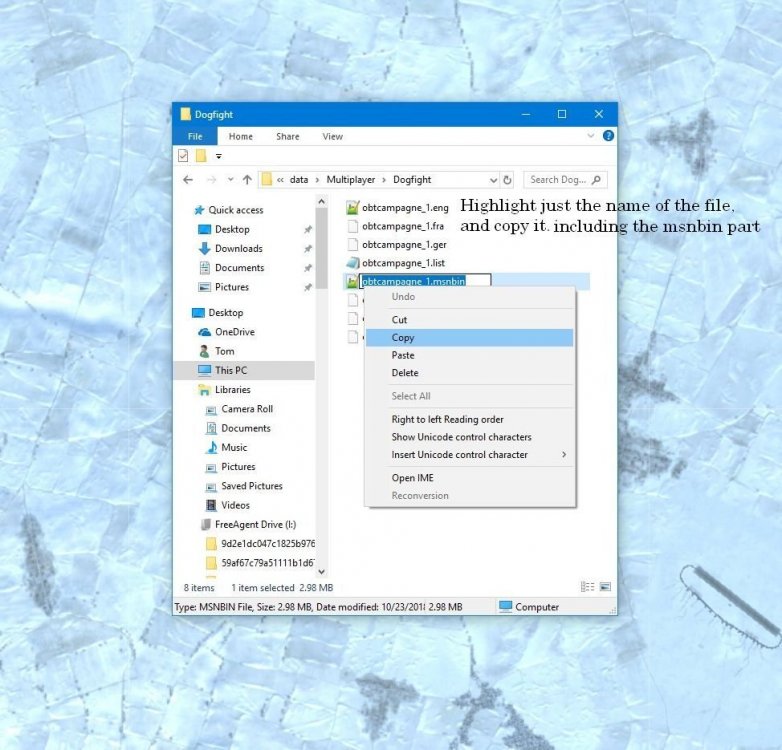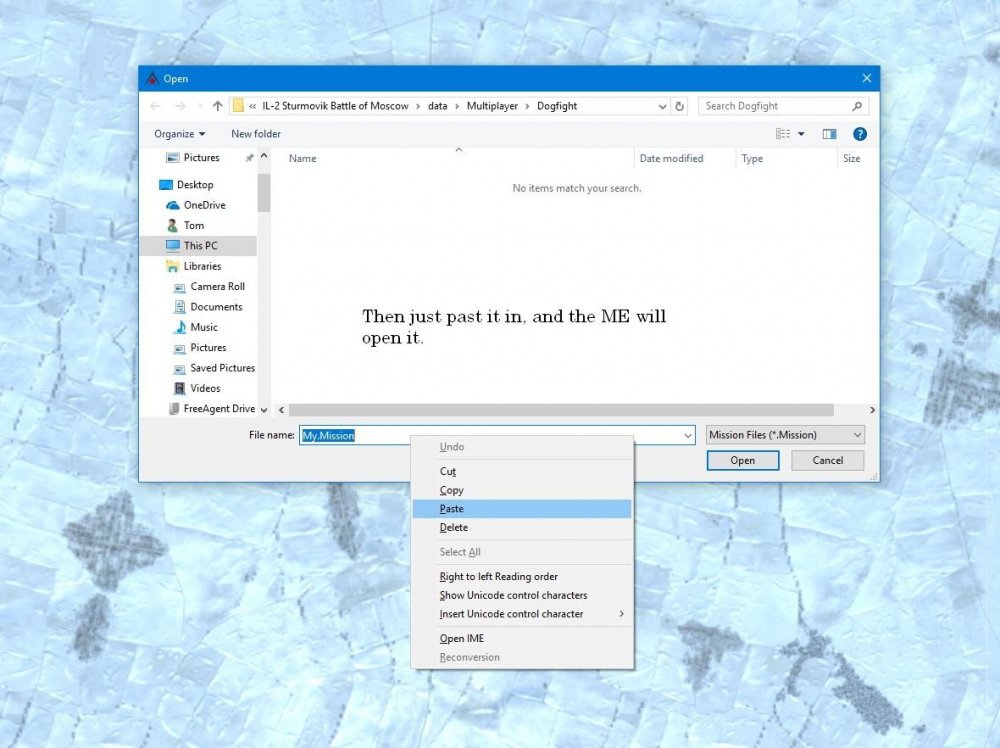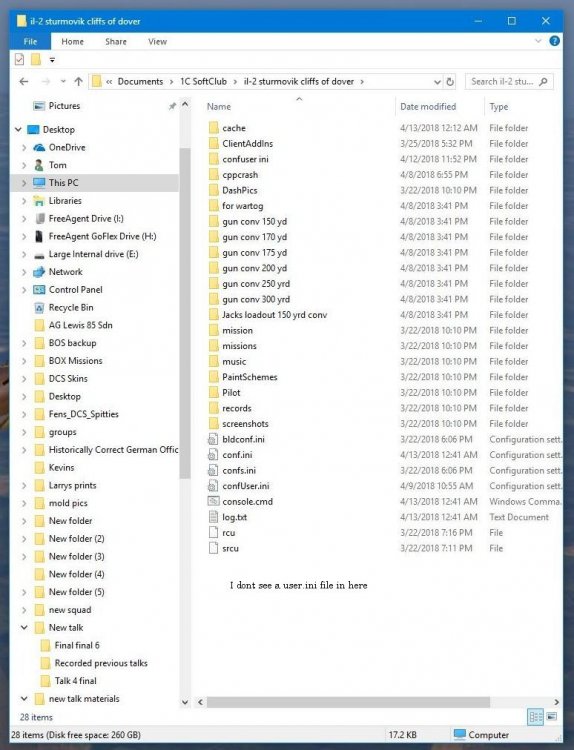Content Type
Profiles
Forums
Downloads
Gallery
Events
Articles
Everything posted by APHill
-
My Preferences are BOX DCS Monday Tuesday Wednesday Possibly some Saturdays
-
Salute guys, My preference is GBS over DCS. As to committing to certain days of the week, well, being a male, I'm not good at "committing" to much, as my two ex-wives could attest to! Tuesdays work for me flying BOX, I just need to make more of an effort to show up. Regards AP
-
FT I have been having trouble spawning in on the German side. Its the same issue I was having with all aircraft a while ago that I fixed changing realism settings but that was on my server only. I can "create" a RAF aircraft but not a German one at least most of the time on our server. Sometimes it will spawn me in an aircraft but most of the time it wont. I don't think it has to do with realism settings on my end. Is there something that limits the number of total AC per side on our server?
-
Before all this steam updating with CLOD Blitz, way back then, while it was still TF, I could host multiplayer missions, I could make and run them no problem. I could select a flag and chose my aircraft click on “create” and vola! I was in the pit of said aircraft. Not anymore. I can start the server pick a flag select an a/c click on “create” and it shows my selected a/c and my name under it. I can’t get in the pit. Anyone know what might have changed? It appears that I can’t pick an a/c on my own server anymore. Strange.
-
-
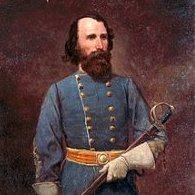
Opening Downloaded missions in the ME
APHill replied to APHill's topic in IL-2 Sturmovik: Great Battles Series
Here are a couple more. The Airfields war was the one we were flying the other day. Unzip as in the above post. There are lots of AI bad guys (aircraft) that re spawn as well as re spawning ground targets (in Fighter Sweep II) Dogfight missions.zip -
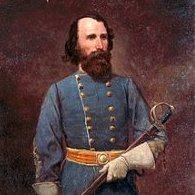
Opening Downloaded missions in the ME
APHill replied to APHill's topic in IL-2 Sturmovik: Great Battles Series
Glad it made some sense. -
Salute! I was asked to post this info the other day about the mission editor and opening msbin and Mission files, in the Mission Editor. I hope it’s helpful. I am not all the good at writing out explanations. I’m better at talking it out with someone, so I will do my best with this. The missions that are download while playing on a multiplayer server, are saved to the C:\Program Files (x86)\1C Game Studios\IL-2 Sturmovik Battle of Moscow\data\Multiplayer\Dogfight folder. When first saved they will not have a .Mission file. (they will have a .msnbin file) When you open the ME and tell it to open a file it will by default look for a .Mission file, not a .msnbin file. There are a couple of ways to deal with that. The easiest way is if you know the name of the mission, start typing it into the window in the mission editor when it asks you for a Mission file and it will auto fill the window with names that come close to, or be exactly the one you want. Then just select it. The second is to go into windows navigator and navigate to your C:\Program Files (x86)\1C Game Studios\IL-2 Sturmovik Battle Moscow\data\Multiplayer\Dogfight folder and look for the .msnbin file. Highlight and copy just the name of the mission including the .msnbin part. Such as: The Push v1.0_060918.msnbin. Open the mission editor and when it wants the name of the .Mission file, paste in the name of the msbin file as in the above, and hit open and the editor will open it. When you save it before exiting the editor it will automatically save it as a .Mission file and the next time you want to open it you will be able to see it in the editor drop down box to open. I know this all maybe about as clear as mud so if you need some more assistance with this or other editor issues, let me know and what little I know I will be happy to share. Just PM me and we can get together on TS. I probably know just enough to be dangerous, but I may be able help to get you going on your own mission building “adventure”, and to the extent that I can, will be happy to do so. Warning!! The mission editor, while fun to “play” with, can cause major hair loss, and possible migraine headaches! LOL!! AP
-
A shaky yes here, but I would welcome (need) help with the small stuff like landings, formation flying, dog fighting, engine management, and so on and on.
-
I have the 51, Spitfire, 109, F-86, Mig 15&21 A-10 C, Mirage, Huey, Harrier, prepaid for the F18, C-101 Aviojet, Fw 190 D-9 Dora, Mi-8MTV2, Flaming Cliffs 3
-
I don't think he posted them for his rudder. I just used the same curves for the rudder. as he had for the elevator.
-
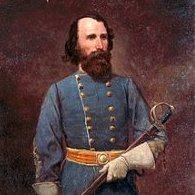
Loadouts
APHill replied to APHill's topic in IL-2 Sturmovik: Cliffs of Dover Blitz and Desert Wings: Tobruk
Here is a screenshot of my C:\Users\Tom\Documents\1C SoftClub\il-2 sturmovik cliffs of dover folder after re saving load outs. -
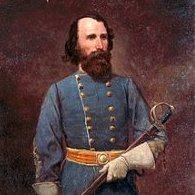
Loadouts
APHill replied to APHill's topic in IL-2 Sturmovik: Cliffs of Dover Blitz and Desert Wings: Tobruk
I understand it completely. The problem is it makes no difference, the game does not see it in that folder. So I deleted it and re entered load outs in game just to see where and if there would be another user ini file created and there wasn't one. Even though it saved my custom load out. There was no new ini file created anywhere. So I am wondering where and how the game is saving my custom load out. -
So, it used to be you could save your custom loadouts in your user.ini file and be able to drop them into the main folder of the game and vola! You would save yourself a ton of work doing it in the game. Well it doesn't work for me anymore. I still have default load outs. I past them into my C:\Users\Tom\Documents\1C SoftClub\il-2 sturmovik cliffs of dover folder and also I have tried pasting into C:\Program Files (x86)\Steam\steamapps\common\IL-2 Sturmovik Cliffs of Dover Blitz and C:\Program Files (x86)\Steam\steamapps\common\IL-2 Sturmovik Cliffs of Dover folder and nothing works. Anyone have any ideas? I uploaded a sample of my user ini file maybe its something in it that doesnt work after the "update" user.ini
-
Well, After using your user defined curves for both elevator and rudder, I can know at least takeoff in a reasonable straight line and sometimes even land without totally losing control. Thanks for the help.
-
Thanks for the advice Tom Unfortunately I still can't takeoff, let alone land with the silly thing.I find the 109 easier to handle on the ground. I used to be able to take off with it. That was several patches ago though.
-
I have all of it.
-
I can appreciate what you guys are going through with this topic. IL2 still does have the most content of any WWII sim out there. It is going to go away at some point. Just like Janes WWII fighters and the like did because of the lack of Windows support in one way or the other. I was not a fan of BOS when it first came out; indeed I fully regretted buying it. That has all changed because they have not only improved the flight models, but the graphics are much better, especially with the addition of the Kuban map. I very much enjoy flying BOX and a number of us fly almost every evening. With the future addition of the Battle of Bodenplatte which includes 8 Aircraft (P-51D, P-47D, Spitfire Mk.IX, Tempest Mk.V, Bf 109 G-14, Bf 109 K-4, Fw 190 A-8 and Me 262) and 2 Collector Planes (P-38L and Fw 190 D-9) that can be bought separately, I think, currently, that is where the future of WWII simming lies. Someday maybe DCS will get its act together and fix the horrible damage modes on the AI aircraft, (using simple fight models for them) until then it BOX for me. And but the way about DCS and complexity, you always have the option to use “auto start”. I never thought I could fly the A10C but I learned with the help of some in the community (that would be Capt. Jack) I found the experience to be very enjoyable. Any one of you that have or thinking about getting BOX, as Jack said, I, Perfesser, Spaulding, Gustang, wingflyer, are flying almost every evening, we’d love to see you there. I never thought I would be saying all this about a sim I fully rejected from the outset. All I know is that whatever you all decide; I will be all in with my financial support for the Dogz as always.
-
Snacko, Flying and hosting on the same PC is possible. Jack Gus and I do it almost every night of the week. All are welcome to join us. AP
-
Here is a link to the latest Re shade me. (Its like sweet fx only easier to use.) I use it in DCS, CLOD and ROF. https://reshade.me/
-
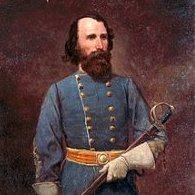
MUST SEE!!!!!!
APHill replied to CaptJackG's topic in IL-2 Sturmovik: Cliffs of Dover Blitz and Desert Wings: Tobruk
Sweeeeeeet!!!!