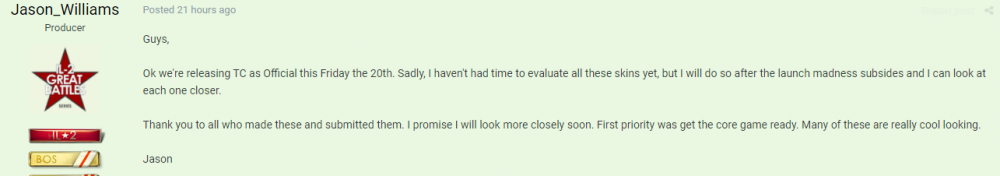-
Posts
6,003 -
Joined
-
Last visited
-
Days Won
435
Content Type
Profiles
Forums
Downloads
Gallery
Events
Articles
Everything posted by Friar
-

Round 2 of "TankFest" - 06/12/2020 - December, and it has snowed
Friar posted a topic in Jim's Place
-
I have to admit I did not watch it through to the end.. 😧
-
STOP PRESS: IGNORE THE POINTS ABOUT ICONS - WE NOW HAVE A SOLUTION FOR NO GROUND UNITS BUT PLANE ICONS ON! Salute We are going to have another go at running the tank event as it seemed that people did actually like it! However... I have taken on board some of the comments that I received and suggestions as to what could have made it even better for everyone. To this end I am going to make the following changes. 1. We will run the event with icons on. This will enable the fighter jocks to have more fun with each other and we will also have icons on the map so that Tankers can see where they are going in the town. The caveat to this is that I am aware that some people still use full icons on their map which enables them to see where everyone is (RADAR) and also ranges and Id's. I have made the compromise to enable icons for playability, I would therefore ask that EVERYONE switches to using our mod for dot/triangle only and only your own icon on the map for at least this event. It can be enabled and disabled via JGSME so you will be able to turn it off afterwards should you wish. 2. The airfields will be moved back to introduce longer flight times, thus making it more successful if you take out an enemy plane as he will be gone for longer, giving you more time over the combat zone. 3. This will mean that tanks will have their icons on as well (I have yet to find a way of having air icons only) but hopefully this will not impact the playability / fun too much when we are in the built up town. People hiding under trees will be more visible to planes and probably other tankers, but I am stuck between a rock and a hard place trying to make the event as inclusive to everyone as possible, so please bear with me and give it a go. 4. The planes will be still limited to their original bomb loadouts of a maximum 250kg. Even through they will be able to spot tanks in tress, we all know from the P38 mission how hard it can be to take them out (and that is with 500lb!) so yes, it opens the tanks up a bit more but I felt that the fighter jocks needed more rewards for their efforts. So Please sign up in the thread below. You can change sides if you want. Lets hope we all have as much fun a before, remembering that this is still all new to us as an event. Friar
-
Welcome to the Dogz mate. Hope to stick around to have lots of fun with us. We are an informal bunch, no ranks or orders etc. no formal training but lots of people happy to get you back up to speed. Are you interested in the Tank Crew module at all? as we are having fun with that as well as the planes. What modules of IL2 GB do you have?
-
Salute Is there an appetite to re-run the Tank event before Christmas? If so we are looking at 6th or 20th? We will run it this time with an icon on the navigation map for the tanks. Unfortunately, we are unable to just turn on plane icons. Should we forget the planes for this time (I am not saying that the pilots do not matter for this event, its just that without icons it was not as enjoyable for them as it was for the tanks. I have posted over at IL2 forums to try and get a solution to this, but nothing doing at the moment. If you want to fly it again of course you can and I will move airfields back a bit as requested) and concentrate on the tanks. Plenty of time to get "pilots" trained up - its a lot of fun making stuff go "boom!" (you do not have to buy anything to play) Your thoughts Gentlemen?
-
Found the attached over at SGC. The tank video within this video comes from World of Tanks but he talks about actual tank data so if TC is modelled as it claims to be, what he says should still be relevant.
-

PWCG P-38 Lightning Strikes Co-op Campaign
Friar replied to DD_Fenrir's topic in IL-2 Sturmovik: Great Battles Series
Gulp! I have put the HS20 (or whatever it is called) on pause at the moment, that is real crap for you Mick. Hope you are able to get it sorted. -
There are NO OTHER GAMES... outside of Il2 Great Battles, IL2 Tank Crew, DCS, Assetto Corsa, Elite Dangerous...
-
I pasted a picture of the file twice and could not remove one.
-
Sorry - double up on the table image, they are the same
-
Just uploaded a document to the vault. To use How to use it? Measure your targets size in the sim, using your tank's stadimeters, its Start from the left, choose Front or Side, depending if the enemy is more facing you or is more sideways to you. Then you move right to Size in Mil, and use the line most closely to the size of your target. Then look for the column of your target tank and go down until it hits your targets Size in Mil. Boom you got the range, set the gunfight and fire!
-
Version 1.0.0
6 downloads
How to use it? Measure your targets size in the sim, using your tank's stadimeters, its Start from the left, choose Front or Side, depending if the enemy is more facing you or is more sideways to you. Then you move right to Size in Mil, and use the line most closely to the size of your target. Then look for the column of your target tank and go down until it hits your targets Size in Mil. Boom you got the range, set the gunfight and fire! -

Tank Fest / Dog Fight Event - Debrief - Let me know your thoughts Please
Friar replied to Friar's topic in Jim's Place
from the feedback during the chat after the event 1. Player only icon on map (I would actually like this too). This would help getting players to the point of action quickly and so make it more exciting for them. Yes, we all have compass headings but the safety net of your triangle just to confirm you are heading in the right direction will help. I did not think this was possible but during the chat when we finished it seems it is so this is something I am going to include. Some people may not agree with this, but I think it will help the majority have more fun. 2. Flight time for planes could have been a bit longer. I put the airfields in close to keep the pilots part of the action. The problem was that if a pilot was killed it did not take them out of the fight long enough for it to have made a difference. So perhaps they could be moved back a bit? 3. Add in more count down timers. I think it would have helped to have, as well as the 30 minute a 15 and 5 minutes to go. generally the feeling was that everything else worked so glad you all had a great time, I know I did. Salute to Artie for his excitement at taking out Sid! Salute to the Allies for the overall win, both sides taking the flag twice, just the allies did it last. Salute to FT for his technical assistance and advice with the hosting. Finally, thank you to everyone that took part and committed to this new venture so enthusiastically. -
Salute Gentlemen Thank you for the event last night, I think the general consensus was that it was a fun night. If you have any comments about anything to change for the next one, yes, there will be more of this sort of thing if you guys want it, please post in this thread. Let me know what to keep, what to remove etc. Also if you have any scenarios for me to investigate. Cheers Friar
-
could always extend it
-
I have started building a dog fight map for the purpose (see attached). North and South are air starts pointing into the middle. if you leave the "ring" a message is displayed.
-
Myself and FT ran a technical test last night and was good. One thing to note that with no icons you will not get an icon of where you are in the town so I suggest you have a compass to hand! Please also see a "lighter" town map you might want to print. Probably no go for navigation but may help orientate your self and what headings you need.
-
so long as we spawn in at 1000 feet
-
When: This Sunday, 22nd November 2020. Where: DangerDogz Dog Fight Server. What Time: The event will start at approximately 20:00 UK time For How Long: The server will be set for a maximum of 2 hours however the event itself has a built in timer for 90 minutes. The game will announce when there is 30 minutes remaining of the 90 minutes. A decision can be made at this point to extend if required. Scenario: Capture The Flag. By driving a tank to within 75 meters of the flag it will change to your sides colours (German for Axis, Russian for Allies). You do not have to leave a tank by the flag pole to retain ownership. The game will announce ownership of the flag so that everyone is aware of the current state. The side in control of the flag at then end of the mission (designed for 90 minutes but could be extended if we are all having fun and sooner if not!) will win the day. Is there AI?: There are no moving AI either on the ground or in the air. There are a number of static AI light armour units dotted around the town however that will attack you and can be attacked from the air. AAA: There is aggressive AAA at the airfields but none over the town. This will enable the planes to concentrate on the ground targets, providing they have air superiority of course! Map: Rhineland and the town of Veghel (1315 np 7/8, 4/5). All other towns have had their buildings and infrastructure removed. Weather: Medium clouds at 1200 meters, no wind. Allied Airfields: Ground start, on runway with engines running at Volkel (1316 np8) approximate flight time to town 2 minutes. Air start at 1416 np6. Allied Tank Spawn: 1315 bottom left corner of np8 (North East corner Veghel). Axis Airfields: Ground start, on runway with engines running at Heesh (1215 np5) approximate flight time to town 2 minutes. Air start at 1214 np7. Axis Tank Spawn: 1315 mid bottom of np7 (North West corner of Veghel) Equipment: Allies: Planes: Yak 1-69, Sturmovik43 Tanks: T34-76stz(free), T34-76uvz(Tank Crew Only), M42a Sherman (Tank Crew Only) Equipment Axis: Planes: BF109-F2, BF-110E2 Tanks: Panzer III L (free), Panzer III M (Tank Crew Only), Panzer IV G (Tank Crew Only) Note: Planes have a limited loadout of a maximum of 250kg bombs. No limitations for what the tanks can take. Are Plane Numbers Limited: No. Players are requested not to "throw away" their units. Please make an effort to get back to your airfield. There is a Repair/Rearm/Refuel station if you want to use it but if you would rather re-spawn after landing, that is allowed. Having started on the ground at the start, from your second mission onwards you may air start if you wish. Are Tank Numbers Limited: No. If you get killed, re spawn. If you run out of ammo, you are as good as dead so you may re-spawn. I know this is different from the planes but I did think about adding a repair/rearm/refuel point for the tanks but for this scenario we will go with re-spawning. Important Note: Players may change from tank to plane or plane to tank as often as they wish. You are not locked into one or the other. Server Settings: The event will be run with no icons and no external views (excluding open hatch views in the tanks). There has been a number of discussions about this and it is felt that these settings will give the event the right level of challenge for both pilots and tank drivers. There have been some concerns raised about these settings but I want to re-assure everyone that the area of conflict is quite small. Flight times are short (you can even see each others airfields from take off). The runways are pointing at the town. The flight time from one side of the town to the other is about a minute. There are only 4 plane types, each with its own look so easy to pick out. Granted, the ground units may have to watch out from above! There are also number of Allied and Axis light armour units dotted around the town. TeamSpeak: We will be using separate channels for Allied and Axis. I will set a whisper up to both channels so can communicate if required. I will not be able to listen in to the Allied channel. Event Start: The dogfight map will be loaded up at approximately 20:00 uk time. The map itself has a mission start time of 08:25. Players will have 5 minutes to spawn in before the game will announce "Let Battle Commence Go Go Go" at 08:30 at which point planes may take off and tanks may move into the town. Planes should wait on the runway (NO AIRSTARTS at the start please) for this announcement. Tanks may start their engines and may re-position slightly to enable everyone to spawn in if required but not move off until the announcement. Fair Play Rules: Planes should not go over to the enemy airfields. I have tried to protect them with aggressive flak, but please do not go there. Your battle is over the town protecting your bombers and assisting your ground units. Tanks should also not attempt to visit the enemy spawn point. I am going to say at this point that planes can attack the tank spawn point as I do not think it will be that easy with the aircraft available. It will not be like strafing a plane on the ground at an airfield. If during the event this proves to be a "Spoiler" I will make a call. Lets leave it at that for now. Remember the aim of this event is to have fun! The Teams Allied: Sid, Painless, Crash, Jabo, Wingflyer, Fenrir, Arthur,Perfesser, Zukker, Funflack The Teams Axis: Friar, FT, (Pooka), (Delta), BlueBear, APHill, Fruitbat,Ovy, Artie,Swepper, Tbone Players in brackets are possible no shows so we have 10 v 9 If I have missed you off please let me know, if you have not registered for this, it is not too late, also give me a shout. I hope that everyone has fun at this event. It is the first time we have done anything like it so please approach it with an open mind. We will learn from it and hopefully take the good and the bad forward into other Dogz events. Salute Friar
-
I will give that a double wow! You are very clever Mr FT. I take my hat off to you.
-

Dog Fight Scenario - STOP PRESS IMPORTANT ANNOUNCEMENT
Friar replied to Friar's topic in Jim's Place
No wind, although I did have a curry for my birthday last night..... -