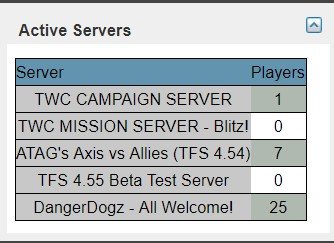Content Type
Profiles
Forums
Downloads
Gallery
Events
Articles
Everything posted by FoolTrottel
-
Hey, this topic is about our DCS server, it's not about some silly noisy sissy-jet-toy-jockey-airplane! STAY ON TOPIC!
-
Marvelous job! "(...) look a little crude" ... well, you haven't seen my DIY rudder pedals I bet ... ?
-
Server now is on a 4 hour cycle, one mission only, and it is no longer paused on restart...
-
And, mission/server should restart every 12 hours now. One issue still is that I have to manually un-pause it at start. Haven't found a fix for that yet... The 'documented' ["pause_on_load"] = false, is serversettings.lua does not really work...
-
Name is DangerDogz ... Oh, you're on the Open Beta, server is 'Stable' It does get Dark out there! (Note: Have just restarted the server ... it's all bright again)
-
The A-4's are now Air-starting ...
-
Our DCS Server is up and running. In a Beta form still, stay tuned here for the latest news on it. - Runs the latest-1 version of Fenrir's 'DD_All Planes Jet Practise' mission, and it does so... endlessly at the moment. So, in the end, ships will reach the harbor, it will turn dark, it will hang itself probably. Ie. there's no automatic restart yet... - A4 is in the mission, but only on ground start, so it will go BOOM! ***EDIT Nov 1st 2024*** https://forum.dcs.world/topic/94816-guide-info-dcs-updater-usage-version-numbers-module-ids/?do=findComment&comment=2621546 That's what is listing all modules and their install commands. Here's what I think is currently installed on our server, should a re-install be neccesary, these commands should be run: cd\DCS\Bin DCS_updater.exe install SINAIMAP_terrain DCS_updater.exe install PERSIANGULF_terrain DCS_UPDATER.EXE install MARIANAISLANDS_terrain DCS_Updater.exe install THECHANNEL_terrain DCS_updater.exe install NEVADA_terrain DCS_updater.exe install SYRIA_terrain DCS_updater.exe install AFGHANISTAN_terrain DCS_updater.exe install SUPERCARRIER DCS_updater.exe install WWII-ARMOUR Can be done all in one go like DCS_updater.exe install <ModuleID> <ModuleID> <ModuleID> <ModuleID> ... but you better plan an entire weekend or so to get 'm downloaded and installed.
-
-

And the next one: A bridge, an old one: Ships
FoolTrottel replied to FoolTrottel's topic in Modellers
Another model built, in a perspex/plexiglass box: Should you want to read more about the build itself, have a look at the facebook page BuildingAModelBridge! Here's an image of the original one, back in 1919 or so... it's got a nick name: The elephant's bridge, guess how come? -
1946 once a month? Might just as well drop it ... I do not see a valid solution here. Ya can't keep em all four, ánd have significant numbers. So, you'd have to drop one or two, and if you do so - whichever you pick, you will also drop members with them ... For me? Cliffs puts the biggest smile on my face, 2nd could still be 1946 - as I can build missions for that one - close behind it DCS. BoX I find mostly frustrating, nearly not as much fun as the others (too complex / too many weird control assignments with the lack of clickable cockpits, it does not feel as nice as the others - or it's maybe because I cannot make sense of the mission editing part?) I dunno ... I really do not...
-
Fakebook News!
-
Two new Spawn points created: - Ramsgate-HOT : A new base, NE of Manston. - Hawkinge-HOT : Zoom in on the map - alot - and to the west of the original spawnpoint 'Hawkinge' you will find one named 'Hawkinge-HOT'. Now you guess what the -HOT refers to? ☀️ Removed airspawn NW of Hawkinge. Note: Will be active after next mission-cycle
-
Yes!
-
It is, though there are some ... ifs and buts ... I am looking into putting it on the Server ...
-
There have been some, a few...as in not many. Can't see the history of donations, so... The server used to show a message in the chat, every 15 minutes or so - but in the end I found it a nuisance, not adding much, so I removed it... there is a line in the server briefing though: "Please donate @ www.DangerDogz.com" Discussion? What discussion? What options do we have? 1. Open server, free for all, fun for all. People are free to donate, but have to find their way to our forums. (Current situation) 2. Closed server, password only available to DD's. Might as well shut it down, uninstall it, for the Thursdays sessions I can host. Or fly on ATAG. Free up resources for DCS. 3. Closed server, password only available to those who have donated. Who's going to administer that? If you feel anything is wrong with the current setup, where you think people should not be using our server unless they've donated, then by all means feel free to go and advertise the server, and add a donate link + instructions. Oh, sorry, let's keep an open mind. Please discuss...
-
No need to do that, I am already convinced of that. I only got the the F-14 to be able to sit in the back and enjoy the views! ?
-
Really Intelligent Overseer? Regularly Inverted Object? Oh my ... "What does this button d..."
-
Try and run this command from your (new) dcs/bin folder: DCS_updater.exe repair Might fix it, but it has not always worked for me (having DCS on a different disk, and running that from a freshly installed Windows 10 on a new disk) Not the same situation, but comparable ...
-

Time to cobble something together for christmas
FoolTrottel replied to DD_Arthur's topic in Hardware Hell
Oh, and if you do start the cloning process, please do not mix up source and target!! (ie, get your data backed up first!) -

Time to cobble something together for christmas
FoolTrottel replied to DD_Arthur's topic in Hardware Hell
Unwise? Only if/when in the end it does not work. One cannot really successfully copy the complete content of a running Windows disk to another disk... Oh wait, so, indeed, in the end this does not work Alternative ways: - Use Samsung Data migration software (will only run if/when it's a Samsung SSD for sure) -Use a different operation system, like some Linux variant, and use its cloning tools ... -Use some other good quality cloning software that will run under Windows it can be done... just try and select a proper tool -

Time to cobble something together for christmas
FoolTrottel replied to DD_Arthur's topic in Hardware Hell
Just a tip: Be careful if you are going for a new Windows 10 install. Make sure that no other disks are connected when you do that, as Windows may just decide to have/keep/use a different disk as system boot disk than you might expect. Meaning after install, you remove one of the old disks, and presto, no windows no boot no more -

Buttkicker, Banana and Oculus Rift.
FoolTrottel replied to Crash's topic in IL-2 Sturmovik: Great Battles Series
I completely agree with that....