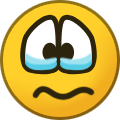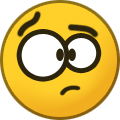Content Type
Profiles
Forums
Downloads
Gallery
Events
Articles
Everything posted by Reggie
-
-

PWCG P-38 Lightning Strikes Co-op Campaign
Reggie replied to DD_Fenrir's topic in IL-2 Sturmovik: Great Battles Series
I shall be there chaps - with my new secret weapon - providing it works 🤣 -
Ooooh, that is an interesting one isn't it. Really hope to get to see that flying at some point, it would be truly unique 👍
-

PWCG P-38 Lightning Strikes Co-op Campaign
Reggie replied to DD_Fenrir's topic in IL-2 Sturmovik: Great Battles Series
I am in if everything works. I tested yesterday and Oculus was not working at all, with an error saying "An error occurred and the headset cannot track your movement." So I can't guarantee I can fly. Again I have made no changes at all since it all worked for last ops 😠😡😡 I am aiming to get on at 8 so I have a fair bit of time to try and get stuff working. I will update you on Teamspeak later as to progress. -

PWCG P-38 Lightning Strikes Co-op Campaign
Reggie replied to DD_Fenrir's topic in IL-2 Sturmovik: Great Battles Series
Lol, and of course nothing worked - at least I got in in the end -

PWCG P-38 Lightning Strikes Co-op Campaign
Reggie replied to DD_Fenrir's topic in IL-2 Sturmovik: Great Battles Series
Reporting in for duty, fingers crossed everything works 😉 -
The GUI_Background_Mute one would be useful, but I can't seem to find a current download location for it, they all say "Not Valid" in the posts where I can find it. I think a unified "Dogz" pack would be a good idea. There is less to go wrong if everyone is using the same mods
-
Yes - I agree with this, there is one for AAA as well, but I am certainly on board with the dumbing down of the gunners in aircraft - bombers etc - they are all way too deadly at insane ranges.
-
-
Would this not technically be considered a cheat? I am surprised the moderators haven't jumped on the post to be honest. 😄
-
-

PWCG P-38 Lightning Strikes Co-op Campaign
Reggie replied to DD_Fenrir's topic in IL-2 Sturmovik: Great Battles Series
Noooooo not our illustrious leader 😭 -

PWCG P-38 Lightning Strikes Co-op Campaign
Reggie replied to DD_Fenrir's topic in IL-2 Sturmovik: Great Battles Series
For this reason I shall not be online this Sunday at all chaps, my daughter is a fan, and has been asking me to watch games with her, so I am committed to watching the final with her on Sunday evening. However, after the unfortunate demise of Lt Reggie Nailed on Tuesday after trying to get an extreme close look at a very attractive ant, I would like to offer forward 2ndLt Reggie Veggie for his replacement please for the next ops mission after Sunday 👍 Now this guy really mustn't die so quickly, I am running out of witty names 😂 -
So - update on this chaps, i jumped on last night to run some tests, Friar was along so I used him as my Test Subject. Friar said some strange words to my computer, no idea what they were sounded Elvish or something - and hey presto, everything worked absolutely fine. Flew 2 full offline missions while Friar was playing Asseto Corsa, and he could hear me al the way through with only 1 minor glitch. Speakers behaved themselves and did not switch - so none of my issues were present last night, go figure. Thanks to everyone who offered advice - lets see if it works for next Ops mission I attend - or if it all goes pear shaped again - hopefully not.
-
Thanks guys, I am going to try to get online tonight UK time at some point around 8pm to run some tests, so I will pop into Teamspeak to see if any of you are online - I know Friday isn't one of the scripted nights, I think it used to be a CLOD night din't it? Anyway, if anyone happens to be on I will test comms etc, if not, I will use the time to test audio now that I have done some re-installs and changes.
-
Hi Both, Thanks for your suggestions. @DD_Fenrir - I would happily drop Oculus Tray Tool if it is not needed. Is there anywhere you can point me to on how to get Steam VR to set SS etc to improve VR? That is the main thing I was using Oculus Tray Tool for. @FoolTrottel - I have double checked that and there are no additional plugins active at all, only the default ones - see below.
-
Good morning chaps, I have been having a few major issues since the new PC - these only happen in BOS and not anything else. I am hoping some of you may have an idea or 2 🙂 Problem 1: Teamspeak does not recognise my PTT button on my Joystick/Throttle. It is effectively exactly the issue described by many people here. https://community.teamspeak.com/t/hotkey-on-gamepad-joystick-steering-wheel-can-not-be-set/8316/24 - also poor comms - nobody can hear me properly, only background noise/buzzing etc. What I have tried: Teamspeak re-installs. Joy2key application to map a keyboard key stroke (which TS recognises) to a joystick button. This seems to work - yet when I join DD comms nobody can hear me beyond random buzzes. Microphone tests in both Windows and Teamspeak sound fine in playback, and are picked up fine. Anti Micro application to map a keyboard key stroke (which TS recognises) to a joystick button. This seems to work - yet when I join DD comms nobody can hear me beyond random buzzes. Microphone tests in both Windows and Teamspeak sound fine in playback, and are picked up fine. Ensuring the correct devices are defaulted in both TS settings and Windows settings. Using headset I have used in the past - plugged into the Oculus. Many, many tests of microphone and sound listening for distortion or other problems. Re-install Teamspeak - ensure default devices in Teamspeak are set correctly for both playback and capture. Drivers all updated for all sound devices - latest Oculus software, latest TS software, latest audio drivers for everything. Ensure correct microphone selected in Recording Devices in Windows and settings are correct. Next steps: Will probably try to use the Rhino X55 software itself to program a PTT key instead of a 3rd Party app. While this may make no difference, at least I know I will be using software designed for the device - so that should rule out a software issue. Problem 2: Sound devices keep switching on game start. So I have a Rift S - as everyone knows the speakers in that are sh$%^t - so I don't use them - my mobile phone without a headset sounds better. I have for many moons used my studio monitors for main game sounds - and used the Rift speakers for Teamspeak (comms) playback and capture. Which has been really immersive - as you have the sound of aircraft and battle around you - and the sound of the radio in your ears. What happens is - when I start the game it switches my default sound devices in windows away from the studio monitors to use either the Rift or my onboard device (motherboard - which has nothing plugged into it) so I get either crappy Rift sound - or no sound at all. I have started the game and had the windows setting open side by side on my monitor and see it switch as the game starts. I haven't been able to tell if it is Steam VR or the game itself switching it. What I have tried to no avail: Re-install Oculus. Reset Oculus settings. Re-install Steam VR - check Steam VR settings - ensure Audio section is set to "Windows Default" for both speakers and microphone. Ensure settings in Oculus App is set to use "Use Windows Settings" in both microphone and headset - instead of "Use Rift S Mic" and "Use Rift S Speakers." Ensure Oculus Tray Tool is not set to use the audio switcher. Re-install Oculus Tray Tool. Disable all devices in Windows that are not relevant - e.g. onboard sound that has nothing plugged into it. Re-install Teamspeak - ensure default devices in Teamspeak are set correctly for both playback and capture. Next Steps: No idea 😒 To be honest at this point - as I am a windows Insider, I am half tempted to install the Windows 11 beta and see if that miraculously fixes things 🤣 Any thoughts/suggestions on something I have not tried would be appreciated.
-

PWCG P-38 Lightning Strikes Co-op Campaign
Reggie replied to DD_Fenrir's topic in IL-2 Sturmovik: Great Battles Series
Hi Fen, I appreciate that - I really do, but would prefer to be accepted as dead - I was clearly KIA - and it happened behind enemy lines, in all honesty I probably was diving too fast and that is why the controls locked up. I shouldn't be re-incarnated for frustration, I don't want to get a reputation in DD as a grumpy chap who throws a tantrum when he is killed - I died fair and square and will return as someone witty when I can. It is partly my fault for not being able to get on early enough on ops, or on other nights to test things more thoroughly. 😂 In the meantime, I need to try and sort out my gremlins, was up till 2am last night trying but only managed to fix the default VR view on the right wing issue - everything else is still happening it seems. I will post in the Tech Help room on here in case anyone has any ideas 👍 -

PWCG P-38 Lightning Strikes Co-op Campaign
Reggie replied to DD_Fenrir's topic in IL-2 Sturmovik: Great Battles Series
Sorry I left server chaps, when I eventually caught you, you still couldn't hear me, I went in to attack a gun and all my controls froze up and I went straight into the ground - very annoying as this pilot was doing fairly well for his first few ops. I am starting to wish I never had this new PC to be honest - it works perfectly for everything I do and play - except BOS. All sorts is going wrong with BOS and it is driving me nuts. I will try to do some re-installing this week and see if I can get it working, if not, I may step away for a while, so won't pick a new pilot name just yet. I will do whatever I can to get onto a different Dogs night in order to test comms etc. once re-installed. -

PWCG P-38 Lightning Strikes Co-op Campaign
Reggie replied to DD_Fenrir's topic in IL-2 Sturmovik: Great Battles Series
I shall be present and correct and ready for Ops tonight chaps. 👍 -

PWCG P-38 Lightning Strikes Co-op Campaign
Reggie replied to DD_Fenrir's topic in IL-2 Sturmovik: Great Battles Series
Apologies for my early frustrations last night chaps, always annoying when you have set things up and run tests and everything was 100% - and then when you log on for ops it all goes to hell🤣 I have identified and confirmed the issue being the fact I was using Open Composite instead of Steam VR - although it gives extra FPS - it also completely messes up your sound settings, that is why my Windows sound devices were being ignored, studio monitors were not even seen and Teamspeak kept turning me into a Klingon - so for that reason, is not really worth it with my setup. Once I went back to Steam VR - all the issues were sorted. 👍 -

PWCG P-38 Lightning Strikes Co-op Campaign
Reggie replied to DD_Fenrir's topic in IL-2 Sturmovik: Great Battles Series
Should be present tonight chaps. -

PWCG P-38 Lightning Strikes Co-op Campaign
Reggie replied to DD_Fenrir's topic in IL-2 Sturmovik: Great Battles Series
Chaps, apologies, I will not be able to attend this evening's mission, my wife has to self isolate this week which means I have to be Dad's taxi - and that will rule me out attending this week. Should be back to normal for next op though 👍