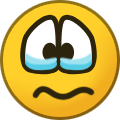-
Posts
5,697 -
Joined
-
Last visited
-
Days Won
243
Content Type
Profiles
Forums
Downloads
Gallery
Events
Articles
Everything posted by Crash
-
Will give this a try today, thanks Sid
-
New Game Launcher, New Set Up
Crash replied to DD_Arthur's topic in IL-2 Sturmovik: Great Battles Series
Update 3.101 Dear friends, Today we have finished another huge update and it is already available to you. It includes the new war machines you can control - jet fighter/bomber Me 262 A Schwalbe for Bodenplatte, Т-34-76 made by UVZ factory in early 1943 for Tank Crew - Clash at Prokhorovka and airplanes S.E.5a and Albatros D.Va for Flying Circus - Volume I. Upping the exterior textures to 4К quality level for Bf 109 F-4 and Fw 190 A-8 are another neat feature, as well as adding visible crews to player controllable Pz.III Ausf.M and M4A2. All VR users get the long-awaited fix of an aircraft propeller that looked distorted with VR reprojection turned on. There are many changes in aircraft and ground AI. The level of detail of player controllable tank systems and their damage model is nearly final. And as usual, there are many improvements in FM and aircraft systems modeling. IL-2 Sturmovik team wishes you nice summer weather and enjoyable flying in our sim! Main features 1. Jet fighter-bomber Me 262 A "Schwalbe" is now available for all owners of "Battle of Bodenplatte"; 2. Albatros D.Va is now available for all owners of "Flying Circus"; 3. S.E.5a is now available for all owners of "Flying Circus"; 4. T-34-76 UVZ made in early 1943 is now available for all owners of "Tank Crew - Clash at Prokhorovka" (includes crew); 5. Bf 109 F-4 exterior textures are now available in 4К quality, including damage, thanks to =BlackHellHound1=; 6. Fw 190 A-8 exterior textures are now available in 4К quality, including damage, thanks to =ICDP=; 7. Crew models added to M4A2; 8. Crew models added to Pz.III Ausf.M; 9. In VR, active reprojection won't cause a rotating propeller to flicker; 10. The game launcher (non-Steam version) now offers more options (enabling or disabling VR, 4K textures, GUI autoscale and mods); AI improvements 11. AI fighters may cancel the attack run when hit by a bomber gunner fire; 12. AI fighters aim better when engaging a straight flying target; 13. AI fighters open fire earlier when engaging a straight flying target; 14. AI fighters maneuver more carefully when covering bombers; 15. AI keeps the formation much better; 16. AI ground attack planes and fighters RTB if they have no ammo for forward-firing armament left; 17. AI bombers open bomb bay doors during the bombing run only if there are bombs inside; 18. AI bombers won't open bomb bay doors during the route by mistake; 19. AI won't attempt to land on tank spawn points in multiplayer in case of an emergency; 20. AI gunners fire only at targets selected as 'Engageable' (Mission Editor parameter); 21. AI guns and tanks aim in a more realistic way, there is a slight fire delay after aiming and before re-engaging; 22. Driveable tanks controlled by AI keep formation better, including cases of losing one or more tanks of a platoon; 23. Ground AI can set and keep User Formation by mission command (current relative position of vehicles in the group); 24. Ground AI has three new formations: line left, line right, centered line (relative to the group leader); 25. Ground AI now correctly selects and uses APHE ammo (it used only AP ammo before); 26. Ground AI won't fire at crewmen escaping from friendly vehicles; New features for player controllable tanks 27. It's possible to limit the maximal gear by X and Z key; 28. Enter key invokes the damage control overlay; 29. Headlights state, engine damage and overheat, low oil pressure and battery charge, maximal selected gear limit are shown in the quick info interface panel; 30. Lots of instruments and controls are now animated: odometers, service meters, engine revolutions counters, ignition switches, starter buttons, oil temperature indicators, amperemeters, voltmeters, fire detection lamps, radio tuning dials, parking brake handles, turret locks; 31. Transmission damage affects the changing of gears, they become harder or impossible to switch; 32. Oil system damage causes engine damage at a progressing rate; 33. Cooling system damage affects oil and cylinder heads cooling effectiveness; 34. Electrical system damage affects the functionality of lighting, powered turret traverse and engine starter; 35. Engines have a heat model that is affected by damage; 36. Cold engine yields less power until it heats up; 37. An engine with overheated oil or cylinder heads accumulates damage fast; 38. 'Warmed up engine' option is valid for tanks too; 39. Fuel or oil leak could lead to a fire that can kill the crew and cause the ammo detonation; 40. In case of fire, the crew uses fire extinguishers if there are any left. It takes up to 2 seconds using automatic fire extinguishers and up 5 seconds using regular ones; 41. Damaged suspension springs or torsions can become lame; 42. If the coolant is boiling, there is a visible vapor exhaust from radiators; 43. A damaged engine can fill the tank interior with smoke; 44. Firing the gun and MGs can obscure vision in the tank interior; 45. Crew clothes, faces, hands, etc. can become dirty from smoke; 46. The turret traverse speed decreases with the inclination of the tank, it may be impossible to turn the turret at a high inclination angle; 47. The driver instruments functioning was updated; 48. Powered (electric) turret traverse mechanism added to KV-1s and Т-34-76-UVZ-1943 with the manual traverse as the backup one. The powered traverse mechanism won't work if it is damaged, there is no power or the engine is off; 49. Powered (hydraulic) turret traverse mechanism added to M4A2 and PzKpfw. VI Ausf. H-1 with the manual traverse as the backup one. The powered traverse mechanism won't work if it is damaged or the engine is off; 50. Backup (pneumatic) engine starter added to KV-1s and Т-34-76-UVZ-1943 that is used if there is no power; 51. Additional (panoramic) gunsight added to KV-1s and Т-34-76-UVZ-1943; 52. Backup gunsight (iron sights) added to Pz.III Ausf.M; 53. The shaft between the flywheel clutch and the gearbox on M4A2 is correctly animated; 54. Pz.III Ausf.M brake drums are correctly animated; 55. Pz.VI Ausf.H1 engine cooling fans are correctly animated; 56. Tanks won't 'jump' on rubble left from destroyed buildings; 57. A rare issue that could cause a still functioning tank to appear destroyed, but with functioning turret has been fixed; 58. A rare issue that could cause a still functioning track to appear destroyed has been fixed; 59. A small visual issue (grey square near the gun gunsight) has been fixed for Pz.III Ausf.M and Pz.VI Ausf.H1; 60. KV-1s paint color has been corrected; 61. The motion of a damaged right track of Pz.III Ausf.M has been corrected; New features in aircraft physics, systems and animations 62. Infinitely firing aircraft of other players shouldn't randomly appear in multiplayer anymore; 63. Additional steps were taken that should eliminate a rare problem of another player plane being invisible before opening fire; 64. PTAB sub-munitions effect on ground targets has been corrected; 65. Damage calculations for AP, APHE and HEAT aircraft-launched rockets have been significantly improved; 66. Physical models of all aircraft engines have been revised, many rare bugs were found and fixed; 67. A rare issue that could crash the sim when all fuel was spent (or leaked away) on Ju-88 and He-111 H6/H16 has been fixed; 68. A rare issue in P-47 turbocharger that could crash the sim was found and fixed; 69. The error that caused the Flying Circus aircraft propellers to have more power than RoF ones has been found and fixed. The notable difference was found at lower flight speeds, but additional research showed that this error made during porting of RoF planes to Flying Circus more or less affected all flight characteristics of the Flying Circus aircraft. In this update this error is fixed, so flight characteristics of all Flying Circus planes fully correspond to RoF before update 1.034. You can see the updated flight characteristics of Albatros D.Va and S.E.5a in their in-game descriptions, while updated descriptions for other Flying Circus aircraft will follow in the next update when we redo all the required measurements; 70. All aircraft: when starting or shutting down the engine with all three difficulty options "Cruise control", "Throttle auto limit" and "Engine auto control" turned off you need to move the engine controls during the startup or shutdown procedure yourself; 71. All aircraft: wind noise sound with jettisoned or broken canopy won't disappear at 720 kph and higher speeds; 72. All aircraft: new technochat message informs the player about the engine failure (when it shuts off by itself without player or throttle limiter input); 73. All aircraft: new technochat message informs the player that the engine start command is ignored if the startup requirements are not met; 74. Fw-190 D9 and Me 262 A: there is a tip in chat clarifying that the engine throttle is blocked from moving to cutoff position when the engine is on; 75. Sopwith Camel and Sopwith Dolphin skid steering animations were corrected; 76. Weight values listed for all large gunsights of Flying Circus planes and for the camera on SPAD XIII.C1 have been corrected; 77. Weight values listed for additional Lewis MGs on Sopwith Dolphin have been corrected, speed loss information added; 78. Moving horizontal stabilizers control levers or wheels can be heard; 79. When an engine is turned off, the motion speed of a throttle lever with engine helpers turned on has been increased (it is now the same as its motion speed with engine helpers turned off); 80. In multiplayer, you can hear the engine starter of another player. Because of the huge amount of changes, the track and mission format was changed. If you're an author of a custom mission or campaign, you need to resave your creation (it can be done quickly using 'Convert missions to binary in folder' in the Mission editor). -
New Game Launcher, New Set Up
Crash replied to DD_Arthur's topic in IL-2 Sturmovik: Great Battles Series
Update due Monday/Tuesday -
It was an interesting event and great to see so many Daks there, however the poor weather really spoiled the occasion for me. I did see a formation of 7 Daks as I waited to get in the airfield, but the rain and gusty conditions meant that there wasnt any parachute drops
-
Fine with me
-
New Game Launcher, New Set Up
Crash replied to DD_Arthur's topic in IL-2 Sturmovik: Great Battles Series
And there is more 224 Dear friends, Today's Dev Blog is really short - we're working on finishing the update 3.101 full time. This update will be very huge, its change list consists of more than 70 points already. Be warned by the way - because of the critical amount of changes, the track and mission format will be changed, so if you have interesting tracks convert them to videos beforehand. If you're an author of a custom mission or campaign, be prepared to resave your creation after the release (it can be done quickly using 'Convert missions to binary in folder' in the Mission editor). So, we have a lot of work on our hands at the moment, but it's not very exciting to tell about it. However, we have an interesting thing we can show you today. The plan is to have the external textures of all Bodenplatte aircraft in 4K quality. This is possible thanks to new texturing techniques and the help from our community members =ICDP= and =BlackHellHound1=. For instance, today we can show you the Me 262 as you'll see it in the coming update - in all 4K glory. See the world combat debut of our Me-262 at FS Expo 2019 in Orlando, FL June 8-9 Booth #505. Jason will be there putting it through its paces with a 6DOF motion-sim by Gforcefactory and VR. -
Due to the move to mainly VR games (so I dont need a large 4K monitor) and the photo programs now using Graphics card I have re arranged my man cave The main problem is to play 1946 or CloD I need to set up the small monitor to mirror the large one each itme I play. It isnt too much trouble so its not too bad.
-
I have a week to kill in southern England...what to do what to do...
Crash replied to PropNut's topic in Jim's Place
The Science Museum is also very good as is the Natural History which is next door. -
I have a week to kill in southern England...what to do what to do...
Crash replied to PropNut's topic in Jim's Place
Duxford RAF museum Cosford & the London one in Hendon. HMS Belfast on the Thames. The weather is suposed to get better next week -
Good for me
-
Friar and Funflak need GBS on Sundays. I would be able to DCS once a month on Thursdays
-
Thanks for the work Tom, as suspected GBS wins and then DCS. Maybe set up a once a month "1946 special" night to do the things that the others cant do. I am sure that with enough notice pilots will make an effort to attend thus keeping 1946 alive. The next step is to allocate the GBS and DCS nights, taking into account those who can only fly weekends.
-
Works for me. Besides carrier ops and high altitude bombing what else should/would we include on 1946 nights/
-
I will give this some thought.
-
That is the idea. The problem is to link the sticks like the gear selector in a car. As for the FFB effect I think (Hope) the game might apply the effect to the first FFB detected. Well it did in 46. I dont want to spend $1000 on that Brunner base https://forums.eagle.ru/showthread.php?t=220728
-
My sons Lego Teknik is also in the loft...mmmmm Gears and rods and stuff
-
So, in the loft I have a "modded" Sidewinder and I wondered if it could be coupled to the extension on my Warthog using a rod with rose joints. The X-52 handle on it wasnt the success I hoped it would be and now there is a 15mm stub sticking out of the base. I realise the throw on the sticks might be a bit different but I am sure I could use a spring to absorb any movement at the extream positions. I seem to remember seeing rods used on model helicopters am I right?
-
Cant be many left who havnt said what they would like. Are you coming back Sweper? Fen, when will we have the results?