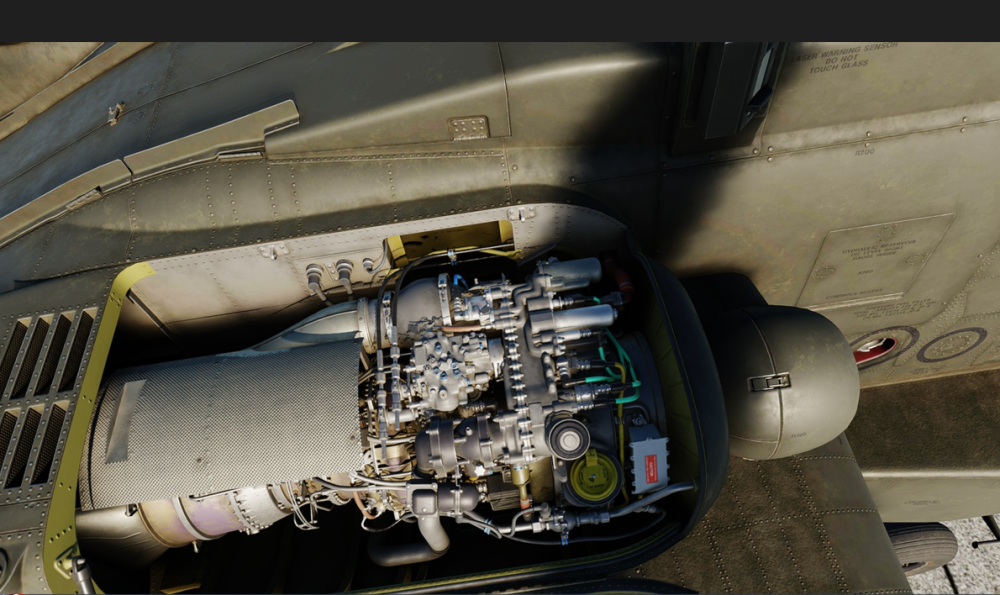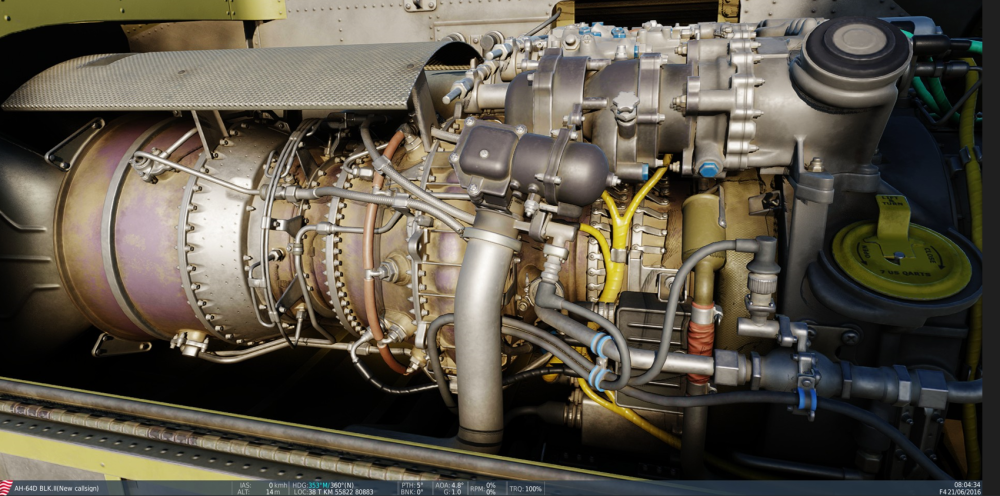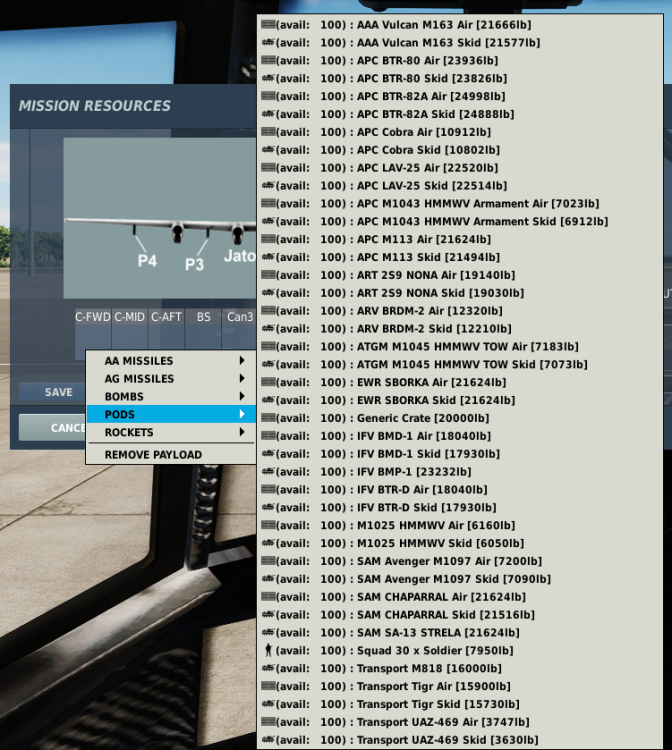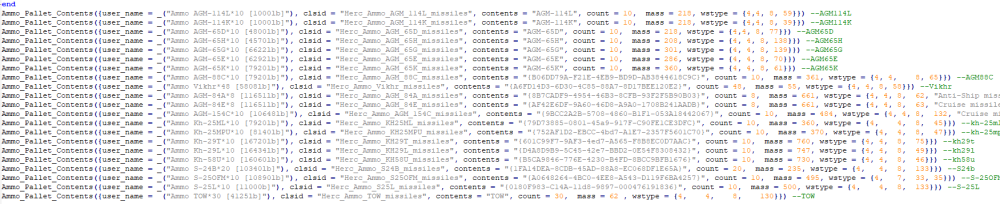-
Posts
6,002 -
Joined
-
Last visited
-
Days Won
434
Content Type
Profiles
Forums
Downloads
Gallery
Events
Articles
Everything posted by Friar
-

New Server Mission Uploaded With Exciting New Features (well I think so anyway!)
Friar replied to Friar's topic in DCS Series
UPDATE 27th MAY 2024 Persian Gulf Map 10:00 Only Changed F10 "Other" Menu structure to include new target practice option. Split option to spawn in active AI from East or West zone to its own menu option. Created new option for A2A Target Practice. Added option to spawn in 4 x IL-76 as target practice as well as unarmed and armed Mig-21's. -
-

New Server Mission Uploaded With Exciting New Features (well I think so anyway!)
Friar replied to Friar's topic in DCS Series
UPDATE 24TH MAY 2024 Following the "hic-ups" last night I have just uploaded a new mission to the server with the following changes. Please test if you can either today or over the weekend. Persian Gulf Map 10:00 Only Removed ALL mods; A4-E, Bronco, Hercules, UH-60L (its only 3 weeks to the CH-47, I can wait..) You may need to back-up and remove them from your local install as well (or just unload if you use JSGME or similar) for a full test if you still get some performance issues. Scaled back the DML additions Removed the Bombing Range logic Removed the Owned Zones logic Changed back the deployed helicopter troops logic -

New Server Mission Uploaded With Exciting New Features (well I think so anyway!)
Friar replied to Friar's topic in DCS Series
UPDATE 23RD MAY 2024 Persian Gulf Map 10:00 Only Added Phantom Updated some features of DML Added new Bombing Range located just South West of the airfield. This will report your accuracy. Added 3 new zones that can be captured with ground troops. Laying foundations for a possible on going campaign. Added flyable Hercules for cargo dropping practice. This map does not have limited resources at air fields yet. -
Muscle memory should tell you where all the common options go (gear, flaps, trim, rudder, pitch, roll, counter measures, brakes, comms menu etc). Mapping them again really does not take that long. And with the F4 there are also many many more we will all have restless nights over thinking where can I put this or would it be better moving that from here to there!
-

New Server Mission Uploaded With Exciting New Features (well I think so anyway!)
Friar replied to Friar's topic in DCS Series
UPDATE 22nd May 2024 Syria Map 10:00 Only Added F4-E (Phantom) to main base plus also Cyprus Added 3 new zones that can be captured with ground troops. AI will try and re-capture them. (ground work for my own dynamic campaign) -

Weapon Loadouts - What are we regularly taking? Your Help Is Required.
Friar replied to Friar's topic in DCS Series
Ok, now I have cracked adding missing items, please check the list below for the load-outs you use and make sure it can be re-supplied if required. If its not in the lists below and the airfield runs out of stock you will not be able to load up your plane with that ordinance again. I am considering implementing this both for the campaign AND the regular Thursday / Monday (Tuesday) sessions. Please let me know as soon as possible if you spot something missing. If you also have any comments on the initial stock numbers, please let me know. I am thinking of setting the active airfields to 50 units only for each weapon, but that may be too low. If anyone wants to come up with a list of alternative numbers please let me know. The re-supply point(s) will have pretty much un-limited stocks so can re-supply as many times as required. -
Salute, I am currently working out how to add some missing cargo elements to the DCS Hercules (a VERY good free mod that adds a whole new experience of logistics and stores delivery to the game, see you do not always have to be putting warheads on foreheads - you can contribute to the war effort in other ways... ) Anyway, when adding cargo the weight is taken into account and does affect the performance. I am in the process of adding my first two missing items (AGM-114K and AGM-114L) which are "Hellfire" missiles used by the Apache. As you can see from the pasted script below I have just copied the line from AGM-65D and modified the descriptions where required. I looked up the missiles on Wiki and found their weight (100-108lb) so loading 10 missiles gives me a weight of 100 x 10 = 1000lb. (ignore the mass values as these are copied from the original line. As the weight of the 114's is lighter than the 65D, the mass will be lighter. What I do not know how to convert is the "MASS" value. You can see from the other examples how it relates to the load weight. Can anyone tell me please (or point to a good resource) what the formula would be for ILBs to mass?
-
I have long been wanting to do something with logistics within DCS. Now that we have the Hercules (and soon hopefully with the same capabilities', the "Hook") I need to know what weapons do we load onto our planes and helicopters. Our primary plane set is pretty set (A10, F5, F14, F15, F16, F18, MC2000, Huey, Apache), obviously I will the add requirements of new modules as they come on line. Would you please all help me to set up the "warehouse" of what we take, I am willing to bet that you all have favourite loadouts for CAP, SEAD, Ground Attack etc and take the same loadouts each time. I need to know what types and the correct name (e.g. Aim-120-B) and nick-name (if applicable for when the Logistics Officer gets shouted at "We NEED MAVERICKS, NOW!"), not just "Sidewinder" for example. I need bombs and missiles / rockets. My intension is to utilize into our missions the standard DCS Resources feature, where I can set the stock levels for equipment and weapons which get depleted each time you load your plane up (and re-stocked if you bring them home unused, the Stores Manager will NOT take in used items), meaning that at some point we will need to re-stock from a Supply Point, otherwise its "No Warheads On Foreheads" for you! I can do the same with fuel but I think that will be "Phase 2". Many thanks for your assistance with this. Friar.
-
Good work delta. glad to hear you made some progress. We are looking to run the campaign for a number of weeks on a Monday (Tuesday) / Thursday. I will be making sure all of our required plane sets are available at each stage.
-

New Server Mission Uploaded With Exciting New Features (well I think so anyway!)
Friar replied to Friar's topic in DCS Series
UPDATE 16th May 2024 Persian Gulf and Syria 10:00 Maps Only Added new function (ready for next week ), Air to Air Training, or any other plane that wants to use it. I have added two new options to the F10 "other" menu. These are for air to air training and give the player the option of shooting at both unarmed or armed Mig-21's Both options will spawn in a set of 4 Mig-21's at 3000m, unlimited fuel and instructions to evade fire. One option has the 4 unarmed, the other has them armed for air to air engagement. Each set of 4 is generated by use of the menu option, so once all of the targets have been eliminated, you can, when ready, hit the option again to start another set of 4. This also means of course that if two players are in the air together, they can, if they wish both trigger a set of 4, or work together against 1, 2 or multiple sets of 4. Both flights (unarmed or armed) will operate in the same air space so if you have armed and unarmed both triggered, make sure you know what you are up against! On the Persian Gulf map they are heading 176 deg (north to south towards the training area north of the airfield and taking up a race track orbit) On the Syria map they are heading East to West heading 253 deg and again taking up a race track orbit north of Incirlik Airbase. -
Another one, this time giving some information on how to bomb. Not a tutorial, just a first impressions but gives an idea of what will be required.
-
Had a good test last night (monday) and it looks like this formula is going to be a winner. The time just flew by (no pun intended) and it was midnight before we realised it. There were a couple of hiccups with performance. It got a bit stuttery at the start when there were lots of objects on the map. I am goin to try and address this by removing items outside the area of operations. There are two contenders for this scenario, the one which we ran last night which is in Syria and one developed by the guy who developed the thing I keep going on about DML, which uses the Caucuses map. The plan is to run the Syria version again on Thursday so the likes of @BluBear , @PapaBear and @delta7 can experience it to give their feed back. @wingflyr played last night and has he along with the other Canadians (plus some antipodeans' ) are already running a campaign and was able to pass on some valuable tips. Thank you. To play you will need the Hercules mod (there is the option to fly in supplies to a newly captured airfield, "its really cool" (as the youff say). You can get the latest version here; https://forum.dcs.world/topic/252075-dcs-super-hercules-mod-by-anubis/#comment-4472291
-
@Crash - I can not do Sundays, so "it would be a no from me". A Tuesday could be an option for one of the sessions. The beauty of this campaign is that it saves the position at the end so we could run on different days and any players not being able to make the previous session would be able to pick up the fight at the next stage. I think GBS is picking up some momentum for Sundays so also would not want to detract from that. @DD_Fenrir - we did not do any testing, I just had a chat to Wigflyr about the mission. I have now made a DDZ version with the F15 added plus removed the russian helicopters from blue side. Might be ready for a test on Monday.
-
@wingflyr - myself and Fruitbat are planning to have a bimble around this evening (friday) from around 20:00 / 20:30 hours Any chance you could drop in for a quick chat about the how the mission runs? I am a bit confused by it from what I have seen? Airfields listing units but when you select them it says not available but you get a mission to defend them at all costs? I am wondering if something is not right with my download / version?
-
@wingflyr - I have downloaded Foothold Syria and have tried running it on my machine (as a multiplayer mission) and every time I select my plane (apache) DCS crashes. Other than copy the mission file to the directory, did you have to do anything else? I have NOT enabled persistence yet. Also did you leave the Russian helicopters under the Blue side? Any advice would be welcome.
-
This looks interesting as something a bit different? https://forum.dcs.world/topic/348126-sp-co-op-mp-expansion-a-dynamic-mission-and-sandbox-all-aircraft/ ABOUT EXPANSION In Expansion, you are part of an ongoing larger battle to conquer the region. You are free to choose your own aircraft and mission (be it close air support, CSAR, combat patrol or similar), and if you choose to help your side's current tactical and strategical goals, that helps a lot. Holding off Red Forces from capturing Nalchik is likely and routinely accomplished by Blue's AI without your help. Expanding Blue's reach to hold half of the map requires moderate player skills. Turning the tables on Red and holding three airfields requires focus and dedication. Winning the scenario is possible, and a true achievement. Expect a full play-through to take some 15 to 20 hours, usually a lot more - this is a dynamic mission after all, and the opposing side will become increasingly aggressive when it loses. Expansion supports "persistence" (see notes) to save and resume your campaign at a later date. Expansion supports (actually: thrives) as multiplayer, so bring your friends. Since it’s a Sandbox dynamic mission, you can leave it running on a server for anyone to join on their own time. You can win Expansion in single-player, and it is a lot more fun in multiplayer. Expansion's strategic objective is to capture all four airfields of the region: Nalchik Beslan Mozdok Mineralnye Vody The mission starts with BLUE side holding only one airfield: Nalchik. AI will assign tactical objectives as it sees fit. The battle progresses around you in real-time and responds to your actions. Both side's AI Admirals task their units dynamically and according to their tactical needs - so plan your own flights accordingly. And yes, Red WILL try and re-capture any strategic location that you took. And it will succeed if you don't help. HELPING YOUR SIDE The overall battle is controlled by AI Admirals for BLUE and RED that task their troops. They will direct their forces and assign primary and secondary objectives. Initially, you should focus on supporting your side’s secondary objectives, as they help your side to expand control over the battlefield, and allow your side to secure a steady income that you (the players) then can spend on tactical support. INCOME When your side captures strategic locations (for example: the "Gigawatts Power Plant" south of Nalchik), these generate income for your side. The more locations that your side holds, the greater your income. Another source of income is direct enemy attrition: for every enemy unit that a player destroys, your side gains some income - provided that the pilot can land their plane at a player-controlled airfield or FARP. A third source of income is rescuing downed pilots and returning them to a player-controlled airbase or FARP. A fourth is successfully inserting troops into enemy locations to capture them. Your side's income is regularly gathered and added to your side's available funds. Funds are available to all players on the same side. And funds are meant to be spent - "funds are only valuable as long as they are used". Use them wisely. SPENDING FUNDS You spend your side's funds in various ways: to directly repair and/or upgrade a location's defenses. For this you must land inside that location and come to a full stop. At that point you can access the menu to repair or upgrade local defenses. Note that all defenses must be repaired before you can upgrade. The cost for upgrades and repairs vary by location. to order strategic upgrades / repairs. This transfers funds to your control authority and the AI decides where these funds are invested. The drawback is that you don't know where the funds will be invested. The advantage is that you don't have to be on location. to order support in the form of SEAD, CAP or CAS flights for a region. to order a strategic insertion force to attempt taking an enemy-held (or neutral) location. Which location to take is a decision made by your command authority. And remember: there are few things less useful to a pilot than altitude above you runway behind you fuel in the truck funds still in the bank CAPTURING STRATEGIC LOCATIONS You win Expansion by capturing strategic locations that increase your income, and then by using that income in smart ways to further your campaign. So make capturing locations all over the map your goal. The first step is to wear down defenses: SEAD and CAS the location until it's next to helpless. Be wary that enemy AI can (and will) order repairs and reinforcements, so if possible, loiter near a defenseless location until it's really captured. Once captured, spend funds to beef it up. If you have helicopter pilots among your players, the easiest way to capture a location is to make sure that there are no enemy units inside the area (check the F10 map), and then place your own units inside the zone. Some Helicopters (Hind, Hip, Huey, Hook) can spawn and transport troops (check Other->Airlift Troops). If you don't have anyone who can chopper a chopper over the shed, you'll have to tough it out: see which tactical objective the AI is working at, support it, and occasionally transfer funds to order a capture attempt. RESCUING DOWNED PILOTS Quickly, the map will be littered with pilots requesting extraction. Some helicopters (Hip, Huey, Hind, Hook and Gazelle) are equipped for CSAR. Land next to the downed pilot (or hover close to them), and then return the pilot to one of your airbases/FARPs. Doing so will give a substantial boost to your available funds. A NOTE ON ENEMY AI Initially, enemy strategy AI is almost docile - it is content with holding most of the territory and killing you in a vaguely unfriendly way. This changes with the number of strategic locations that you capture. Once you start closing in on it, Red AI becomes aggressive, and at some point, positively vicious. So, enjoy the time when it just tries to crush you. A NOTE ON PERSISTENCE (SAVING THE MISSION) Expansion automatically saves the state of the mission every 5 minutes, so should you wish to end and later continue the mission, the maximum you lose are 5 minutes. All typical restrictions to DCS mission saving apply:
-
Tell the boss you need to do some final testing, Friar said so.
-
Excellent news BB. Why not try a cheeky Bank Holiday session tonight?