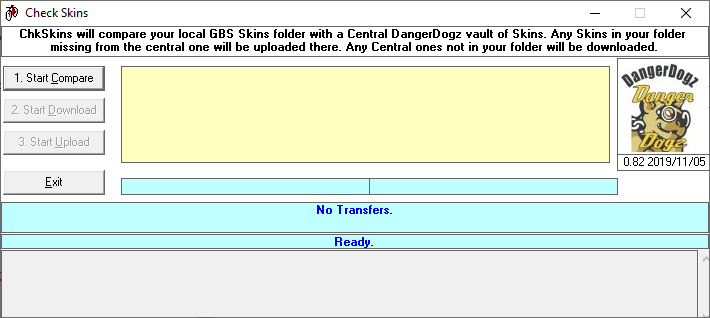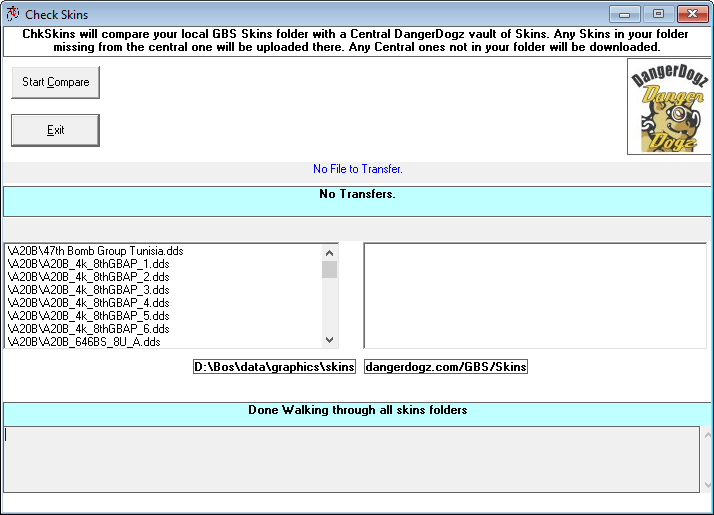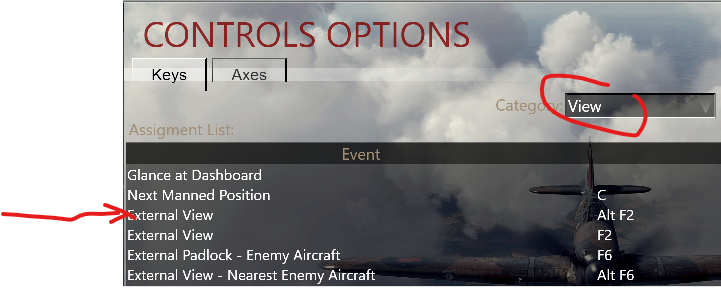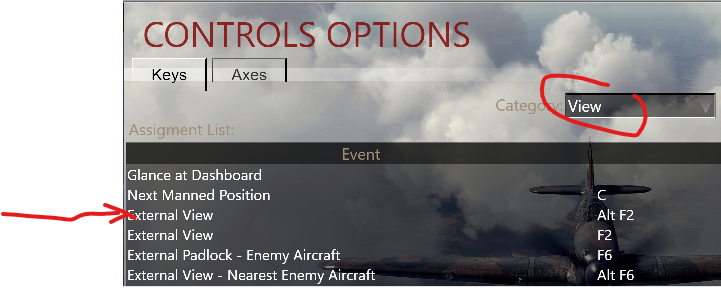Content Type
Profiles
Forums
Downloads
Gallery
Events
Articles
Everything posted by FoolTrottel
-
That's a bit tricky, as when implemented, it will stop working once any new a/c type is being added... ChkSkins has no clue of types of a/c, it only recognizes files of type .dds, in the Skins folder... It's trying to be smart, but it is in no way intelligent, artificial or not... I do not see the reason for this request either? Oh, you only want a limited set of skins for a/c types downloaded: I could add a list where you can select what types to handle - or rather unselect the ones you do not want - but it probably won't save/store your selection. (Unless I figure out how to properly store that info in the registry...)
-
Indeed, such a return to 1946 is a good idea. Although - whenever it 'd be up, I suspect the number of "My %$**&& Controls are ffttupped!" will make it all rather short lived! 😎
-
Googled a bit, and created this: Set fld="D:\Bos\Data\Graphics\Skins" Rem 4K is 16777344, so a bit less. Set FSize=16777340 Rem Show the files within this selection @ForFiles /P %fld% /S /C "Cmd /C If @IsDir==FALSE If @FSize LEq %FSize% echo @FSize0x09@Path" Pause Rem Delete the files within this selection @ForFiles /P %fld% /S /C "Cmd /C If @IsDir==FALSE If @FSize LEq %FSize% Del @Path" 1. Copy/paste the text into notepad, save as a .cmd file (Yeah, you know) 2. Set your skins folder in the first line, this one is mine. 3. Run it. It will show all skins smaller than 4K. It will then wait for a key press. If you press the key, the files listed will be deleted! If you do not want that to happen, hit Ctrl-C Edit: Note that this one does it recursively, so it includes all sub-folders as well. Tested this on my Pc, works. Very handy that ChkSkins is there, the 14 skins I deleted this way, were easily downloaded again... it's cool!
-
Yea, for sure, I do not get it. But, it doesn't really matter me thinks. If you do not want/need 2K skins, then delete them from your skin folders after you run the tool. Or, make sure your 4K ones have the same name as the ones in the vault, that way they will be left alone, as in not being downloaded, and not being uploaded. How am I to tell what are 4K skins anyways? Size? What if we start using 6.5K skins? If you want only/mostly 4K skins, then do the following: 1. Become Beta tester 2. Build your complete set of 4K skins 3. Run the tool. Upload them all - I will have made sure the Skault is empty 4. Tell everybody to delete the contents of their Skins folder, and then run the tool. (Hm. I can and will create a button for that ....) Problem solved!
-
WTF? Different sizes of skins. My My, what silliness will they think of next? Now if I add such a filter, the whole point of this exercise will be lost. If and when I use a 2K skin, you won't see it ... so ... I will add the most sensible option for this 'issue': Do not use it! I probably am not getting it...
-
Currently working on a thing called CheckSkins ... The idea is to run it every now and then on your gaming PC. It will have the same usage restriction as CheckMods had: One has to be a DD to use it! (Could open it up for everybody - but we would probably run into Bandwidth issues - lol) * It will upload all your skins to a central location, if they are not there already. * It will download all skins from the central location to your skins folder, if they are not there already. * It will be file-name based, including only .dds files. It will not be contents based. Yes, this will pose a problem when you update a skin! Not sure how to handle this, and whether this will be a problem! (It's always possible to manually delete files from the central location...) On the one hand, I would like it to be as automated as possible - you start it, and it does its thing, up- and download missing skins. However, I can imagine one would want some options: 1. Only download locally missing skins 2. Only upload centrally missing skins (Wait, this one makes no sense at all!) 3. Both Here's a preview: Any suggestions? Remarks? Ideas? Feel free, go ahead!
-
No problem with that plan! Might even join in - Let's just try and go for it!
-
-
-

Dave
FoolTrottel replied to Dave Milton's topic in IL-2 Sturmovik: Cliffs of Dover Blitz and Desert Wings: Tobruk
Dave, is this on our Server? Sound like you are using the first of the two 'Outside View' functions as defined in Controls. The first one should've been labeled 'Give control to AI'. It's the second one you need to assign a key to (like F2) to go to outside view of the aircraft. It could also be there's a key assigned you did not know about - (like Alt-F2 which is the default for 'Give Control to AI' What you describe is exactly what happens when that function (the first Outside View) is being activated... -

New P-51 Skins available
FoolTrottel replied to DD_Fenrir's topic in IL-2 Sturmovik: Great Battles Series
Skins 356th Fighter group, 6 of them: https://forum.il2sturmovik.com/topic/55056-356th-fighter-group-p-51d-skin-pack/?do=findComment&comment=840317 -
Overlay? Not too sure - quality of TS3 is quite good so you can recognize them voices - quite different from TS2 ...
-

Our GB Server is up and running
FoolTrottel replied to FoolTrottel's topic in IL-2 Sturmovik: Great Battles Series
Fixed it for you... BP is now part of the rotisserie ... -

Our GB Server is up and running
FoolTrottel replied to FoolTrottel's topic in IL-2 Sturmovik: Great Battles Series
Rotating one and the same mission still is considered rotation now is it not? But yeah... -

New Game Launcher, New Set Up
FoolTrottel replied to DD_Arthur's topic in IL-2 Sturmovik: Great Battles Series
Cool!