Content Type
Profiles
Forums
Downloads
Gallery
Events
Articles
Posts posted by fruitbat
-
-
1 hour ago, FoolTrottel said:
In TS: Tools, Options, Playback: Playback Device and Capture: Capture Device - select the proper ones in there... Should work... ?
This, I've been doing it for ever!!
-
 1
1
-
-
Formation landings in a Viper,
-
 1
1
-
-
I'm interested too👍
-
Ripple firing Mavericks,
-
One small word of caution Chris, whilst the scenery side of Msfs is amazing, they didn't put quite so much work into the flight part.
-
 1
1
-
-
DTOS bombing has arrived for the F-16, now I can look at stuff and make it go boom boom!!!
-
Also, if you want the new fixes for the mossie, which negate my post from before (elevator trim fidelity and brake response rate), all you need to do is copy the updated beta 'default.lua' file into your stable version.
-
Don't worry, complex engine management isn't complex!
-
 1
1
-
-
08/01/45,
1 howitzer.
No air action.
-
In anticipation for this, I've finally decided to follow the advice of a lot of people regarding elevator trim, and have added two new controls to my control bindings, which are a quarter of the trim inputs, and allows for much finer elevator trim control. Much much easier to achieve hands of flying now, well worth it imo.
Its actually very easy, first navigate to here,

Open the 'default' LUA file, and copy in the lines (use something like Notepad++).
Quote{cockpit_device_id = devices.CONTROLS, down = device_commands.Button_16, up = device_commands.Button_16, value_down = -0.25, value_up = 0.0, name = _("Trim Elevator Nose Up Slow"), category = _("Flight Control")}, {cockpit_device_id = devices.CONTROLS, down = device_commands.Button_16, up = device_commands.Button_16, value_down = 0.25, value_up = 0.0, name = _("Trim Elevator Nose Down Slow"), category = _("Flight Control")},to here, the --Tail Trim Wheel-- section lines 525,526 in my screenshot.

Save and open the game, now you will have 2 new commands you can map,
Trim Elevator Nose Down Slow
Trim Elevator Nose Up Slow

I've still got the original commands mapped for fast adjustment, but on my HOTAS the new ones. Well worth doing I think.
-
 1
1
-
-
Just recently a mod Blackhawk came out, well worth a go if you want to try a helio for free. Its got pretty good reviews for the FM from ex helio pilots, and is certainly a lot of fun and a completely different flying experience to planes.
Can get the mod from here,
Showcase: DCS UH-60L Black Hawk Mod (skywardfm.com)
Here's a little vid of me bimbling around and breaking it with a heavy landing!!!
-
 2
2
-
-
-
Now for something different, low level under NVG's......
-
HARM's, who needs HARM's when you have a HTS pod.....
-
-
Its very cool to see one flying regardless 😎
-
 1
1
-
-
-
The perfect Tomcat (he says before listening)!!!!
-
As the thread title says,
I use the 'complete'
Gives all German skins their proper markings, and also proper kill marks on the relevant allied skins.
Is up to date with the rework of the default skins in the last patch.
-
 1
1
-
 1
1
-
-
Hi again Lewis, we'll be flying tonight at 8pm if you want to jump on comms

-
Hey Col, couple of observations, re the 500m, if that's horizontal separation, its way way to close, wants to be couple of clicks at least (time to sort out pitch, trim, various rads, speed at the merge etc...). If that's height, way to low, fights going to be limited by proximity to the ground, we used to start at 2000m alt from memory, which worked well.
-
-
21 minutes ago, DD_Fenrir said:
Happy Christmas everyone! As most of you will be recovering from your Christmas exertions we will postpone tonight’s scheduled campaign mission and resume in the new year. Rest up lads and see you refreshed for 2023!
A whole year off!!!!! 😉
-
 1
1
-
-
One for FT,
-
 1
1
-



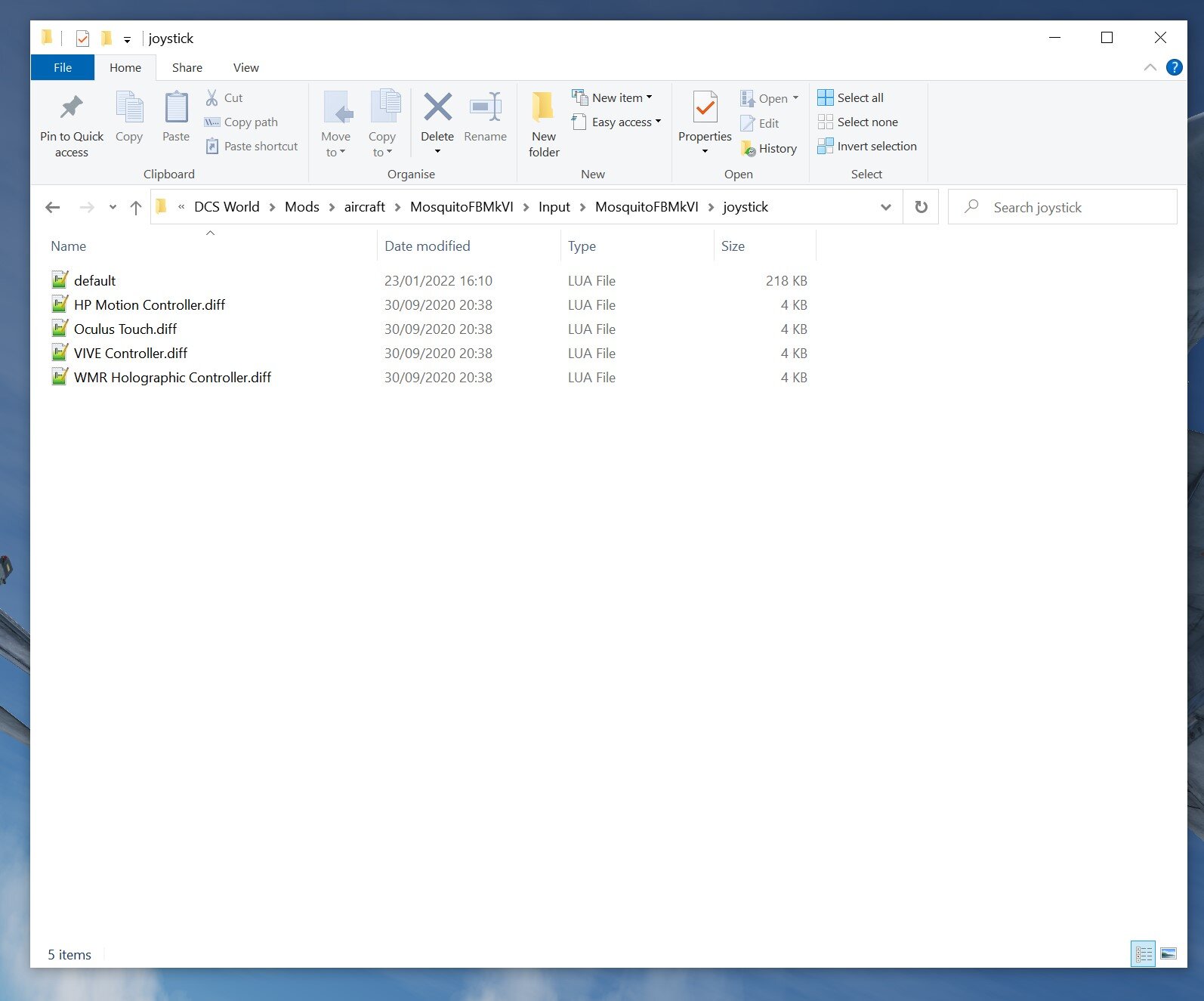
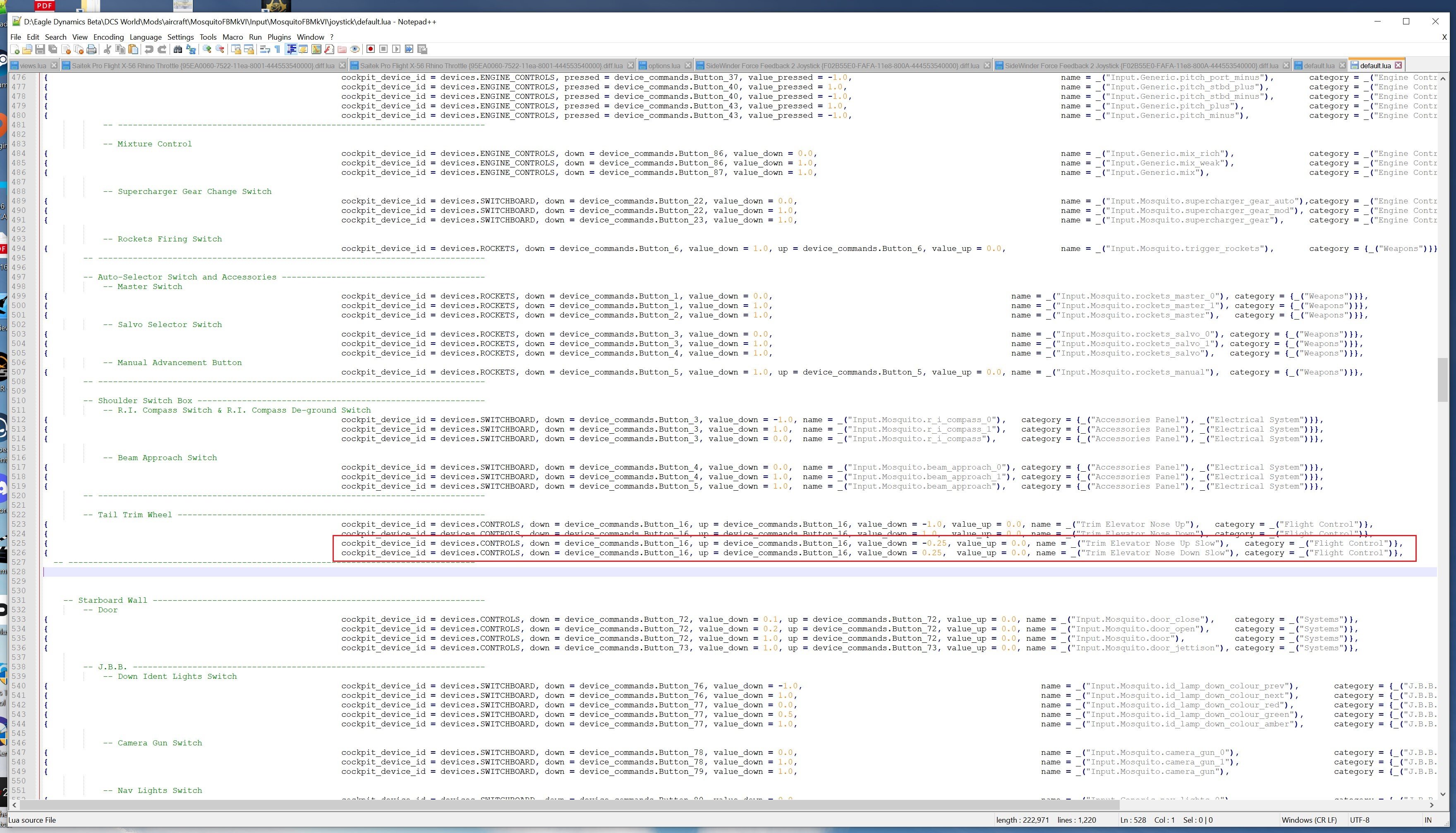
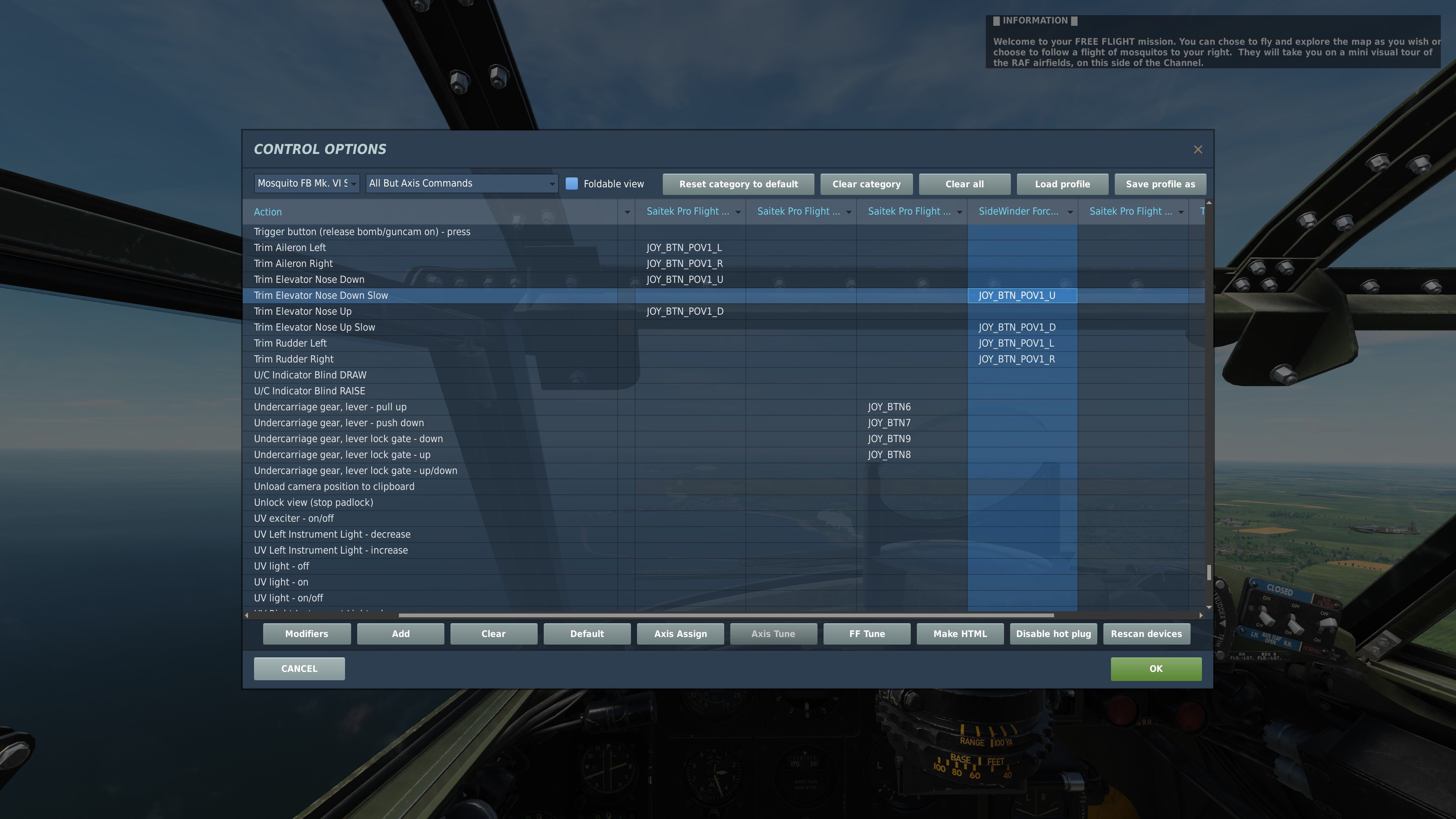
DCS Screenshot and Video thread
in DCS Series
Posted
Some Apache stuff,
Take off and landing practice,
And getting buzzed by a Tomcat,