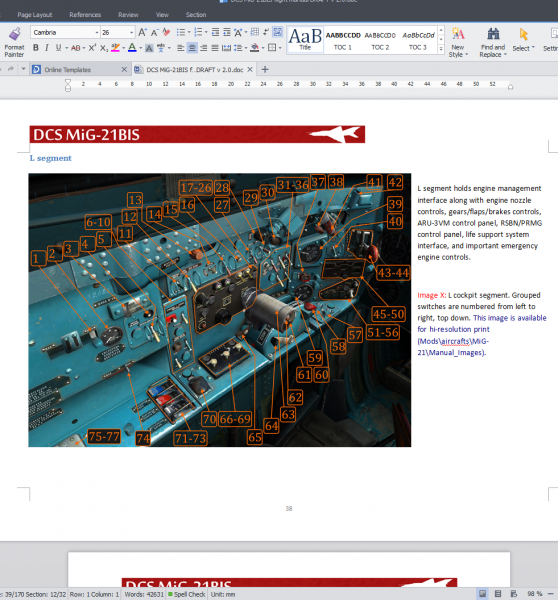Content Type
Profiles
Forums
Downloads
Gallery
Events
Articles
Everything posted by Snacko
-
Do you need someone to make a movie? And here is their awesome website! http://fredandsharonsmovies.com/page3.html
-
http://www.digitalcombatsimulator.com/en/news/dcs_summer_sale_2014/
-

New Game Launcher, New Set Up
Snacko replied to DD_Arthur's topic in IL-2 Sturmovik: Great Battles Series
It doesn't work for other 3 monitor setups? -

New Game Launcher, New Set Up
Snacko replied to DD_Arthur's topic in IL-2 Sturmovik: Great Battles Series
Here you go Arthur. These are all without any AA because that was giving me a black screen. I did just download a new update, but have not tested the AA yet to see if it's fixed. Support told me that since I have a 4th monitor that the game is not using, it causes the TrackIR to see 4 monitors and so the TrackIR centering is offset to the right. I assume they will fix that, but right now it is annoying. I think it also causes the labels to be offset as well. -
Yes, it was that setting. I set it to just Mouse & Keyboard Only and that fixed it. Thx! ) Sent from my Galaxy Note 2 with Tapatalk 4.
-
That did it! It appears to be fixed!! I HATE SAITEK!!! They are MORONS! They should be telling customers about this and other basic things to try, but they have not been any help at all in the past 4 months. I solved one problem by bypassing my usb hub, and now this problem without their help. Thanks Jack! I can't wait to hear what they say to my Support Ticket with that video. I cannot believe they know anything about this problem. And if they do, why have they not mentioned it anywhere or even in any of my 4 support tickets?
-
Nope, just RAlt for push to talk. But I have deleted all hotkeys and did a test too. That did not fix it.
-
Here is a video of one of the bugs that I have been having with the x55 for anyone who is interested. I wish I knew someone who had this same stick to do this test so I could see if this is unique to me. I have uninstalled TS, deleted it's folder, rebooted and reinstalled it to no avail.. The bug still occurs... I made this video to show to Saitek Support. I am currently waiting for a response. Their last software update said it fixed a repeating keypress bug. I had this same type of bug when I tested the x55 on 3 different pcs. And during that testing several months ago I was 'not' using TS on those computers. So maybe the did fix some other repeating bug.
-
Cool. Smash is as well.. Sent from my Galaxy Note 2 with Tapatalk 4.
-

World's Most Accurate Pie Chart
Snacko replied to CaptJackG's topic in The World According to CaptJackG
I think Pecan Pie is more accurate. -
You just need the falcon.exe (I can send you that). Then download BMS Full Installer (U1-6) and also Update 7. The BMS Installer will ask you where your falcon.exe is.. just point the installer to it so it sees it and let it install. The Update 7 patch needs to be applied to the INSTALLER, not the game itself. READ these instructions on Update 4 on how to install Updates to the Setup folder. Here is a great and quick tutorial. Yes it's over an hour long, but it shows you everything from installing, configuring, ramp start, to AA and AG Combat ready flying! Then run the game, and if it runs ok, backup the entire game folder. I do this every once in a while to keep a good working backup in case I screw something up and it starts crashing. In the games Setup, set the Autopilot to Combat. Run the game and start Instant Action. Once started press A (for autopilot) and the AI will start dogfighting by itself. Then press Shift + ~ to turn on the Action Camera and watch the action. Then if you want you can download the new Theater tiles here: Korea Israel Balkans - There are textures available from the parent forum, but I am waiting for this FO Battle for Balkans download. This is what everyone else is waiting for I think since it contains a good campaign as well.. But I am not sure exactly what this is because their is a Falcon Online (FO) Server/Forum and I think it will be run there as well.. Email has been sent with the files Goth.. PS: if you ever get a crash to desktop try deleting your ..\User\Config\dx9display.dsp file. The game re-creates it, and you need to just reset your Game graphics and sound, and reload your controller file I think.
-
I haven't flown the Huey since last January, so that is some cool stuff. In real time I can ramp start the falcon in about 8-10 minutes. The thing that takes the longest is the avionics getting ready, but if you speed up time (shift+tab) I can ramp start in about 5 minutes. But that stuff is easy to forget if it's just a series of switches. I categorize the switches into the systems and it makes it easier for me to recall. Parking brakes on, then to start the engine there are about 4 switches, then lights about 4 switches; then avionics 8 switches, ect.. If I can remember the categories, I will remember the switches better. Falcon has the Israel theater and last January 2014 Tom Catz released his 'final' tiles for Korea seen here: And there is a Balkans theater too. I am not sure how long this has been available.. http://www.benchmarksims.org/forum/showthread.php?12025-New-Texture-Balkans Some cool stuff for sure. It keeps me busy at the moment...
-
No, I have not been flying DCS much the past few months. Been busy with spring yard work and learning Falcon 4.0 BMS. I can ramp start, takeoff, and land so far. Then last Wed my pc stopped booting. Just got it back working today. But I will check out the Huey now that you mention it. I didn't hear about that new stuff for it.. All I saw was they took the word Beta off the name.
-
Looking forward to this someday.. Promises promises.. just like Nellis.. I'll be 80 when it comes out I think.
-
Thanks guys! My nephews coming over tonight to cook me dinner, and I'm sure I'll have a few whiskys as well. Cheers!
-
Hey, when do you guys have another Wright Patterson RC Airshow on that runway? I loved the RC Jets, and think my nephew's two boys would like it. They keep talking about going back to the museum again... They are only 4-5 years old, so their attention span is kind short though..
-
-
Yes, I did have problems. My Hub was powered too! But commands were hit and miss, and sometimes it seems cached and sent randomly later, folding my wings inflight. I would say try it if you want, and if you have problems, don't use the Hub and see how that works. My x52 pro worked fine on the hub, but my x55 did not.
-
http://www.liveleak.com/view?i=846_1396307228
-
http://store.steampowered.com/app/265930/
-
I'm glad that I hung in there with you... I'm downloading them now. You are by no means an idiot... a bone head, moron, imbecile maybe, but never a simple idiot! Thanks!
-
I just did a search for Madcatz and Saitek and didn't find anything... where is that?
-
Not sure what that's for Arthur, unless your just saying the x55 is a big April Fools joke? But at least I may have found my problem. Should have bypassed the USB Hub earlier, but my x52 Pro worked there just fine. I am going to be very happy if this fixes it. I do love the x55 when it works. BTW, Saitek Support should have a Support Script that all their support reps follow. This is standard in tech support as I am sure Jabo can attest. Just go through the basics: 1) Did you install the drivers? 2) Did you install the software? 3) What ports do you have your x55 plugged in?........ They never even asked me anything about my computer. But this was my mistake.