Content Type
Profiles
Forums
Downloads
Gallery
Events
Articles
Posts posted by DD_Fenrir
-
-
Another BIG update today chaps. Lots of fixes for everyone, plus the I-16 is available! Will add to mission ASAP:
QuoteDCS 2.5.4.30386
Introducing DCS: I-16 by OctopusG
Network protocol changed, old servers are not visible
DCS World- F10 map options for 'a/c only' and 'map only' will not make airbase icons disappear.
- Uncontrolled ground units will not be be controlled by keyboard combos.
- MP. Detected units in the fog of war conditions will be visible after reconnecting to the server.
- MT4 Sherman and MT4A4 Sherman speed corrected.
- All AIM-7 missiles have active guidance seekers like an AIM-120 - fixed.
- M6 Linebacker will reload all Stingers by the stock for 240 seconds.
- M192 HAWK launcher will reload faster, for 420 seconds.
- After rearm SAM Hawk does not not attack enemy - fixed.
- AIM-7 wing animation fixed.
- AGM-88 adjusted accuracy. Autopilot tuning, overload rate response slightly decreased for avoid a hard bucketing.
- AI S-3B can't takeoff from CVN-70 in some case - fixed.
- Dedicated Server. Fix mission restart, now server not crashes even if next mission do not exists or broken.
- AI aircraft will be accelerate to required speed for weapon launch if this weapon required certain minimum speed. For example ARM missile Kh-31 requires minimum 0.7M for sure launch.
- MP. F10 map. With target mark on, the aircraft type, player nick and mark text is overlapped - fixed.
- Fixed crash caused by video driver NV 430.39 when MK-20 or CBU canisters opens. We strongly recommend to update Nvidia drivers to version 430.53 (https://nvidia.custhelp.com/app/answ...tail/a_id/4798) for preventing crashes on graphical effects.
- MP. Fixed crash on the taxi in the multiseater aircraft.
- MP. Fixed starting dedicated server with settings saved from webGUI also checks if mission list is empty.
- ME and F10 map. Added view of precise coordinates with hundredths of seconds. Cycle through coordinate display option available by pressing LAlt + Y.
- ME. Incorrect removal of the list Waypoint properties fixed.
- Ground AI. The algorithm of detour of buildings and obstacles was adjusted.
- AGM-88. Turned off the loft trajectory for SP and TOO modes. Fixed trajectory sagging at terminal phase of flight.
- TrackIR_external_views option will not inherited from previous simulation run.
Flaming Cliffs 3- Duplicated input for Autopilot reset command in Su-27, 33 and Mig-29 aircraft both FC and standalone is now fixed.
- MiG-29 throttle lag decreased (WIP)
- MiG-29. Corrected RD-33 thrust and RPM at high altitude
DCS AV-8B by RAZBAM- Cockpit textures updated
- MPCD Knobs Fixed
- MPCD Brightness Control Updated
- MPCD BIT Page enabled
- LCD Display Updated
- Damage Model is now enabled (WiP):
- INS System
- RWR Receiver
- Weapons Stations
- Chaff + Flares
- SMS Damage enabled
- DMT Damage enabled
- FLIR Damage enabled
- CMDS Damage enabled
- CONF Page enabled
- Training Missions updated
- HUD Update: Steer-To point symbol available on NAV and VTOL modes.
-
HUD reacts to device damage:
- INS
- Mission Computer (MSC)
- Weapons Manager (SMS)
- Armament Control Panel (ACP)
- Aircraft Computer (ADC) - Roll Stabilized Sight (iron sight) enabled (WiP)
- MPCD STRS (Stores) page reacts to device damage (WiP)
- Weapons Manager (SMS) damage model update (WiP)
DCS C-101 by AvioDev- Added emergency fuel lever functionality and dependency on emergency fuel valve.
- Added engine computer total failure.
- Ignition light comes now on when emergency fuel valve is ON.
- No more buffet on ground when there's wind.
-
Implemented the following Weapons circuit breakers:
- CAMERA SIGHT (energizes the sight)
- 115VAC SIGHT (energizes the sight head gyros) -
Force feedback:
-The stick does center now in roll when there is hydraulic pressure (stick stiffness in roll depends on hydraulic pressure)
-Stick force in roll depends now on hydraulic pressure. (Low hyd press means more force at higher speeds) - Added pitch trim tone sound (both cockpits).
- Added pitch trim tone circuit breaker.
- Emergency guard cuts emergency pitch trim when closed.
- No pitch trim tone sound when using normal trim and emergency trim guard is open.
- When CB (circuit breaker) “PITCH TRIM TONE” in C-101EB is out, emergency trim guard does not cut the relation between speed brake switch and trim electrical circuits.
- Changed emergency trim switch to spring-loaded type.
- C-101CC ELT switch changed to spring-loaded type.
- C-101EB TARSYN synchronization switch changed to spring-loaded type.
- Fixed “AUDIO PANEL” label in C-101CC circuit breakers panel.
-
Added functionality of the following circuit breakers of armament panel in the C-101CC:
MACHINE GUN 1 CANNON
MACHINE GUN 2
ARMING CONTROL
EMERG
NORMAL - Fixed cockpit frame roundness between front and rear canopies.
- Fixed position of some of C-101CC circuit breakers of weapons panel, so that the white ring is visible when the circuit breaker is tripped.
- Fixed default position of C-101CC circuit breakers: white ring not visible now when the circuit breaker is pushed in (flushed).
- Fixed ignition switch functionality when using keyboard or joystick buttons.
- Fixed default position of ignition switch at mission start.
DCS: F-14 Tomcat by Heatblur Simulations- Fix for DDD aspect switch unit scaling for supersearch & acquisition.
- Fix for being able to fill dropped external tanks.
- Adjustments to structural integrity and wing snap code (hopefully corrects less lenient structural damage with higher network latencies)
- Fixed floating gear emergency extension handle.
- New: Added radar beam structure emulation to the RWR.
- RWR gains and signal strength thresholds adjusted.
- RWR threat library version changed to "R9D2".
- Hook bypass switch input fix.
- Tweaked 6-dof view limits. Less goosing through the canopy.
- Converted some lua option strings to facilitate translation.
- Added custom cockpit livery option.
- Removed l10n folder from coremods.
- Added another option to RADIO MENU AND PTT BEHAVIOUR: DON'T USE DEFAULT PTT (RADIO MENU) BUTTONS FOR SRS.
- Additional push to talk entries for controlling SRS without interacting with the radio menus.
- Added clickspots for the AN/ARC-159 buttons: LOAD and TONE.
- Fixed ground air and electrical still on after flight.
- Multicrew sync of ejection arm switches.
- Fixed jester landing calls special option not working.
- Restore functionality to show HUD movable reticle (pipper) for TCS in STT modes (hiding HUD steering tee implicitly).
- Changed default Jester ripple quantity options to 2,3,4,6,8,16,28.
- Fix Sidewinder keybind volume adjustment infinite loop.
- Adjusted aerodynamic damage effects.
- Small adjustments to thrust and drag models
- Fixed the names of the RIO CMS input commands (AN/ALE-39).
- Fixed the kneeboard displaying wrong mag var values for Nevada (first page).
- NEW: JESTER now uses RWS and ground stabilize if asked for
- Fixed trim speed ramp-up
- Added close jester menu bindable command
- Fixed some command categorizations
- Added AFCS SAS Channel toggle switches
- Fixed flap axis range
- Fixed various flap input bugs
- (JESTER) No “lost lock” call-out in dogfights
- Fixed SAMs engaging with multiple subsystems not triggering the RWR
- Hawk CVAR added to threat library
- Threat library updated to version R9D3
- Updated various single player missions & reactivated alert 5 mission
- Updated Caucasus Free flight mission
- Fixed JESTER menu opening when JESTER is incapacitated
- Fixed MAK-79 loadout on right rear station
- Released F-14 Paintkit: http://media.heatblur.se/HB-F-14_Paintkit-v1.0.rar
DCS UH-1H- Restored a fire of door miniguns after rearming through ground crew.
DCS F-5E- Updated Caucasus Instant Action missions.
DCS L-39- Corrected training mission Bombs.
- Corrected L-39C Cold Start Nevada Instant Action mission.
DCS F/A-18C- JDAM initial implementation.
- INS. Autostart. After aligned to OK, the switch will be moved to NAV.
- LTWS. Added switching radar in STT mode in AIM-7 launch
- LTWS. Added aged track of target's blips.
- LTWS. RADAR relocks last tracked target after LTWS off/on fixed.
- LTWS. No L&S symbols on radar page displayed if track under cursor fixed.
- LTWS. HMD lock box not in the correct position fixed.
- LTWS. Radar page doesn't update when DATA button pressed fixed.
- JDAM accuracy increased.
- JDAM crash fixed.
- Added Training Day mission
- The autostart procedure now automatically turns on the radios.
- APU did not start up in some cases after repair - fixed.
- After full depleted of fuel, the aircraft will not start even after refueling - now in this case it is necessary to make repairs.
- Emergency braking system corrected.
- Fixed JDAM QTY related crash.
- GBU-38 corrected maximum range
- HARM flight profile for SP and TOO modes adjusted to remove loft.
DCS A-10C- Update of the A-10C Instant Action Missions
- JDAM in-range indication restored.
DCS AJS37 Viggen by Heatblur Simulations- Fixed egregious CK37 CTD
- Corrected crash when inputting runway heading >360 degrees.
- Fixed bombing mode not stepping in when non BP and M waypoint.
- Fixed typo in rocket quick start mission.
- Updated RB 75 models Added RB 75 textures, requires a line in the livery to change from USAF texture.
- Fixes to flight plan in kneeboard for custom cartridges.
DCS MiG-21bis by Magnitude 3 LLC- Fixed distance indication for gun in radar mode (distance must be equal or less than 2000m for indication)
- Improved inputs for ASP axis-based controls (rotaries)
- Improved ASP LAUNCH light logic when attacking radar-locked targets (airborne or ground based)
- Improved reticle size scaling.
- Fixed emergency jettison switches to being clickable.
- Fixed flaps reset switch going under control box when pushed.
- Fixed SOD mode knob rotation range.
- Fixed SPS launch button.
- Fixed white flood light knob rotation.
- Fixed air pressure gauge bezel's UVs
- Added liveries' description.lua custom arg command for bort numbers.
DCS MIG-19 by RAZBAM- FM Updates: Throttle logic and braking behavior.
DCS Persian Gulf- Added new airfields: Liwa Airbase, Ras Al Khamiah International Airport, Lavan Island airport.
- Added historical sites: Bam city, Persepolis, Rayen Citadel.
- North end of Bandar Abbas - parkings added.
- Cleanup after repair added.
- Many minor changes.
DCS Campaigns
AJS-37 Viggen 16-2 Red Flag Campaign by Bunyap Sims - corrected mission 01.
DCS BS2 Republic: fixed bug with broken default localisation.-
 3
3
-
Fen's booked Holiday Inn for Friday night only, attending the practise day Friday and Legends proper on Saturday and RTB that eve.
Papa-Fen will be my wingman. ?
-
 1
1
-
-
Not at all Arjen.
First we need to fix the schedule, work out what the most popular night is and what the most popular sim is. It makes sense to put that sim on that night, then work down the pecking order.
That way when we go to the wider community to recruit we can say authoritatively "we play X on this night, Y on this night and Z on that night" and they can decide if it's something they want to get involved in.
As for dropping 46 or CloD from our flying schedule?
There is still room in the week for both the older sims - there are 7 days after all chaps, and only 4 sims - and there are people here, some of whom have no interest in DCS - understandably - and some whom have not yet been converted to the delights of GBS or are not keen of - potentially - spending a lot of $$$ to be able to play it. Some of these members are solid (if not crucial) supporters of the squad so by default they deserve to have the option of voting to keep their favourite supported.
Either that or we risk alienating - or even elbowing out of the squad - old friends.
-
We need to start moving on making a decision on when we fly what.
This being the DangerDogz, I believe it should be a democratic process.
To do so, I propose a series of votes/scoring templates to in order to establish :
a) what prioritization to assign the various sims we have available.
b) what days people prefer to fly.
If you could please put the four sims in order of your personal preference, with 1. being most favoured.
Then do the same and for the days you would most like to fly on.
Here are mine as both submittal and example:
1. DCS
2. GBS (BoX)
3. CloD
4. Il-2:1946
1. Thursday
2. Sunday
3. Monday
4. Tuesday
5. Wednesday
6. Friday
7. Saturday
I will collate the results in spreadsheet which I will make available to all members on request and we can make decisions thereon.
-
 1
1
-
-
Re: CloD.
It's got a bit stagnant lately, low numbers, and a bit of a "same old, same old" aura creeping in; however, it is still:
1) a flight sim
2) a good number of us own it
3) we have a strong presence in the CloD Community because of it (therefore could be a door to recruitment, which we need to work on)
4) there is an expansion out soon to bring a new terrain and many new a/c.
Plus, and from a personal standpoint, just because I don't fly it weekly does not necessarily mean I don't wish to fly it all! The server can be fun, particularly if you team to achieve an objective rather than just operate a collection of lone wolves.
For these reasons, keeping a toe in the water with CloD could be prudent.
It seems to me that GBS and DCS have the most numbers attending.
These then I suggest should move to the Sunday (GBS), Tuesday (GBS), Thursday (DCS) slots.
Perhaps have CloD Wednesday, and Il-2:1946 Monday or vice versa.
There's still Friday/Saturday also. Are we leaving these unassigned?
-
 1
1
-
-
Good call Mick.
If the current allocation of particular sims to specific evenings is causing you to miss out regularly then perhaps a re-organisation is in order.
I myself can only really fly two evenings a week; as the squad DCS flagwaver, I've been concentrating on providing support for DCS users on these nights and joining other sim nights when I can.
-
 1
1
-
 1
1
-
-
The Big boy tripling heading with UPs other vintage steamer the #844 Northern & a diesel - impressive stuff!
-
No joke - the Ishak/Rata is now in DCS!
I knew this was in progress but it apparently launched today into the Open Beta. ?
The fanfare has been somewhat subdued..lol!
https://forums.eagle.ru/showthread.php?t=240529&highlight=I-16
-
 1
1
-
-
Dave, forgot to add the "nose wheel kneel" to the Take-off section - only valid for the carrier, naturally, but still as you've elaborated, your VR adds complications for keyboard/clickable-pit usage!
-
Start-up: I just use the clickable cockpit buttons as mapping these would be a waste of something more usefully at your fingertips in combat or wanted in a hurry, i.e. during landing or refuelling (and there's a great deal of those...!)
Taxying: having the "Nosewheel Steering" button handy seems a good idea, particularly for airbase ops with their concurrent takeoff/landing rolls but on the boat I find using the default keyboard bind fine as it's generally on and I leave it there.
Takeoff: "Wing Sweep Auto", "Full Flaps", "Master Reset Button [for the CADC]" would be my go to choices here. You might able to bind the "Manual Sweep Override Lever" but I find it fine - and satisfying - to use the clickable cockpit. Having all your Trims to your HOTAS mapped is a must, as in all flight regimes you'll be tickling them regularly, particularly pitch.
"Launch catapult" is a potential but as you'll only ever need it in that specific situation on one or two occasions in a given mission, why not leave it on the keyboard? most of us have moved it to the Spacebar however, as with a joystick, the default binding for that button to "Trigger" makes it moot and it's a darn sight easier to access than the "LShift+U" combination that the launch command is on by default.
"Retract Gear" for once airbourne also recommended, but again, if buttons at a premium, you should only need that on two occasions during an entire mission, so...
Landing: The usual run of commands to get your a/c in dirty config for landing, ("Gear Down", Flaps Down", etc). "Hook", sure, but again, it's nicely accessible clickably in 'pit, and you should be getting it down well before you commence the pattern so it shouldn't be coming at a moment of task saturation (unless you forgot it!) and you'll only use it once, so is it worth a HOTAS button? Your call.
What I will say is "Speedbrake In/Out" is essential on your HOTAS, and if you have the buttons, "Activate DLC" and the associated "DLC Thumbwheel Up/Down" would also stand you in very good stead.
Weapon systems.. now there's a can o' worms. I'll elaborate more on those later....
-
 1
1
-
-
14 minutes ago, BluBear said:
Fred Akary exchanged Moonbeam McSwine for one.
For which I still have not forgiven him....

-
 1
1
-
-
Is that speculation/wish on your part Nick or have you a source....?
-
Personally if you'd budgeted for £120 I'd go for the 32, as DCS can and wil use it - plus you'll have future proofed your RAM requirements for a while.
-
 1
1
-
-
In the near future the Dedicated Server will have all maps available - as clients you'll individually have to own it to be able to connect if the server is running a payware map when you wish to connect.
We would have to open up the decision to a vote as those without a given payware map would be unable to join the Dedicated Server at those times that those missions using payware maps are in rotation and thus we risk excluding certain members from using the Server at certain times.
-
 1
1
-
-
Hello chaps/chappesses,
Think it's safe to upgrade our Skyhawk installations to v1.3 now, not sure about compatibility with host, so if we all smile sweetly at FT and batter our eyelashes, maybe he could install it to the Dedicated Server...
Available here:
https://drive.google.com/drive/folders/1sbeGMJ209PwhOIkW8tF9y0q_gvjdoOz2
A-4E-C v1.3.zip is the file you need.
If we could all have this by Monday 22/4/19 eve chaps could help pre-empt any potential issues joining the server.
-
Victory205, an ex-real Tomcat driver posting over at the ED forums has covered everything you need to know about getting Tomcat aboard the Carrier in his post here: https://forums.eagle.ru/showthread.php?t=235301
There is a PDF attached. Read it!
As an adjunct, he details the functionality of the flaps, slats and spoilers here: https://forums.eagle.ru/showthread.php?t=235701
The functionality of the Tomcats hanging-outy bits can seem a bit disingenuous so again, read the attached PDF to familiarise yourself with how, why and when these bits work or don't.
-
 1
1
-
 1
1
-
-
Evening all!
"What is SRS and why should we care?!" I hear you cry.
SRS stands for Simple Radio Standalone. It was originally developed as a plug-in for TeamSpeak but now runs completely separate - hence the name.
Imagine TeamSpeak tied directly to the virtual radio systems in your DCS aircraft. You select a specific channel, on a specific radio and you will only be able to communicate with others on that specific frequency. Change the channel in you virtual cockpit and you change who you can communicate with. Clever, eh?
Add to this moves towards making comms sound more realistic, and the ability to simulate various real-world limitations such as line-of-sight only function for certain types, degradation of signal strength over distance, and you can see it's an impressive and immersive little package.
Why should you care? Well, for our run-of-the-mill nights it'd be overkill, sure, however as we get a bit more cosy in our various a/c I'd like to move towards some slightly more realistic co-op style missions, with multiple mission types occurring at once - in these cases having everyone on a single comms channel could well prove a bit overwhelming and the ability to at a key juncture be able to filter out some irrelevant chatter about a dogfight 80 miles away could save your ass when your wingman's SAM launch warning isn't squashed by some loud bugger yelling about the bandit he just splashed!
Add to this the increasing number of interesting dynamic-theatre based servers other than our own that are out there that almost all use SRS, having it installed and being familiar with how to use it will allow us as a group to descend en-masse into a server other than our own for some away action, or for you yourself to investigate and participate a little more fully on these servers if you fancy moonlighting on your own if no other Dog is around.
By no means is this mandatory, and will not replace our Teamspeak comms but I recommend you at least check it out.
https://github.com/ciribob/DCS-SimpleRadioStandalone/wiki
If you get far enough to set-up your own favourites list, our SRS is running on: 148.251.42.207
I would recommend getting familiar with the in virtual cockpit mic switch button bindings for your particular rides, and have a spare key/button binding to make TeamSpeak Push-to-Talk activated, else it kinda negates the point!

-
2. Pulse Dopplar
Many thanks to Mudspike for putting up the article here: https://www.mudspike.com/dcs-f-15c-combat-guide-for-beginners/
Of which I copy the relevant part below as it sums up what pulse dopplar is all about far better than I could hope to emulate.I recommend dropping in to Mudspike regularly during your internet sojourns to see what other nuggets of info they can furnish you with.
QuoteTerminator Vision: How does a Pulse Doppler Radar see the world?
Whoever has seen a Pulse Doppler radar, whether in real life or in pictures, could think they are pretty alien looking devices. A large electronic piece of equipment, with wires and tubing coming in and out, and a large, often flat antenna at the end, which usually has the ability to move. This all hidden in a nosecone that is completely translucent, but only to radio-waves. Surely there can be no comparison to something as mundane as the human body?
Technically, radio-waves are waves of a type we call electromagnetic radiation. Another type of electromagnetic radiation is.. Normal every day light. The very type coming of your screen right now. There are major differences of course. The cellphone right next to you can communicate with the closest cell tower with no problems, while your vision is limited to the very room you are in now. You cannot see very far in bad weather, but the radar at your local airport has every nearby airplane on their scope. In order to visualize the radar, I’m going to compress the wavelength, λ from metres into micrometers (µm) In order to allow you to see them! Technically, a specific hue of yellow sits in the middle of the visible spectrum, but in order for the best contrast I’m going to ‘calibrate’ my radar to green.
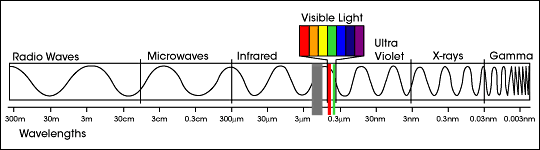
© NASAThis is what you see with your own eyes when flying over a specific part of the Georgia terrain near the mountains. beautiful, is it not?
This is the very same scenery as seen through a Pulse-Doppler radar. Important to note that all the colours are gone. I’ll explain more about that later. Also the beautiful atmosphere, which reflects a lot of blue colours, is not very good at reflecting radar waves. Any targets high in the air have nothing but cold, dead space as their background.
We see an F-15 that is travelling away from us! but somehow it has a different colour than the background. This is because by travelling away from us, the F-15 causes reflected radar-waves to have a lower frequency, their wavelength elongated. This causes it to appear to be of a different colour to the Pulse-Doppler radar. It is now very visible, and could possibly be locked on to. This effect is called Redshift8.
We now see an F-15 coming right at us! The effect is reversed. The frequency is increased, the wavelength gets compressed. It now appears blue to the Pulse-Doppler radar!
This concludes the first learning objective of this chapter. A Pulse-Doppler radar is sensitive to motion of objects closing in or receding.
A vision based on movement. Quite useful when one has to fight fast-movers, don’t you think? However, what would happen if we didn’t close in or recede from the doppler radar all? Just perfectly sideways? We now don’t close in or recede from the radar any more than the surrounding terrain.
With only cold space as our background we are still very visible.
However with only terrain as background we become nearly invisible! An important thing to remember is that it may take longer for a pulse to return from the background terrain than it would from your jet. So under certain conditions ( either high altitude or at slant angles) The lock could possibly be maintained.
For the next learning objective. I have a task for you to do. I want you to look up some images of 4th generation fighters. The F-16, The F-15 (naturally) and also some newer or stealth designs. The F-117, the B-2, the F-22 and the F-35. I want you to take a good look at the air intakes especially. Even to the untrained eye, it is apparent that the designers went through a great deal of effort, even on the 4th gen, to hide the first stage compressor blades, “the fan”. On the stealth designs, the fans are not visible at all from the outside. The fifth generation US/NATO fighters appear to have some sort of system that can block the view on the fans, called a diverterless inlet25 which also has other benefits. In-case you didn’t see any of those, I’ll provide one image.
Image credit: ontheroger.proboards.comWith those images fresh in mind, let’s take a look at the complete opposite. An abomination in terms of RCS (radar cross section). The A-10C Thunderbolt II. Also known as the Warthog, a favorite aircraft for many readers of this article, I’m sure.
In this angle, the Warthog is approaching us and thus appears blue. However, there is something special about the fans. Fans typically move at a high subsonic speed. In this angle, half of the blades are moving away from us,they appear red to our radar. The other half is approaching us, and appear Violet (You can think of violet like blue, but worse). This effect is about as attention grabbing to the Pulse-Doppler radar as a poison dart frog is to your humanoid eyes. It is also an important component of the NCTR (Non-Cooperative Target Recognition) system. The computer ‘understands’ these are the intakes and with other parameters, calculates the distance between them and compares this with a table of known aircraft models. The last thing is that the fan, by its very nature is, constantly moving. This means that whenever a new pulse arrives at the target aircraft. The fan will be in a different position. Each and every pulse than has a chance to be reflected ‘perfectly’ of a fan blade. Increasing visibility. The chance is increased if the repetition frequency of the pulse is higher. What are you supposed to learn? The F-15 may give his position and presence away if flying directly at a hostile. That’s the only way you can get to see the fans on the F-15.
There is a weapon in your arsenal that allows you to defend yourself against radar.. It’s called Chaff. Chaff are strips of aluminium, tin or plastic coated with a metal that reflect radar waves. The purpose of this is to present ‘fake targets’ to the enemy.
Chaffs are very hard to see under normal conditions. So I will use a cloud to represent chaff. Like all other objects, Chaff appears coloured to the radar.
Chaff doesn’t fly very fast. It pretty much floats a few hundred milliseconds after it was dropped. Like all other non-moving objects, it appears green. This radar is not fooled by the enemy. Let’s hope the pilot had something nice to eat during his last meal because it was probably his last. Dropping chaff is near useless when approaching or receding from the enemy. You can only hope a bundle of chaff blocks the radar from looking directly at you if you are receding. So what happens if we combine the knowledge with what we learned before? If we fly directly sideways and then deploy chaff?
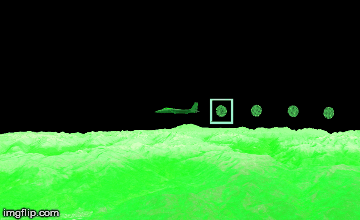
Jackpot! Add in background clutter and it will be even more effective!
-
 2
2
-
-
1. Antenna, Scan Areas and Range
Lets start with the basic misconception.
I have a honking great radar on the front of my awesome supersonic fighter jet, so it can detect any plane too far for me to acquire visually in front of my aircraft, and display it on a nice fat radar screen which upon which can easily see them all and determine friend from foe, and each their altitude, heading and airspeed.
THIS IS WRONG.
This is the more accurate version:
I have a honking great radar on the front of my awesome supersonic fighter jet, that - if I manipulate it correctly - might detect some planes too far for me to acquire visually in a very narrow slice of the sky somewhere in a horizontal 120° arc in front of my aircraft, and display it on a small confusing radar screen that - if I manipulate it correctly - might let me determine friend from foe, and if I'm lucky their altitude, heading and airspeed.
Adjust your expectations accordingly...
So, lets start at what the antenna can actually see...

The main lobe is what we use to do the detecting - in the F-14Bs AN/AWG-9 this is kicking out the bulk of the 10.2 kilowatts (!!!!) of radar energy and sending it down range, relying on the sensitive receiver antennae to pick up the faint reflected returns of anything that got in it's way.
Now for the surprise. This main lobe is effectively only 6° wide total.
"Hang on a minute, Fen!" I hear you cry, "you said that we can see in a horizontal 120° arc in front of the aircraft! How on earth can a beam only 6° wide see a full 120° arc???"
Well, simply it can't and neither can you. Much like walking through an unknown and very dark building with a flashlight, you would naturally scan your beam of light left to right to make sure you're not about to bump into anything nasty. So it is with your radar antenna. It is sweeping left and right to the limits 60° either side of the bore-sight line of your aircraft.
At any given snapshot you cannot see the entire 120° arc - any contacts displayed are always shown at the last position they were detected when the antenna last swept over that location.
This azimuth sweep is automatic, and commences the moment the radar is turned on and in a search mode (there are modes on which it does not sweep but more of these later) and the speed of the sweep depends on a variety of factors. However the typical time to sweep one half cycle (i.e. From left most to right most limit) is generally around 1-2 seconds depending on the radar.
In most of the radar equipped aircraft in DCS that are flyable this is represented on the radar display in some form: as a line on the F/A-18 radar page, similarly on the F-14 DDI and as a carat on the bottom edge of the F-15 radar display are examples.
It should be noted that 120 is not the only option for your scan width; there will be times when it is advisable or even mandatory to select a narrower azimuth range to be scanning but more of that later.
To be expanded - awaiting still more typing from Fen.....
-
Gonna start a series of mini-lecture threads to give you guys something to reference to hopefully dispel some misconceptions you may have and increase your understanding of how some of the systems in real-life work and how they are emulated in DCS.
We'll start with Radar, as this is not quite the magic, invisible, omniscient eye that some may (thanks to generations of earlier jet-sims with massively over-simplified representations of radar and its capabilities) think it is.
-
Didn't you know that DCS stands for Disingenuously Contrary Software? ?
All part of belonging to the rich tapestry of befuddlement that is DCS old bean!
-
Lovely little(!) railway there Mark, my Dad's just gotten into US G gauge 1:32 scale (or was it 1:29...?) and is threatening to make a start on the permanent way this summmer. That's alongside the shed he built for his o gauge layout! Seems you can't have enough railways....
-
 1
1
-
 1
1
-
-
Some resources specific to getting lock on dem pesky MiGs in the Cat:
Long range for AIM-54 Phoenix:
The RIO has full control of the radar in this mode. The RIO should be in TWS mode (Track While Scan).
Jester will be in 'TWS Auto' as a default.
Make sure as pilot your "MSL PREP" switch is ON, and has been for 2 MIN before attempting to launch.
Ensure your Horizontal Situation Display Indicator (HSD) [lower of your two TV screens] is set to TID - use the square topped switch on your right vertical panel by your right virtual knee; it needs to be in the middle position.
This offers no control of the radar; it is simply repeating the Radar display that your RIO/Jester is currently manipulating.
Hide your Control Stick to get better visibility of the TID. Default keybinding is 'Backspace'.
Select your Phoenix missiles by pressing your "Weapon Select UP" switch till you see Sparrow (SP) in your HUD. Then press "Weapon Select PRESS" - note, NOT "Weapon Select DOWN". You should then see see Phoenix (PH) in your HUD and a number below indicating how many of them you have loaded currently.
Flick the Master Arm Safety cover up (right click the red-white switch cover on the right hand side of the ACM panel immediately below the HUD) then switch the Master Arm Switch itself to "ON" with a right-click.
Jester will call any bogeys/bandits/friendlies detected in the field of view of the radar. He will also try to identify unknowns via IFF.
Range is indicated by the dashed lines. Each represents 20 nm, as do the gaps between.
Friendlies will have a ̑ symbol above the contact dot.
Unknowns will have a ͆ symbol above the contact dot.
Hostiles will have a ˆsymbol above the contact dot.
Numeral to the left of the contact dot indicates altitude:
0 = 0 - 4,999ft
1 = 5,000 - 14,999ft
2 = 15,000 - 24,999ft
3 = 25,000 - 34,999ft
.. and so on.
YOU DO NOT HAVE TO LOCK ANYTHING AT THIS STAGE.
The Weapon Control System (WCS) will automatically start assigning target priority numbers to unknown or hostile contacts. These will appear to the right of the contact dot. They will number as many Phoenixes as you have aboard the aircraft.
These targets are all being tracked and are, for want of a better word, soft locked. You do not have to enter any further key inputs.
As soon as the target is within maximum theoretical range it will start to flash and you will see a "HOT TRIGGER" light lit on the ACM panel immediately below the HUD. DO NOT FIRE AT THIS POINT. Unless your going 1000mph at 40,000ft and your target is a huge lumbering bomber/transport that can't manoeuvre a damn, you'll be wasting a shot.
Let the target(s) get under 40nm (25-30 is best) and then press the trigger - NOT the pickle button - for 1 second to release the first AIM-54 at the first priority target. IT WILL TAKE 2-3 SECONDS TO COME AWAY AS THERE'S A LOTTA SHIT GOING ON! The "HOT TRIGGER" light will extinguish.
The priority one target symbol on the TID will change from number 1 to a countdown indicating the missiles Time of Flight.
Wait a mo and the "HOT TRIGGER" light will re-light letting you know that Phoenix 2 is ready to fire and will be assigned to the no. 2 prioritised target. Press the trigger for 1 second to release it. Again it will take a few seconds before the missile leaves the aircraft.
Rinse repeat until all your Phoenixes are gone.
Select your Sparrow missiles with "Weapon Select PRESS" (SP in your HUD) and get ready to pick up any stragglers with PAL lock... see below.
Under 20 nautical miles:
And some specific Sidewinder modes:
-
 1
1
-
-
Hey Crash. You have two altimeters to the left hand side of the central green tv screen, one is radar altimeter the other a traditional barometric. These what you're referencing?














DCS: Fw 190A-8 Announced
in DCS Series
Posted
The DCS: Fw 190A-8 is available for pre-purchase! https://www.digitalcombatsimu...om/en/products/planes/anton/