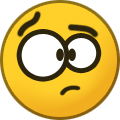-
Posts
3,547 -
Joined
-
Last visited
-
Days Won
143
Content Type
Profiles
Forums
Downloads
Gallery
Events
Articles
Everything posted by Sid
-
Come and put a toe into the water....it's lovely. 99.9% of us are in the Dogz because of the lack of formality, tests etc. I say 99.9 because Painless isn't always sure if he's all together, FT is Dutch, Sweper is from Sweden and the Canadian contingent are more than one complete person each. I think that's all the discrepancies...
-
Version 1.0.0
2 downloads
Two skins for the 110E. Both are generic schemes at the moment until I have worked on getting wrap around nose art on them. One is a night scheme, the other is night with sea green upper surfaces used during the Channel Dash in 1942. Place the .dds files into the Bf110E2 folder within the game 'skins' folder. A Git production produced from the official game template. -
-

PWCG P-38 Lightning Strikes Co-op Campaign
Sid replied to DD_Fenrir's topic in IL-2 Sturmovik: Great Battles Series
In! -

PWCG P-38 Lightning Strikes Co-op Campaign
Sid replied to DD_Fenrir's topic in IL-2 Sturmovik: Great Battles Series
Could do tonight if it's on and probably tomorrow....not a busy social calendar at the moment -
Version 1.0.0
11 downloads
Two 4K skins for the Ju88A4 depicting the colour scheme used by II Gruppe, Lehrgeschwader 1 whilst flying on anti shipping duties from Crete 1942. One skin has no codes, the other is L1+EN. Place the .dds files in the ju88a4 folder of your game 'skins' folder. A Git production made from the official game template. -
Version 1.0.0
4 downloads
A 4K skin for the 190A5 depicting a temporary black scheme used by 1 Gruppe of Schnellkampfgeschwader (Fast Bomber Wing) 10 at Poix in France for dawn/dusk Jabo attacks on the UK during 1943. Place the .dds file in the Fw190A5 folder of the game 'Skins' folder. A Git production made from the official template. -
Version 1.0.0
8 downloads
A 4K skin for the MiG3. This is a representation of the scheme worn by '27' of 7 IAP in 1941. It has the basic scheme but has crudely applied paint in brush strokes over the top. Place in the MiG3s24 folder found in '1C Game Studios/IL2-Sturmovik Battle of..../data/graphics/skins' folder. A Git production from the template made by ICDP. -
-
Version 1.0.0
6 downloads
A 4K skin for the Ju52. The skin is a representation of the aircraft used in the film 'Where Eagles Dare'....Broadsword calling Danny Boy.... Place the .dds file into the Ju523mg4e folder in the game 'Skins' folder. A Git production using the template produced by 6./ZG26_5tuka. -
Version 1.0.0
0 downloads
Two 4K skins for the A20B. One of the 47th Bomb Group in Tunisia, the other a representation of the Tigercat 'La Patrona' that races at Reno. Place the .dds skins into the A20B aircraft folder within the game 'Skins' folder. A Git production using the template produced by someone whose name I can't find to reference. -
-
Best of luck mate....remember that the low road is usually the least arduous....
-

PWCG P-38 Lightning Strikes Co-op Campaign
Sid replied to DD_Fenrir's topic in IL-2 Sturmovik: Great Battles Series
Chaps, some observations. I hope you don't mind and I don't intend to be openly critical, my comments are observations of how GBS and the Dogz interact with eachother in the game personally and technically. I believe that the issues we are finding when we fly together may be influenced by factors such as GBS PWCG Windows communications pilot error key mapping controller mods issues Any factor on it's own could be enough to give a flyer an issue so if one or two or more are occurring at the same time it becomes difficult to pin anything down. When the after action chat took place last night I got the feeling that the issues are becoming overwhelming as we aren't always able to separate them from one another. Comms This is how the Dogz can be with comms: https://www.youtube.com/watch?v=2f5MvVx8RM8&list=RDOdKa9bXVinE&index=2 Or even a bit like this sometimes: https://www.youtube.com/watch?v=yCmhR2JK1VE It would be great if we could try and be a little bit like those vids ie. the fun side but I think what would be better is if we could try to be a bit more aware, when necessary, of the need to listen to what is being said during briefs, startups, restarts and when flying. Please don't stop a bit of banter but let's keep it to a minimum when we are waiting for orders, instructions, directions etc. This may have an influence if people are trying to rejoin the server and aren't carrying out what they have been asked. I know we are the Dogz but sometimes we need to focus. Mods The question was asked last night if Mods affect the game and could they influence any issues we get. FT said that Mods do affect the game and he is right. Up until recently I have only looked at and used mods that change something visually for example the default skins, replacing the in cockpit picture with a technical info sheet or changing the size of the sun. I believe that these mods aren't an issue. However, one mod I do know could be an issue is the 'Torpedo' mod. This mod not only replaces the 1000kg German bomb object with a torpedo object, in itself probably not an issue, but importantly changes the physical action of the bomb object. The 1000kg bomb is dropped and basically stays where it hits the ground whereas the torpedo when dropped dives for a short period before doing a run for an amount of time. The reason I know this is a problem is because when cooping last week I was hosting with Painless, Pooka and Sweper and I ran a JU87 dive bombing mission where I took 1 x 500 and 2 x 250kg bombs and Swep took a 1000kg bomb to use on the ships. I didn't think anything of it until my game froze and I had a message box appear that mentioned an error with a torpedo. This occurred when Swep dive bombed and hit the water/ship with his object. To his pooter it was a bomb, to mine it was a torpedo. My game didn't like it and told me so. I only had to click the 'X' in the box to clear it and everything was ok after. This isn't a poke at anyone but last Thursday the four of us flew four Vander generated coops in two hours and the only issues were this torpedo one and the worry that the runway might not be long enough for the 262s to take off along...as it happens it was. Maybe me and anyone else using the torpedo mod is creating an issue because if, when flying PWCG, a random German AI spawns in with and uses a 1000kg bomb there is potential for an issue. Perhaps we do need to look at what mods we are running. Key mapping Please check for double binds on keys in the key assignment sections - look for any yellow/orange boxes on the key assignment that, when the mouse is placed over it, tells you where there is a double or multiple assignment. Ask for advice, I and others are quite happy to help. Controllers and Windows I have put these together because possibly they are sometimes linked. Like I said before please don't take anything personally, these are thoughts and observations. The P38 we fly in GBS is the same for everyone. The keys and bindings available in the game ensure that by pressing a button or controller assigned to that key then a particular action takes place on the aircraft. Real P38 pilots would turn up to fly and they would all have pretty much the same buttons and levers in the real cockpit to carry out the actions to fly the real aircraft. What we, and any other virtual flyer does, is bring our own cockpit to fly our virtual P38. All our cockpits are different and can be used to fly anything from a Sopwith Camel to an F16 to a spaceship and consist of various makes of controllers in any combination enhanced by personal Heath Robinson boxes along with combinations of software. Again, this is the Dogz and we do what we do and I marvel at some of the stuff produced. However, is there not the possibility that some of these custom hardware/software combinations are telling Windows do do something that when combined with GBS net code the game basically says I know that when running GBS the game will allow me to use five controllers. I tried six (Painless was there and saw the result) and one wasn't recognised. So to me, the limit is five within the game - Hotas, rudder pedals and three lever quadrants. Outside of the game I run three other hardware devices - TrackIR or VR, wireless headset/mike and a Realteus seat gamepad. These generally work flawlessly together. Like I have said a couple of times, these are my thoughts and observations. I can't think of any reason why we would get spawning issues when we go to start Tom's P38 campaign. I don't know anything about PWCG to comment other than to sympathise with Tom's frustration. However, perhaps something I have mentioned above could point to something and that we as Dogz could look to checking a few things. Cheerzen because ouch -

PWCG P-38 Lightning Strikes Co-op Campaign
Sid replied to DD_Fenrir's topic in IL-2 Sturmovik: Great Battles Series
There is a chance that I won't be back in time to participate tomorrow. I am travelling down to Plymouth to see Pete and intend to be back by 2030hrs in time to fly however, always something that could get in the way. Please place me on the rosta and I will let Painless/Fen know before 2000hrs if I won't be able to join. Cheerzen -
Looking at piccies is when you see things like that, don't ever get that opportunity. However, the view is a bit deceptive as on the right side the first thing to touch the tarmac is the outside of my boot as I angle my feet out when cornering to find the limit. As can be seen in the piccie, there is a bit of chamfering on the left side of the foot lever part of the centre stand, it's scraped on the section seen below where the exhaust pipe joins the silencer. The rear tyre is almost new but is well scrubbed now. It's always interesting to look at it after a ride to see how close to the edge of the tread the scrubbing is, currently it's a couple of mm. I am always conscious of grounding but so far so good, my exuberance is only wearing away my boots....mostly!
-
Me and my mate Nige go out on our motorcycles, he has a 650 Suzuki Bandit, every Sunday and occasional week day evenings. We usually head off towards Hereford via a number of routes in order to get a coffee and maybe a bacon butty somewhere. Last Sunday we went via Worcester and on the A44 towards Bromyard we saw a 'Biker Pics - Slow Down' sign placed before a layby and a right hand bend. As we approached a guy was there with his camera and zapped off some piccies as we went past. I smiled and Nige waved as we went past. Curious as to what it was about I went online later in the day and found this, Biker Pics Looked on the site and lo and behold, here I am, grinning away, enjoying the ride and the fact that someone's hobby involves me in a remote sort of way. There are some great pics in the albums, they take piccies of bikes, classic cars, sports cars too. Good to look at :)
-

Engine start Allied Twin engined aircraft - Bug?
Sid replied to FoolTrottel's topic in IL-2 Sturmovik: Great Battles Series
🤒 -

Engine start Allied Twin engined aircraft - Bug?
Sid replied to FoolTrottel's topic in IL-2 Sturmovik: Great Battles Series
yes, I can do that. However I don't use 'E' at all for aircraft engines, I have each engine start stop assigned individually. -
Sounds lovely Have you tried it at altitude? Is it a bomber defender?
-
Looks like it is United States but is carrying limited markings. The triangle could be a Company/Regimental marking similar to those shown in the attached piccies.
-
I don't know what nvidia software version that is or how you get it to update itself. The current drivers for your 970 are version 446.14 and can be found here
-
Hi Swep I have looked online quickly but can't find any references to the game crashing to desktop whilst in game. There are plenty of references to it crashing while starting the game or when trying to join a server but none that describe what happens to you. Your computer specs meet the requirements but possibly won't give you much headroom for additional loads. I think you may have some software issues. Few things: 1. Are your nvidia drivers up to date? 2. What antivirus software are you running? 3. Is your game installed in Windows Program files? Windows 10 can cause some reading/writing issues whilst the game is playing if it is, I believe that the advice is to install it on a separate ssd/hard drive. If your game is installed within Windows you can move it to another drive without reinstalling by cutting and pasting or dragging and dropping and then creating a new desktop shortcut to start the game. Cheerzen
-

New Game Launcher, New Set Up
Sid replied to DD_Arthur's topic in IL-2 Sturmovik: Great Battles Series
Woowwwww....Painless, didn't you say your mate's wife was making specialised clothing for life sized 'companion' dolls....??