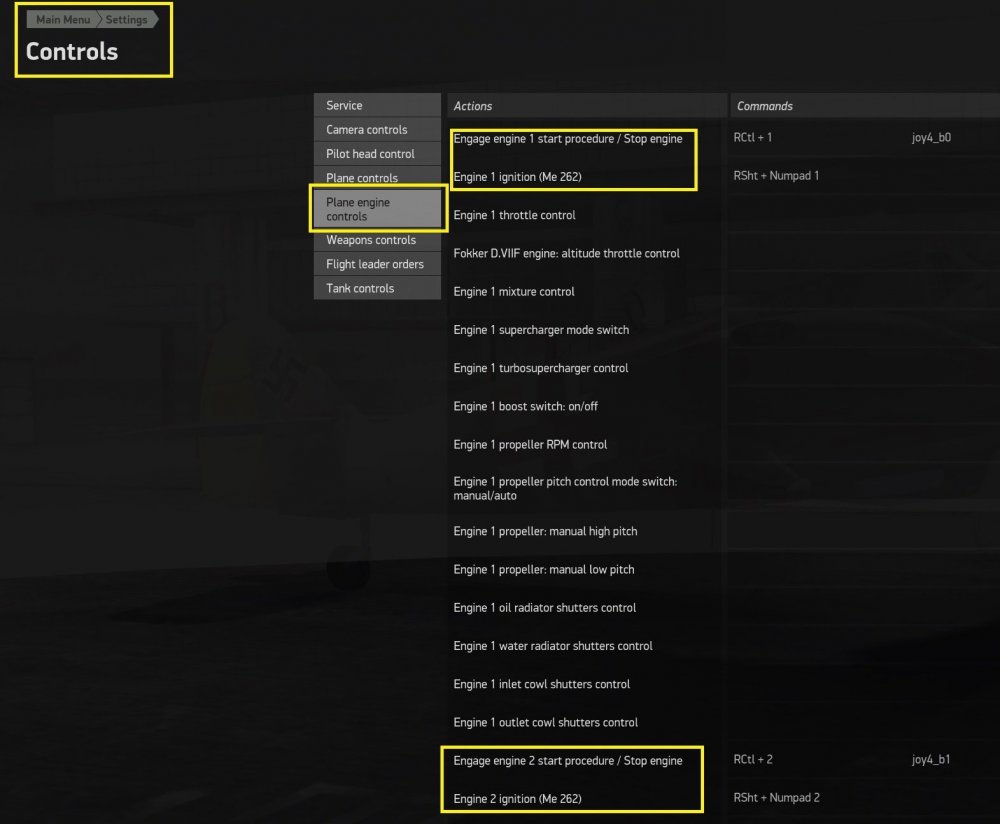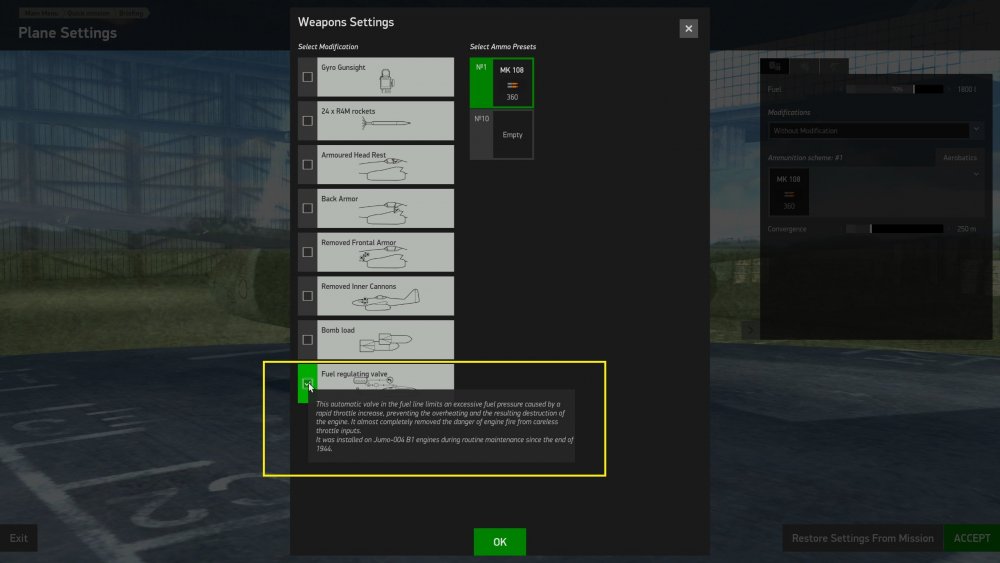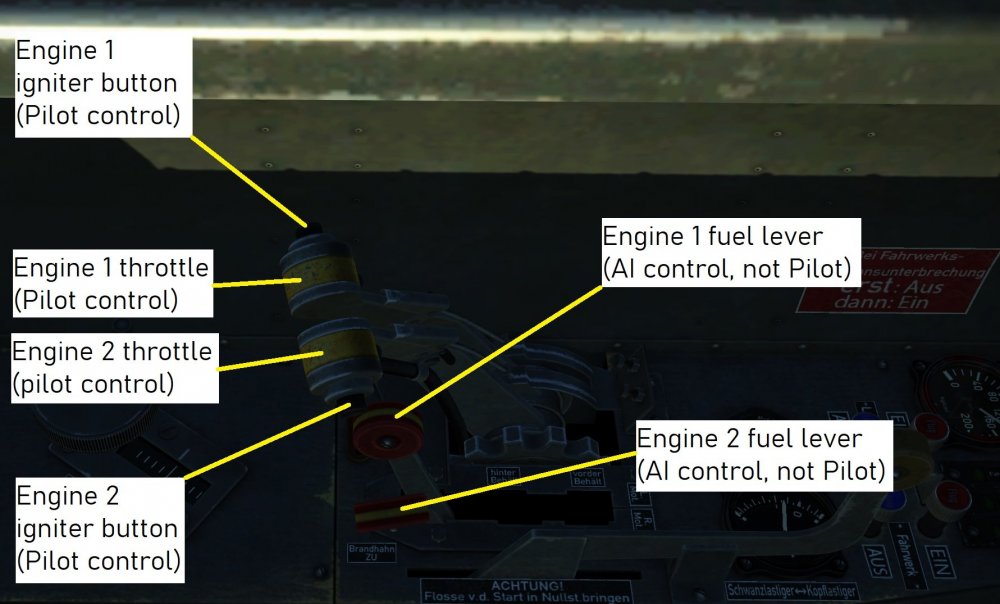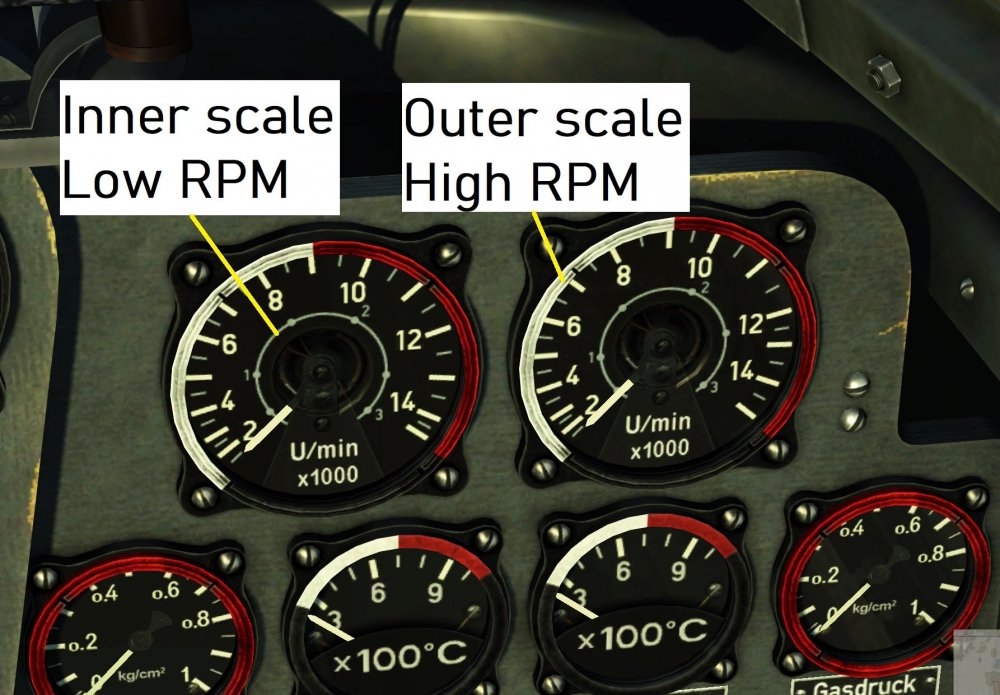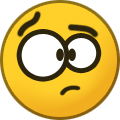-
Posts
3,547 -
Joined
-
Last visited
-
Days Won
143
Content Type
Profiles
Forums
Downloads
Gallery
Events
Articles
Everything posted by Sid
-
Says it all really
-
Interesting....fun and destruction in a completely different way...
-
Aeroplane Heaven and Justflight have some lovely looking aircraft. Wonder how many will eventually be for 2020 release?
-
Hi all. This topic has been chatted about a few times and others, like me, have got a successful method of starting these jet engines. This post is for those that haven't had a go and would like to. It is a very satisfying aircraft to start and fly and can be great fun. Because I couldn't grasp the method from the videos available online I found the easiest way to learn the procedure was to make an ingame .TRK video of the procedure being carried out on autostart conditions. The AI did everything in the order it is meant to be done, I then copied it. The post below describing the start procedure is a copy of the Word document in the attached zip file and the video is a screen recording of the .TRK file in the zip file so you could choose either way of using the information here, from the post or from the zip file. If you use the documents in the zip file please read the accompanying README within.....!! Before trying to start the engines There are only two extra buttons to map, the two engine igniters. I have got them on my throttle because for me it makes it easier to hold them in whilst moving the throttle. If you wanted you could double map them with piston engine buttons eg. boost or supercharger because the 262 doesn't have either so they won't interfere with eachother. It is important to select the 'Fuel regulator valve' in the 'Modifications' section during your aircraft loadout selection, this prevents flameouts on startup and flying but it won't prevent flameouts if you move the throttle too much at some speeds and angles of attack. Have a read of the aircraft performance sheets for this info, this post is for cold starting on the ground. An attached piccie shows the Pilot and AI controls, located on the left hand side of the cockpit. Another one shows the two scales on the RPM gauges situated on the top right of the panel. The inner scale shows Low RPM, the outer scale High RPM. The text below accompanies the attached video. I have included the time (in italics, 00.00.00) the pilot actions listed below happen in the video and additionally you could follow the pointer. Starting procedure Don’t forget to select the ‘Fuel regulator valve’ when selecting aircraft loadout! As can be seen in the relevant attached piccie below I have separate engine start buttons and I don't need to select/deselect engines 1 or 2/select all engines during the procedure. If you want, as with any twin/triple engine aircraft you can use E if that is your chosen method of engine starting. However, the 262 is different because pressing E will start engine 1 procedure but will only go as far as taking the turbine to 1000rpm on the low RPM gauge, it will then wait for the pilot to carry out the rest of the start procedure by using the individual engine igniters as mentioned above EDIT or by using RShft E, a mapping that operates both igniters at the same time END EDIT and by moving the throttle correctly. Once engine 1 has started it will move on to engine 2. Also worth noting is that once engine 1 has started and is idling you can move your joystick throttle back to fully closed so that you are ready to move it forward for engine 2 start procedure. Moving it back has no effect on the aircraft throttle. I assume this is the same for those pilots who have separate throttle control...I don’t have separate throttles because to me it overcomplicates things. The main points are (pilot actions are in bold type): 1. (00.00.06) Press engine 1 start. 2. (00.00.35) Watch low RPM (inner scale) rise to 1000rpm. At 1000rpm press and hold down engine 1 igniter. 3. (00.00.58) Low rpm needle rises to 2000rpm, then drops to zero. Important....Note fuel lever next to throttle moves forward to the first slot. Move throttle lever forward so that it's pawl engages and keeps lever open slightly.....don't do this until the fuel lever has moved and do it immediately fuel lever is in it’s slot and, in reality, you don’t have to move it as slowly as in the video. Release engine igniter button. 4. Close throttle fully. Engine should idle at 3000 rpm (outer scale) and as an indicator jet pipe temp should be at 600 degrees (gauge situated below RPM gauge). 5. Repeat for engine 2. I hope this helps. Cheerzen 262 Jumo start procedure.zip
-
- 3
-

-

-
-
Morning Tbone, welcome I will have to say that it was an AI P38 but I had a low turn fight with it whilst flying a 262 Thursday morning during our regular Old Git's session. The tangle got slow and the P38 couldn't turn inside me so when it levelled out temporarily to stop flopping around I managed to tag it. It couldn't compete after that and I managed to tag it again in a turn causing it to go in. Lucky probably but completely unexpected....Ain't that right Painless....
-

Collector Planes not included Premiums
Sid replied to Crash's topic in IL-2 Sturmovik: Great Battles Series
I could suggest the U2Vs...a bit quirky but an absolute blast when flown as a free for all and equipped with forward firing machine gun, rear gunner and wockets!!! Aw sod it....get the U2Vs!! -
Allies please.
-

PWCG P-38 Lightning Strikes Co-op Campaign
Sid replied to DD_Fenrir's topic in IL-2 Sturmovik: Great Battles Series
Well, you 402 boys should take precautions to avoid the Clap and keep your internal claiming to yourselves.....the delights of Charleroi are well known to 485, Cecille du Coqsucquer is a FIRM favourite with 485 and could show you 402 LIMPOS a thing or two....but, no need, 485 are here -

PWCG P-38 Lightning Strikes Co-op Campaign
Sid replied to DD_Fenrir's topic in IL-2 Sturmovik: Great Battles Series
Will be there, running a tad late this evening. Been playing cars on the xbox with grandson Alex so eating tea -
Version 1.0.0
5 downloads
A 110 G2 of 6/ZG 1 in the scheme it had in Sicily and on moving to Brest in France 1943. There aren't many different schemes for the G2, the more interesting ones are G4s, the radar equipped version, but I don't want to go there as they had a different nose and were equipped with the four antennae sticking out of it. One thing you see when skinning or taking screenies is the level of detail there is in the aircraft....the muzzle on the belly gun is really good :)....hence the close up. -
-
Version 1.0.0
9 downloads
Two A20 skins representing those adopted by the US Navy and Marine Corps in 1942. In reality, all defensive and offensive armament was removed as they were used for general duties but hey, this is us and we use them for whatever we want Navy one has early markings that had the red dot that was eventually removed and the sea grey/grey colour demarcation is slightly different. -

PWCG P-38 Lightning Strikes Co-op Campaign
Sid replied to DD_Fenrir's topic in IL-2 Sturmovik: Great Battles Series
This is the one I use to get the small triangles for aircraft and squares for ground targets. The one Painless posted is a mod that removes aircraft/ground targets off the minimap and briefing map except your own. Using these and turning icons off should get you the same as us Reggie. ICON_D_D_NL_SM_T.zip -

PWCG P-38 Lightning Strikes Co-op Campaign
Sid replied to DD_Fenrir's topic in IL-2 Sturmovik: Great Battles Series
I am wondering if your special Famous Grouse is as efficacious as the Mr. Grant that I sometimes turn to rely on use.... -
-

PWCG P-38 Lightning Strikes Co-op Campaign
Sid replied to DD_Fenrir's topic in IL-2 Sturmovik: Great Battles Series
Morning. Please download a revised 485 skin for Pooka. Also in the vault and checkskins. 485 Pooka.dds -
-

PWCG P-38 Lightning Strikes Co-op Campaign
Sid replied to DD_Fenrir's topic in IL-2 Sturmovik: Great Battles Series
Morning chaps. Please download Kimo's 485 skin attached below. Ta Also in the vault and Checkskins. 485 Kimo.dds -
Thought it might be appropriate to fly over Capel le Ferne today seeing as it is 'Battle of Britain' Day. https://www.battleofbritainmemorial.org/
-
- 3
-

-

-
https://na.panasonic.com/us/news/panasonic-develops-worlds-first-hdr1-capable-uhd-vr-eyeglasses Says it all
-

Spotting aircraft graphic settings - monitor
Sid replied to Perfesser's topic in IL-2 Sturmovik: Great Battles Series
Looks good -
There are many gits here but there is only one true git....oooh, isn't that a John Wayne film?