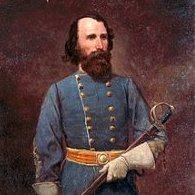Leaderboard
Popular Content
Showing content with the highest reputation on 11/29/2017 in all areas
-
As per the title; it'll be rough and ready but I hope it will be a big help to those new to this game or those just re-installing and help them avoid some of those more common 'WtH!' moments that this game can throw up. Please, please feel free to correct me where I'm wrong, add any advice or experience you have or just plain ask questions. Perhaps this can become some rolling thread where we can share tips and advice as we gain experience with this sim. As an example I'm going to assume whoever is reading this has had plenty of experience in IL2 1946 and has just bought or is about to download Battle of Stalingrad Premium Edition. First of all; even though you have purchased Battle of Stalingrad, what you've actually downloaded is the full series and content released by 1CGS so far. Mines now a whopping 19gig's worth - including 6 gigs of dodgy skins! So your game contains all the planes and all the maps already but.....to access all that you have to pay via the website. Do purchase everything through the official website. You can buy it through Steam too but be aware Valve take around 30% of your purchase price. To the game devs that 30% is their profit to plow back into game development. Don't buy it from anywhere else. So you've downloaded the game - I let mine install where it wanted to, in X86 Programme files on my C drive - and should now have an IL2 Sturmovik icon on your desktop. Click on the icon and open the game launcher. Before you press play, click on settings in the top right. In the drop down menu make sure you set your native screen res and make sure you uncheck "Seed when downloaded" and "Prefer web distribution". Now hit PLAY and fill in the registration screen details and click the boxes to make it remember you and accept its T's & C's. Now hit ENTER and you will connect to the master server in a clunky way and it will verify your game. At this point and after an update I would exit your game and reboot your PC. It just helps straighten out 'stuff'. Before you re-launch your game, plug in your devices and fire up TrackIR. Now update your TrackIR software too. Now you can launch your game again. On the right you will be presented with a list of things to do. Obviously we'll need go to Settings first and I recommend then going into Graphics. Do this now so your game fits your screen and nothing is out of place. Now your graphics settings will obviously depend on your screen res and the horsepower of your system. My own system at the moment is Win10 run by an i7 930 processor and a gtx770. That means eight year old technology! These are the settings I run when I want to fly online; It gives me a nice smooth experience with consistant frame rates. As you can see, I'm running at my native screen res with vsync on so 60fps is the highest my fps will go. Fine by me. You can also run the game in windowed mode by unchecking the Full Screen box and switching vsync off. You might experience some 'tearing' when using TrackIR but frame rates will be significantly higher. I'm also running at the 'Balanced' graphics pre-set. I dont use SSAO or HDR as I'm not sure exactly what benefit they bring but your mileage may vary. Sharpen certainly does make a visible difference to the game but I prefer it off at the moment. The values for Shadows quality, Mirros, Grass quality and Antialiasing depend on the power of your system. Running a big-hitter graphics card? Go for it and whack 'em up to max! Landscape detail setting depends on the Vram of your graphics card. Mines got 2gigs so I've set it to 2. If you've got 4 or more set this to four. Get this wrong and it can be a show-stopper. Also, try the 'Ultra' graphics preset for the biggest difference in quality. No, I don't actually know what the differences are in these pre-sets but I either use Balanced or Ultra. Use Ultra for the nicest clouds, the nicest water, the nicest mirrors, etc. The game now has it's own frame rate counter to help with all this. Landscape filter gives choice of blurred or sharp. I Can't see too much difference in either setting. Dynamic resolution factor? Er....if you have a less than the best graphics card then this is supposed to help....I think. All I know is that having it on Full works for me. Gamma correction? Low as it'll go. Now lets just press Accept and go into Cameras. These are my settings; Down the bottom left under External view make sure Cinematic is unchecked otherwise you get the motion blur effect in cockpit view = uurghh!! Make sure you enable headshake! IL2 Sturmovik has a great many viewing and camera options. The best place to read about them and many other handy things can be found here; https://forum.il2sturmovik.com/topic/16752-il-2bos-user-manual-released-first-edition-english/ The community made user manual. It's getting slightly out of date as the game progresses but it is still a very impressive and very handy download. Now we'll just come out of Settings and back to the main menu. Select Quick Mission. Down the bottom right is a setting marked 'REALISM' in grey. Hit it and enter your realism settings. These are important as they govern how the game will function for you. I have my settings as I would have them in IL2 1946, CLoD and DCS. These are your offline settings. Online settings are governed by the server. Enabling Object markers, Padlock, Navigation markers and Allow spectators means I can select external views of my own plane and the AI and I can navigate on the main map by displaying my own planes position relative to it. You'll also enable icons on. By pressing H I can also clear the screen completely of all this 'help'. Also, disabling the GUI saves around forty per cent of your graphics resources too! Turn off all simplifications except Warmed up engine. Turn off all piloting assists except Autopilot. As well as enabling the auto pilot - not that handy me thinks - it also enables the very important Level autopilot function. To navigate in multiplayer, check six, hit level autopilot and bring up the main map to navigate. Now it's time to return to the main menu and jump back into settings. If you can set up IL2 1946 options then all the settings choices are fairly straightforward and I'm not going to comment on them now except for Key Mapping. Now if you've any experience with Rise of Flight this is going to be pretty straightforward. If not; the following is something I posted for Snacko a while back but is still relevant As my small brain shrivels on a daily basis I've tried to retain as many key commands/procedures that I am used to in IL2 1946 across all the sims I own. This means I have a lot of keyboard assignments that you may want to put on your Hotas set up but it works for me. I don't have a Saitek set up but I do have Hotas arrangement. I'm using a Microsoft Forcefeed back 2 stick and FT's old Logitech G940 throttle unit. This has two nice big levers that I use for prop pitch and throttle. I have assigned the throttle on my MSFFB2 as the water radiator control. The water radiator and cowl flaps for air cooled engines are about the only thing BoS allows you to assign to an axis or slider. I also have double assignments where they don't interfere with each other. Also, do you have Battle of Moscow too? Some of the assignments in controls in the game will refer to specific planes like the Bf 110 which you wont have if you don't have BoM. Once again, bearing in mind that I try to retain my familiar IL2 1946 settings, here is a run down of what I use/have assigned in game - different from the stock settings - by how it appears in the Main Menu/Settings/Key Mappings/Controls section of the game. From left to right we have Service, Camera Controls, Pilot Head Controls, Main Controls, etc. tabs so I'll with start with SERVICE About the only assignment I've changed in here from the stock settings is assign the Record button to my stick CAMERA CONTROLS Camera Zoom is on my mousewheel. Rotate Camera Up/Down = Mouse Y Rotate Camera Left/Right = Mouse X Camera Player Cockpit F1 External Free Cam/Player = F2 Other cams are also assigned to the F keys. PILOT HEAD CONTROL Pilot Head Zoom = Mousewheel Pilot Head Zoom In = Joystick POV hat up Pilot Head Zoom Out = Joystick POV hat down MAIN CONTROLS AI Autopilot For Level Flight = Q Adjustable Stabilizer Axis = a couple of buttons on my throttle unit - same controls used for FW190 adjustible stabiliser further down the list Trim controls in BoS are important but the game does not allow them to be assigned to any sliders or rotarys so I use the same configuration as in IL2 1946 - the number pad on my key board! Flaps and gear assignments; like my IL2 1946 install. Assigning something to Tail Wheel Lock is essential! Wheel Brakes for Russian aircraft work on both wheels simultaneously so are assigned to a hat switch on my throttle. Wheel brakes for German aircraft are toe brakes and have separate assignment for left and right so I have them on bottons on my throttle as I don't have pedals Gunsight filter; applicable to P40, Spitfire and all 109's, 110's and 190's. Altimeter: Reference Pressure Toggle on keyboard - important assignment! ENGINE CONTROLS Ignore the Auto Mixture and Supercharger control. Thats the confusing one you mention in your post. You don't need it! You don't need Auto RPM Limiter either. Throttle and Pitch are assigned to the two nice big levers on my throttle and work for all planes with CSU's - mainly Soviet. German planes with DB engines like the BF109 and the 110 are designed to run in auto prop pitch and this is modelled in BoS very well. You can assign manual controls but I don't use them as it's just a quick way to blow your engine. There is no performance advantage. Same goes for the FW190. Mixture and Supercharger Mode Switches are vital for Soviet planes as they had manual mixture and supercharger stage switch controls so I've assigned them to my keyboard as per IL2 1946. Switch Engine Boost ON/Off - only applicable to the LA-5 Switch Propellor Pitch Control Mode Manual/Auto and Propellors High Pitch/Low Pitch = as above, to work LW 'planes in manual prop. pitch control - see above' I don't use them. Prop Feathering On/Off = I have a key assigned but I'm not sure which planes have this function. PE-2 and HE-111 perhaps? Switch Water Radiators Control Mode: Manual/Auto? Another assignment for LW fighters that is not needed. Water Radiators Shutters = assigned to the throttle on my MSFFB stick Oil Radiators Shutters? Thats the oil cooler in plain english - you'll need key assignments for it Engines Inlet and Outlet Cowl Shutters? for Soviet planes with radialengines only. These are a double assignment to my MSFFB throttle. Switch Engine Controls = key pad. No need to assign all those controls for engine 1, engine 2 at the moment in my opinion. I simply don't have enough levers! WEAPONS CONTROLS This is pretty straight forward and I re-use all my usual IL2 1946 assignments. There are some differences. Drop Bombs Mode Toggle = assigned to button on my stick and selects whether you want to drop bombs individually or in salvo Launch Rockets Mode Toggle = same function as above. Drop Bombs Delay Toggle = no idea what this does! Ignore it. Reload All Guns = needed, key on stick assigned to it Don't use much else except Gunners Fire At Will and Gunners Far Engage Distance to wake my AI gunners up and make them fire at enemies. ORDERS AND GESTURES A true hang over from RoF. You can assign stuff if you like firing flares, etc. Useful for the single player are; Attack Nearest Air Target Attack nearest ground Target Do Like Me Cover Me. If you're lucky your AI wingmen might just feel like obeying these commands or.....they might just f#'k off into the distance for no apparent reason. Phew! Must be time for me to lie down now. Did I mention dodgy skins? Uh oh! Forgot some useful links; https://forum.il2sturmovik.com/topic/3625-air-combat-tutorials-tir-profile-g940-controls-18-november-2/ https://forum.il2sturmovik.com/topic/25993-aircraft-flight-and-technical-specifications-and-operational/ https://forum.il2sturmovik.com/topic/30773-bom-cockpits-and-operation-quick-guide/ https://forum.il2sturmovik.com/topic/29700-basic-guide-cem-key-mapping-new-starters/2 points
-
No, not a chance! I've pinned it. Basically the same result, yet it's not a sticky, it's a pinny ...1 point
-
I think that it could be the best thing to do. It might encourage those who want to do 46 to play on a Sunday. I would really like to know more about how coops are run. FT is concerned about the FMB but from what I can gather there is a Dynamic Mission Generator style so the missions dont repeat the same AI formations and people are building missions now.1 point
-
After all this discussion, I feel the need to ask a risky question chaps..... If we keep Sunday evening as an IL2 46 exclusive session for the foreseeable future, should we take the plunge and make Tuesday at 7.30 pm GMT a BOX series official DDz session ? Maybe start after Christmas ? Will we get back some of our long lost American/Canadian brothers at that time, on that day ? If you feel outraged by such a suggestion please say so, we are all good friends here and no opinion is worth more or less than any other. No disrespect intended to those who already fly BOX at a different time or with the Wing Walkers, what else can you do, we don't fly that sim as a squad....YET . Respectfully, Painless.1 point
-
S~ Dogz, Had a blast flying with CaptJack, APHill and Perfesser, we certainly held our own against them other guys, looking to having T.O.A.D join us when he's able. Happy to have you gents come and join us again on our Tuesday nights. If you'd like to check out how you did, link to stats page http://wingwalkers.game-host.org:8050/en/?tour=101 point
-
I can appreciate what you guys are going through with this topic. IL2 still does have the most content of any WWII sim out there. It is going to go away at some point. Just like Janes WWII fighters and the like did because of the lack of Windows support in one way or the other. I was not a fan of BOS when it first came out; indeed I fully regretted buying it. That has all changed because they have not only improved the flight models, but the graphics are much better, especially with the addition of the Kuban map. I very much enjoy flying BOX and a number of us fly almost every evening. With the future addition of the Battle of Bodenplatte which includes 8 Aircraft (P-51D, P-47D, Spitfire Mk.IX, Tempest Mk.V, Bf 109 G-14, Bf 109 K-4, Fw 190 A-8 and Me 262) and 2 Collector Planes (P-38L and Fw 190 D-9) that can be bought separately, I think, currently, that is where the future of WWII simming lies. Someday maybe DCS will get its act together and fix the horrible damage modes on the AI aircraft, (using simple fight models for them) until then it BOX for me. And but the way about DCS and complexity, you always have the option to use “auto start”. I never thought I could fly the A10C but I learned with the help of some in the community (that would be Capt. Jack) I found the experience to be very enjoyable. Any one of you that have or thinking about getting BOX, as Jack said, I, Perfesser, Spaulding, Gustang, wingflyer, are flying almost every evening, we’d love to see you there. I never thought I would be saying all this about a sim I fully rejected from the outset. All I know is that whatever you all decide; I will be all in with my financial support for the Dogz as always.1 point