Content Type
Profiles
Forums
Downloads
Gallery
Events
Articles
Posts posted by fruitbat
-
-
hope you had a good birthday, ~s~
-
ok, heres the settings that i use,
nvidia settings,
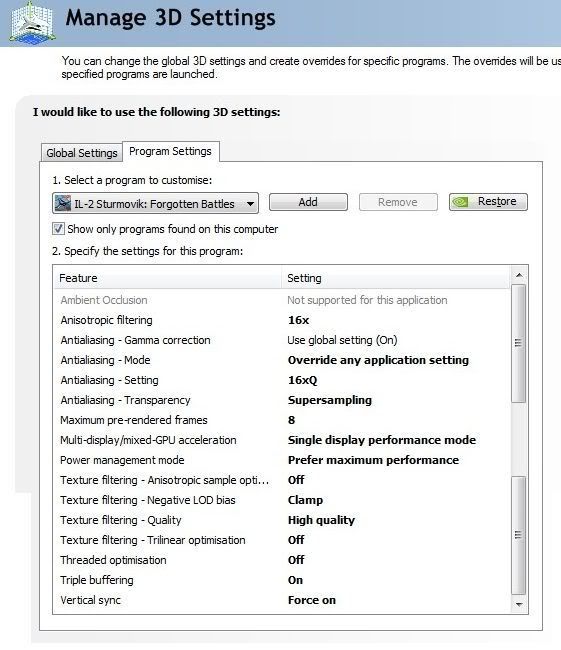
OpenGL settings,
[Render_OpenGL]
TexQual=3
TexMipFilter=2
TexCompress=0
TexFlags.UseDither=1
TexFlags.UseAlpha=0
TexFlags.UseIndex=0
TexFlags.PolygonStipple=1
TexFlags.UseClampedSprites=0
TexFlags.DrawLandByTriangles=1
TexFlags.UseVertexArrays=1
TexFlags.DisableAPIExtensions=0
TexFlags.ARBMultitextureExt=1
TexFlags.TexEnvCombineExt=1
TexFlags.SecondaryColorExt=1
TexFlags.VertexArrayExt=1
TexFlags.ClipHintExt=0
TexFlags.UsePaletteExt=0
TexFlags.TexAnisotropicExt=1
TexFlags.TexCompressARBExt=0
TexFlags.TexEnvCombine4NV=1
TexFlags.TexEnvCombineDot3=1
TexFlags.DepthClampNV=1
TexFlags.SeparateSpecular=1
TexFlags.TextureShaderNV=1
HardwareShaders=1
Shadows=2
Specular=2
SpecularLight=2
DiffuseLight=2
DynamicalLights=1
MeshDetail=2
VisibilityDistance=3
Sky=2
Forest=3
LandShading=3
LandDetails=2
LandGeom=3
TexLarge=1
TexLandQual=3
TexLandLarge=1
VideoSetupId=17
Water=2
Effects=1
ForceShaders1x=0
PolygonOffsetFactor=-0.15
PolygonOffsetUnits=-3.0
In conjuction with these dll's,
http://www.mediafire.com/?oummjwjckyh
Without these dll's you will get jaggies on the coastlines with landgeometry=3 (which i use), however, if you use landgeometry=2 with these dll's, you will get jaggies on the coastlines
 , so be careful.
, so be careful.these dll's were part of a pack of 5 that 1C release as beta 4.09 dll's.
There was some other stuff that i suggested to jabo, but that was all mod stuff.
Its quite possible that this setup can be improved on, there may well be settings in my openGL that can be improved, some of them i have no clue what they do, but this is all info i have gleaned from other forums.
anyway, there you go

-
@Toad, it seemed to be absolutly fine, but its hard to know for sure if your the only one flying, nothing to bench against really.
-
I looked at server, been gone most of the day, no one has joined it.
Has anyone tried, and failed?
You don't have to play, just let me know if it lets you in and spawn.
Hi Toad, just tried quickly, wouldn't let me join through toad.severgame, but would through the direct IP no problems, went for a quick spin

-
they should be good to go!
-
because it will look worse!
Thats the highest res my monitor can run, which is also its native. If i drop down res i'll loose image quality.
-
hmm, i'm running the game at my monitors native res (1920*1200) and get the problem, guess i'll just have to live with it, not changing the res, lol!
-
No worries at all, glad to of been of help Jabo

I can post the settings later, but they only really apply to running il2 at max settings, which his card and processor can do no problems.
-
if you have a widescreen monitor, Sans Fov changer is a must imo.
It can occasionally be a pain in the ass sometimes, but its the only way you can get il2 to display the extra bits at the side, without cropping and stretching to fit, and i always fly with it.
-
its the widescreen mod in jsgme, enabled and dissabled there.
-
Here are some screenies from lastnights (sunday) carnage that was Dino's excelent Battle of Britain MDS missions, as flown by us

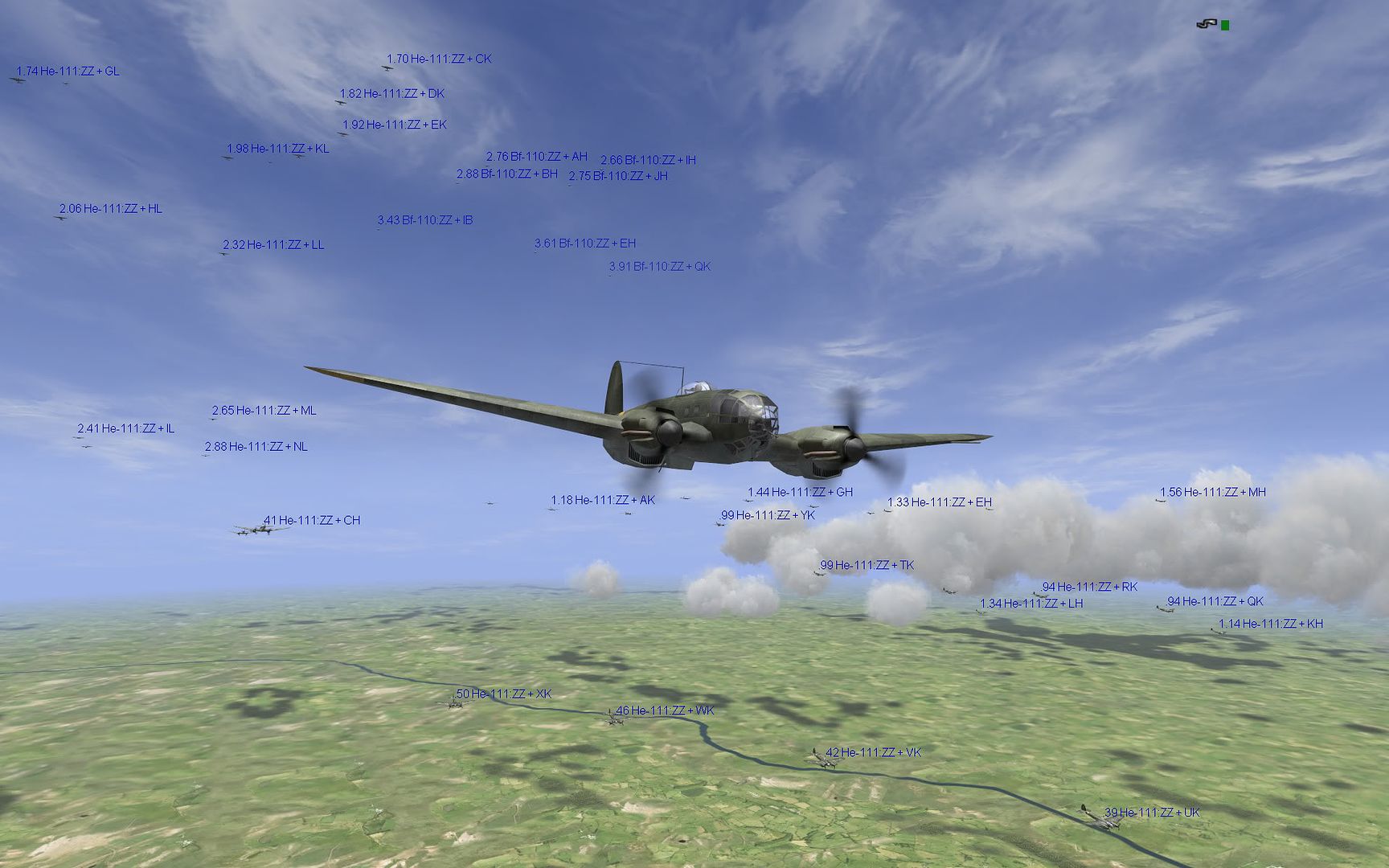

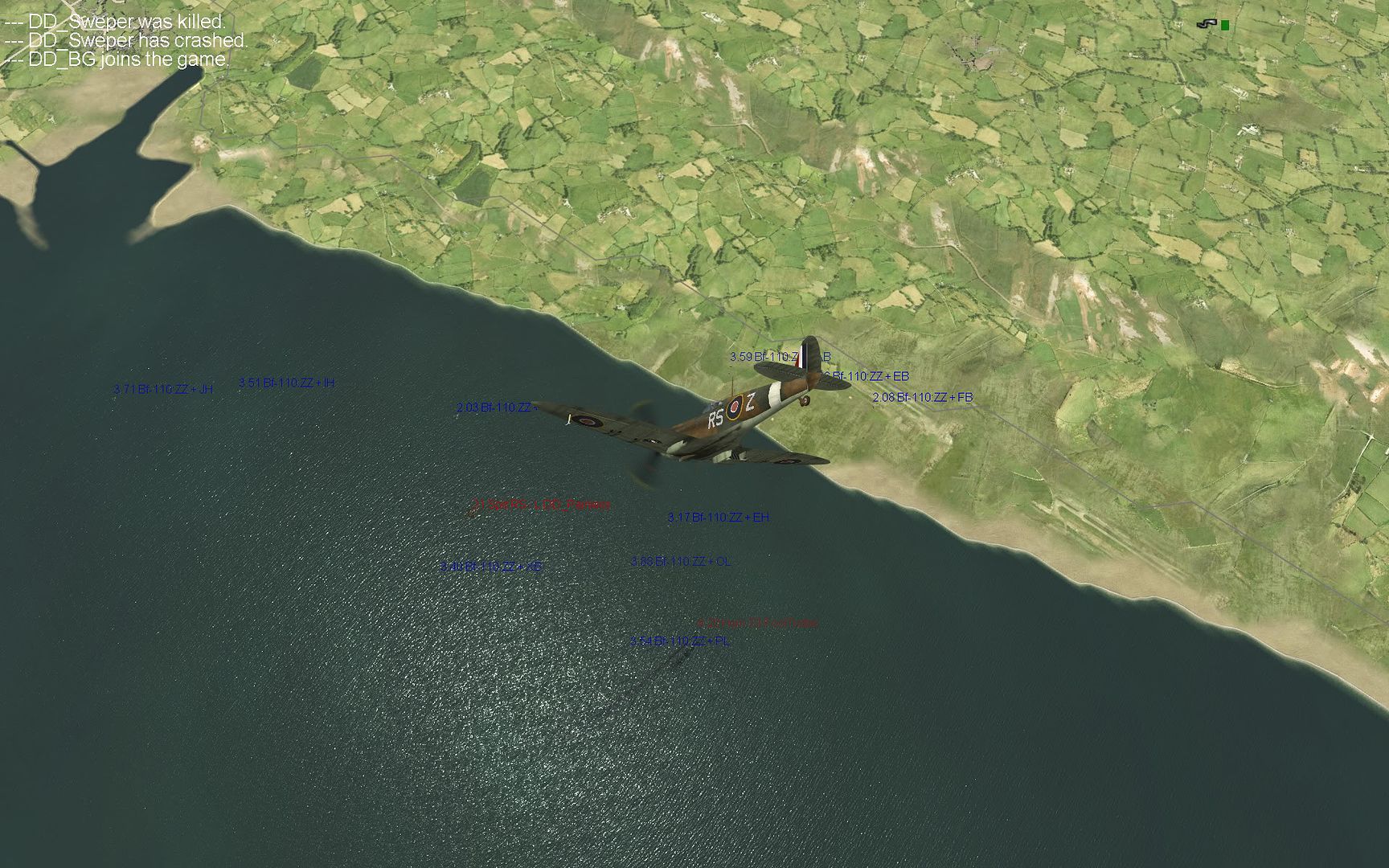
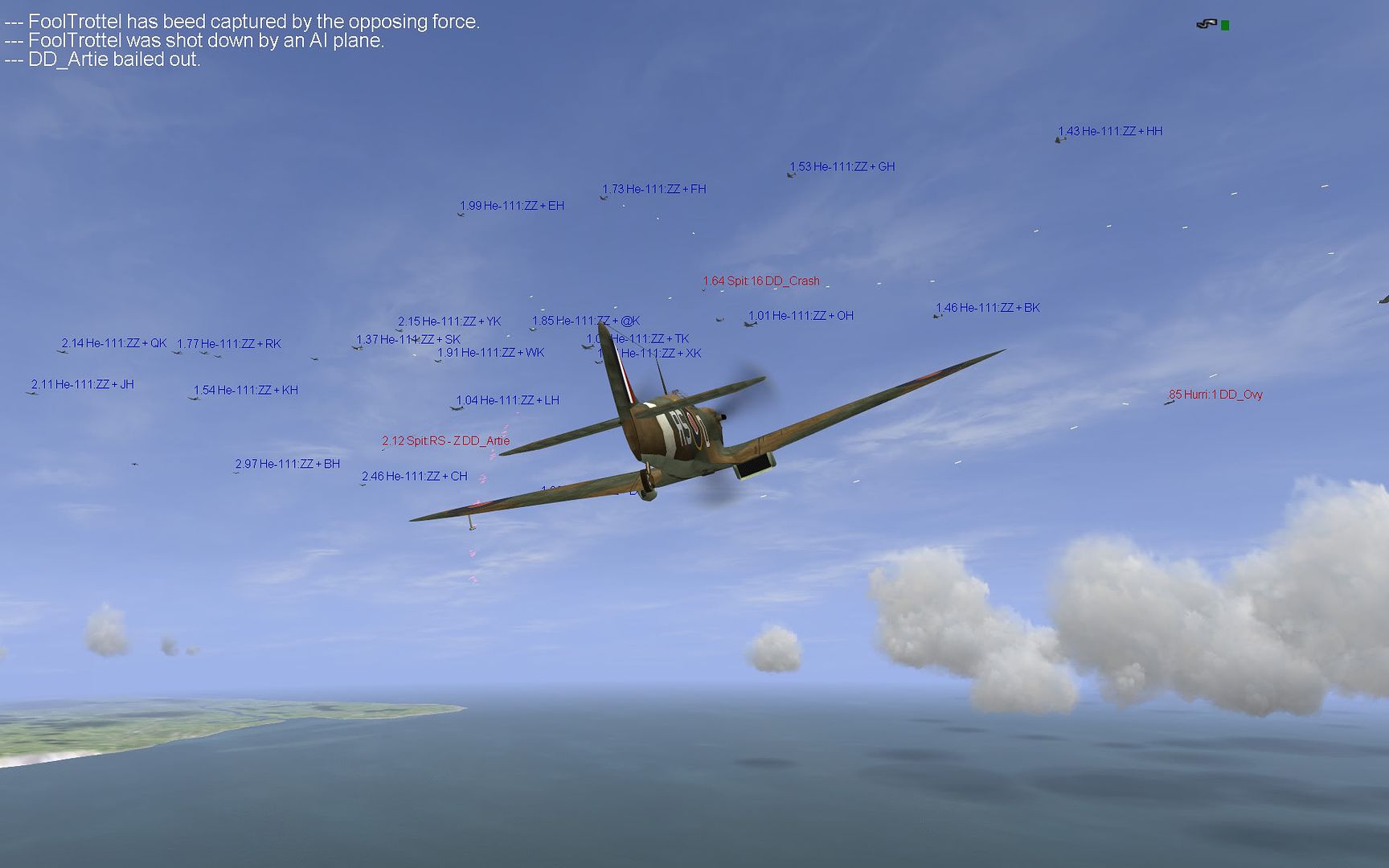

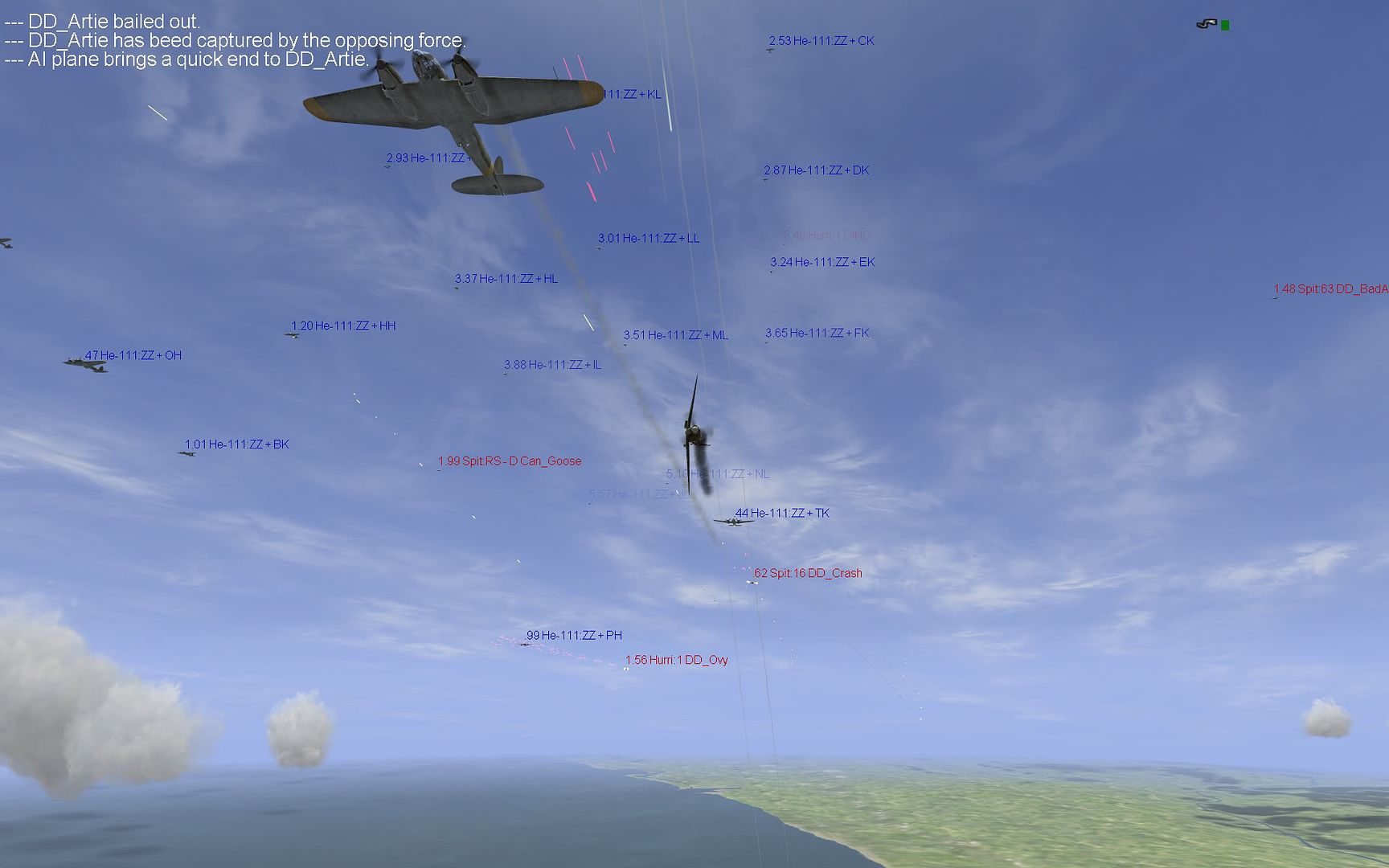



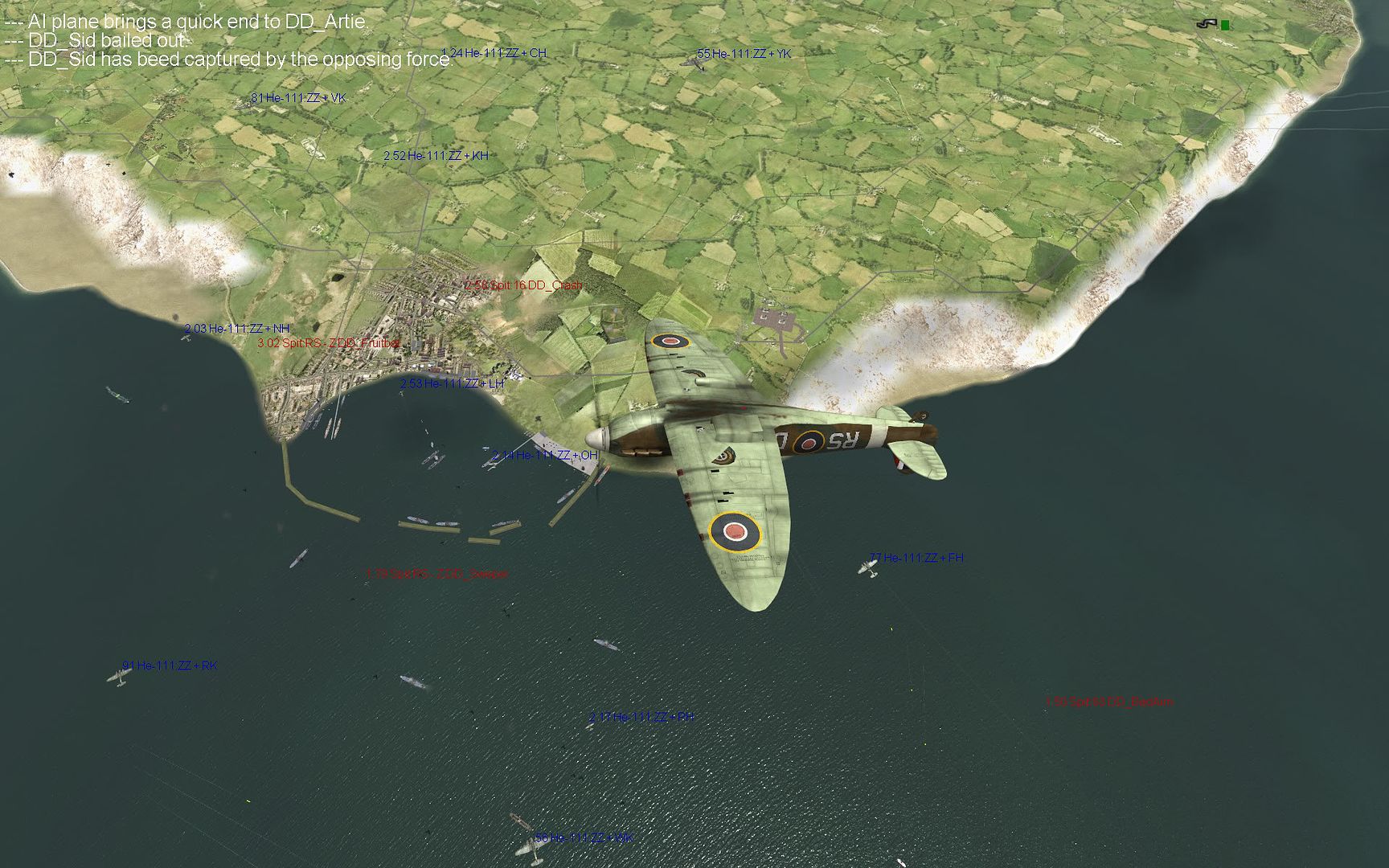
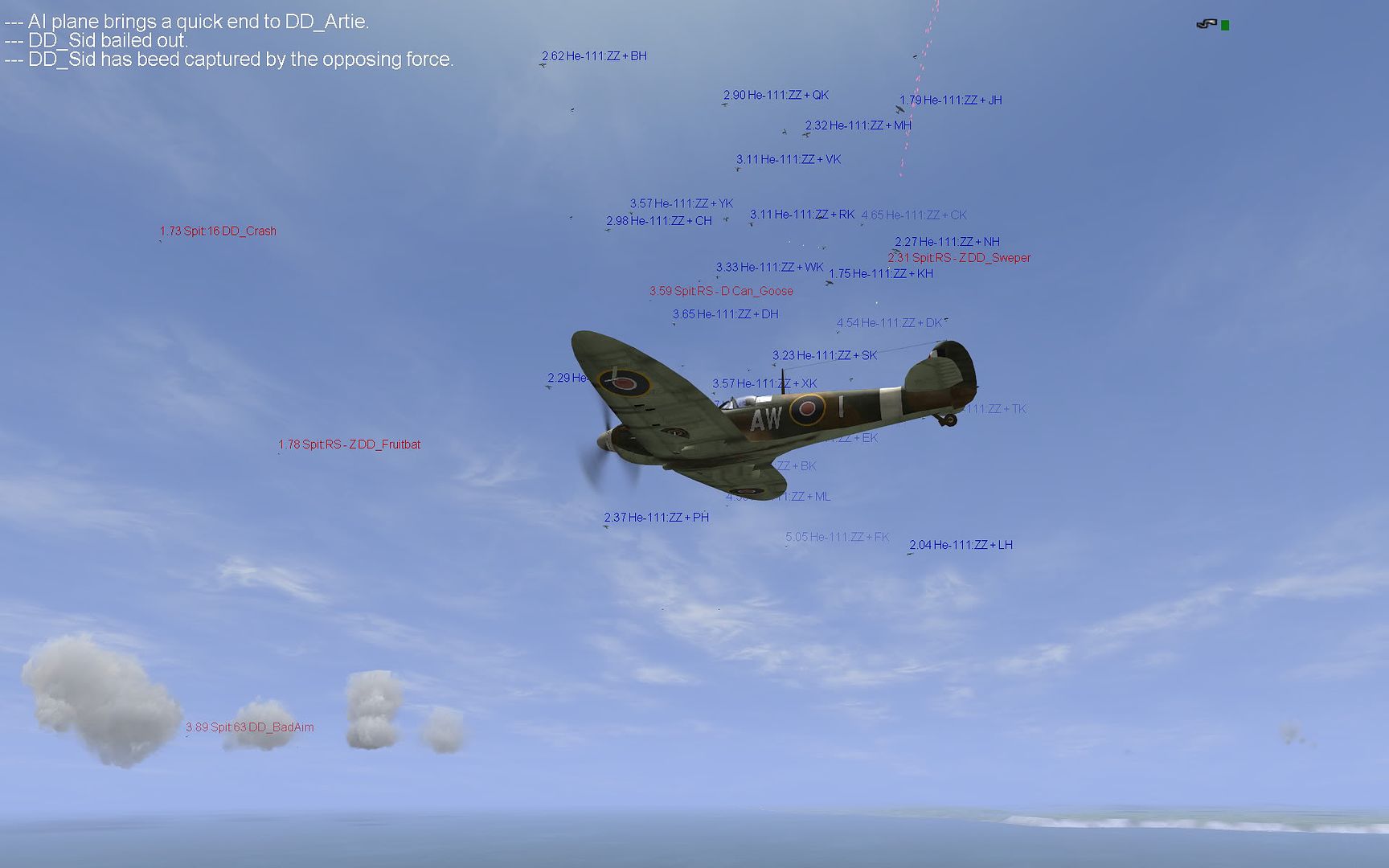



Great fun!
-
Yes, me too. i've found that you have to skirt the mouse pointer to the left around the menu, almost off the screen and then go down, and you can get around this.
-
seems like he's quite popular, don't think he'd find a shortage of places to go, as
"Saint George is the patron saint of Aragon, Catalonia, England, Ethiopia, Georgia, Greece, Lithuania, Palestine, Portugal, and Russia, as well as the cities of Amersfoort, Beirut, Fakiha, Bteghrine, Cáceres (Spain), Ferrara, Freiburg, Genoa, Ljubljana, Milan, Pomorie, Preston, Salford, Qormi, Rio de Janeiro, Lod, Barcelona, Moscow and the Maltese island of Gozo, as well as a wide range of professions, organizations, and disease sufferers."
dragons must of been a real problem back in the day

-
why do i get the feeling we'll be hearing that again this summer, lol!
-
Salute to the man that kicked dragons buttock,


-

not seen/heard that before, thanks for posting, made me laugh!
-
just for information, after testing ages ago, i found and still use to this day, that in widescreen,
101Fov = default 4:3 wide,
80 Fov = default 4:3 normal,
and 55 Fov = default 4:3 gunsight
i have these mapped to my hat on my throttle along with restart, and use it in conjunction with 6DOF.
-
hahaha, love the one of the cat hating nature, thanks for posting

-
Hi, here are some scrennies of redkos repaint of Japan, that is now part of UP2.01.
I just generated a mission through dgen, and then transfered it to the new map (one change to the .mis file), plus tweaked the skins, hope you like,











PS, is there any way of stopping the forum resizing the screenies from 1920*1200 to 1600*1000 when their uploaded, cause the images loose quality?
-
i have it, would be interested, but i'm crap at it, lol.
-
-
Jabo, why spoil a perfectly good looking jacket with a logo for Coventry FC......go Eagles!

-
if there ntrk's it shouldn't matter.
-
some really nice formation flying by Kimosabi and Can_Goose in tonights ubizoo co-ops, They held this for quite some time, nice job










Thanks To Fruitbat
in Jim's Place
Posted
strange, this is what i have,
Did you change the dll's as well, or just use the config settings?