Content Type
Profiles
Forums
Downloads
Gallery
Events
Articles
Posts posted by Sid
-
-
I've been playing GBS/BoX single player and multiplayer and thinking that I would like to play it more often with you guys. I believe the consensus of those that have it is that it is fun and that it is possible to go online with eachother relatively easily. This has been the case for a few weeks now as I have hosted some missions and Arthur has kindly provided a server for us to use on a map rotation basis...as far as I am aware no-one had any major issues with connecting to either of us or suffered from issues online whilst flying on our servers. We both run a mods server but you don't need mods to fly with us, just have mods enabled in your game, once that has been enabled most join us easily. The biggest issue I have found with a bunch of us flying together is that the mission selection can be affected due to people having a limited selection of aircraft but I am sure that will resolve itself in time as people adopt the game and aquire modules in the future as it becomes clearer that this is a fun, interesting and great looking way to take off, fly, shoot down, bomb the crap out of things and land again......something we are very used to.
I'm not suggesting we replace '46 with GBS/BoX as the Dogz preferred fun platform because we all have our preferences to what we fly and there are dedicated nights for other games available to cater for this. What I am asking is what people feel about Tuesday nights being dedicated to GBS/BoX.
What we could have is:
Sunday 46
Monday DCS
Tuesday GBS/BoX
Thursday CloD
Watcha think?
Cheerzen
-
 1
1
-
-
GUI mute for sure, will try the other one too
-
On 9/1/2018 at 12:51 PM, Sweper said:
No ecofuel on these. From last week's air show at F16 Uppsala
" Great SAAB jestfighters in six formation at Swedish Armed Forces Air Show 2018. JAS 39, SK 37, SK 60, J 35, J,32, J29."
Going to have to build a model Viggen again.....gorgeous
-
-
-
Nice film Perf, great dogfight but always a bummer when you're outnumbered in low altitude turn fights
-
On 4/11/2018 at 4:45 AM, DD_Arthur said:
Detcord - not the most prolific but certainly the most talented skinner in BoX at the moment - imho

https://forum.il2sturmovik.com/topic/30152-dets-hangar/
Yep, using those. Detcord produces some great skins
 Feck....flying through hangars in an A20...well done!!
Feck....flying through hangars in an A20...well done!!
-
Cheers Blubear
 Love the DC3 and C18s and.....9.15 with the Bouchons!!
Love the DC3 and C18s and.....9.15 with the Bouchons!!
Well done, great vid mate!
-
 1
1
-
-
13 hours ago, Painless said:
Just an idea which I have run by FT already.
What do you guys think about running multiple short 1946 coops on a Sunday when we are due to fly BOX on the Tuesday which follows it. Then we run a long 1946 mission on the Sunday followed by a 1946 multiple short coop Tuesday.
This would mean that we would have one multiple short coop session every week either on a Sunday or Tuesday and a FT special 1946 long mission every other week on a Sunday.
BOX would remain every other Tuesday.
Until BoX is every Tuesday I agree with Painless's idea. When BoX is every Tuesday and '46 is still being flown Sundays then keep the alternating long mission/short co-ops sessions.
-
On 6/22/2018 at 8:57 PM, DD_Arthur said:
Wow, here's one for Sid

https://forum.il2sturmovik.com/topic/168-developer-diary/?page=5&tab=comments#comment-632657
They don't like doing things by halves, do they?
Thanks Arthur, just seen this!! Nice, very different from being permanently outside ?
-
I use Chrome. When I load the Dogz page for the first time today it says it's unavailable and won't load. I click the reload button I'm offered and it loads ok. Similarly refreshing the page works. A fault somewhere?
-
1 hour ago, Jabo said:
Offer's there Sid...
Seems silly not to. I'll cancel mine and Painless's tomorrow and take yours please. You not coming?
-
10 hours ago, Jabo said:
Twin room available at usual Holiday Inn! £189.16 for two nights. Anyone interested?
That's a hundred quid less than the one I got for two nights.....
-
Hi Sheriff
Have a look at this link https://forum.il2sturmovik.com/topic/15624-bombsight-interface/
There are other threads and the last post on this one is nearly 18 months ago. I haven't found any third party solutions but there again I don't want one. I don't mind using the mouse as it represents using hands to set up the sight. I always try to give plenty of time when setting up a bombing run so rarely get the situation when I only have a few seconds to set up.
Probably not what you're looking for but hope the link helps.
Cheerzen
-
26 minutes ago, FoolTrottel said:
(I carefully predict we will have a BoX DF server up soon, 24/7, Night Time, all the time!
 )
)
I like your careful predictions....
-
-
Well done BB, great photos and account. Like it very much, the more these sites are made known the better.
-
Hurray!! I have spent ages trying all sorts of key mappings to correct the pilot's head position in the IL-2mod, 1942, all to no avail. It didn't matter what I did, I had obviously created a 'remove seat cushion' mod somewhere without knowing it as my view in the aircraft looking forward was like being von Smallhausen....I could not see over the top of the instrument panel cowl without standing up....not good for flying.
I looked online, obviously where I should have gone first weeks ago, and found out that each aircraft pilot or gunner head position has a .svc file (or a _t1.svc file for example for a turret position) in the folder here: IL2 Battle of Stalingrad/data/LuaScripts/snapviews. Closing the game, deleting this file for the relevant aircraft position from the 'snapview' folder and then restarting the game resets the pilot's head position to default, creates a new .svc file and hey presto, allows me more BoX joy because I can see what I'm doing now. Simples.
A much happier Sid. I don't feel so much like Sid Viscous now.....
Cheerzen
-
 1
1
-
-
7 hours ago, DD_Arthur said:
From later on this evening; Sid and Fenrir's Stuka party

Well, that explains a lot
 A film to cherish.....
A film to cherish.....
-
39 minutes ago, FoolTrottel said:
w00t~!
That 12 cylinder flame-eater is the schnittzzleee!
Hm, well, they kinda all are!
(With one exception for sure!)
Would that be a gas turbine type by any chance Mr. Luddite? ?
-
One for Painless....these are amazing. Fantastic engineering and demos of miniature engines of all sorts
-
 1
1
-
-
3 hours ago, Crash said:
Here is an idea, due to the low turnout on Tuesday nights, and it has been this way for a long time, how about alternate 1946-BoX on Tuesdays?
I seem to remember this being a suggestion last year but I can't find the thread. If I remember correctly we decided that Official Dogz nights could be Sunday as a '46 night, Tuesday would eventually turn into BoX night when it became accepted by the Dogz and thursday would be CloD night. Other than those official ones peeps would do and join with eachother in whatever way they wanted.
-
On 09/04/2018 at 7:22 AM, Gypsy said:
Installed and tested. Works ok but I am not shot in the ass with color graphics. Greens seem to have a "minty" flavor to them. I running most things on medium to high, clocking FPSs in 100-150s, but the overall color of the terrain just looks strange. Cockpit and my P51 look okyt. So I am looking for suggestions/settings to get back to the 1.5.8 look like I had. Now I know my TN panel ain't gonna get the best color rendition but the mint green in weird looking to me. Monitor is an ASUS VG248QE 144hrz I ms grey to grey running thru the displayport. Rest of my system specs are in my signature line. Thanks.
I had the blurry image and also not so good colours when I updated the 2.5.0 beta to the new version. When installing the new version I allowed the new one to import settings from the beta and I think that was the problem.
I carried out the simple instrctions here https://stormbirds.blog/2018/01/31/what-to-do-if-your-dcs-world-2-5-doesnt-look-right/ and now have a lovely shiny new game. Just a case of deleting old imported settings and letting the new installation sort itself out with new ones. I know it refers to installing the 2.5 beta but it works going from beta to new 2.5.
Cheerzen
-
Hi mate, hope these help. Here are two sheets of info that I use as an aide memoire and backup. First is a list of my key mappings (Aircraft controls.doc) the second is a pictorial view of my controls that is a quick reference for me in game. it's worth remembering that the key mappings are particular to me and linked in with my Saitek X52 stick profiles but it gives you an idea of what is needed. I use Mode 2 (the middle column) on the controls reference picture for bombing, it keeps it seperate from flight and engine modes (1 and 3 respectively). Hope you can read the handwriting, I'm not renowned for legible handwriting!!
Also you will see controls on the picture that are for my offline BAT IL2 46 install eg. wing sweep and drag chute and aren't relevant to our Dogz HSFX installation.
Cheerzen
Sid
-
 1
1
-
 1
1
-



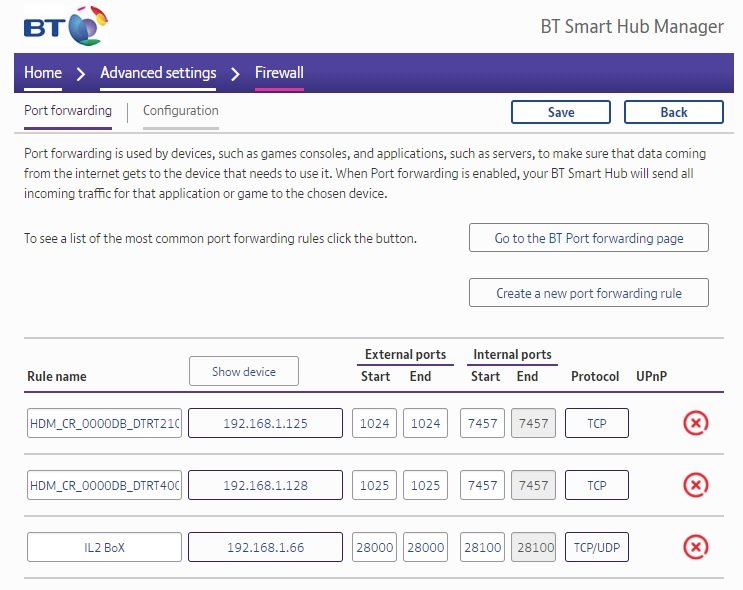








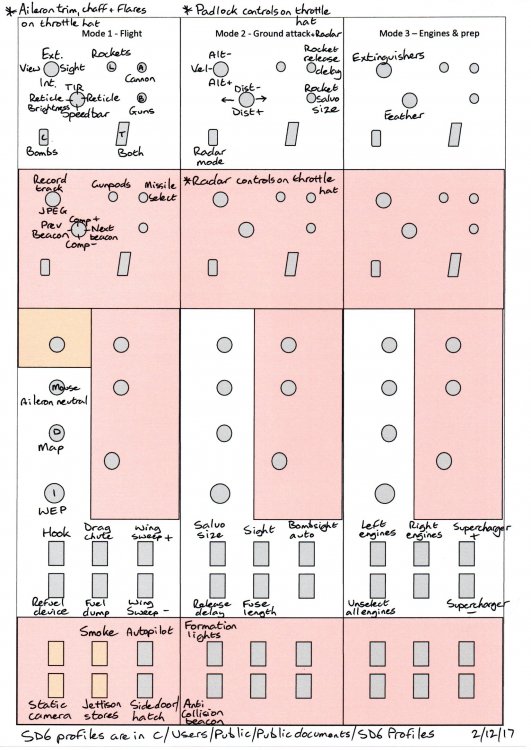
Tuesday night as GBS night
in IL-2 Sturmovik: Great Battles Series
Posted
Umm....2....me and Crash were there for the duration.