Content Type
Profiles
Forums
Downloads
Gallery
Events
Articles
Posts posted by Sid
-
-
In all seriousness crashesnfails, come and fly with us. All your questions can be answered in practical terms and demos rather than the guys trying to explain in a post. Look at the calendar for BoS sessions and the Teamspeak window to see who's on the Dogz server....Dogz fly at all times mate.
Cheerzen
Sid
-
 1
1
-
 1
1
-
-
Salute Arthur and Sheriff, that was one of the most exhilarating few minutes I've flown anywhere
 Watching the vid and seeing where your rounds were going, I was extremely lucky not to get hit by your artillery pieces. We had fun higher up too....have you got a vid of the La5 bouncing you two...whoever that was....
Watching the vid and seeing where your rounds were going, I was extremely lucky not to get hit by your artillery pieces. We had fun higher up too....have you got a vid of the La5 bouncing you two...whoever that was.... 
I love hearing the chat too...brilliant!
-
Have you installed all of the software for the X52? There are drivers and the SST software. I have an x52 and have used the attached driver and software with Windows 10 successfully for years. I have so far managed to avoid using MadCatz software with my hotas, rudder pedals and quadrants...all Saitek.
-
Is this an alternative to the standard GUI?
-
I went from 16 to 32 a couple of months ago, keeping the same type and speed of RAM. I didn't have any gains in mind other than DCS and other programmes are recommending 32 gig as the optimal amount to have when running their stuff under load so I did it for that because I like to be optimal with my hardware and give it room to manoeuvre. After having it in the pooter and using it a lot since installation I only have a couple of observations because there has been little to observe:
- No noticeable increase in load times, visuals, handling either to BoS or DCS or any programme. On my pooter '46 and BoS are quick loaders and DCS is usually slow. BoS settings are ultra whilst DCS is a mixture of high and medium settings, these giving me frame rates in the 90s and low 100s
- the pooter feels more stable in general, feeling smoother and I don't get the occasional 'overclocking warning' from my Asus X99 motherboard I used to have with 16 gig. This was cleared by going into the bios and changing the RAM setting from XMP back to auto, something it did on it's own sometimes after the pooter had been under load ie. playing 46, BoS or DCS for a few hours.
My view is that whilst I can't see any noticeable gains I am happy that, along with my other hardware, I have more than enough RAM to cope with anything my programmes ask of it for a few years to come and that everything is working better in the background.
To give clarity, my other hardware, mostly two years plus old, is:
- Asus X99-A motherboard
- Intel i7 5720 running at 3.3ghz
- 32 gig of Corsair 3000 MHz Vengeance RAM
- 850 watt Corsair power supply
- 2 x asus 1070gtx FTW in SLI
- Creative Fatality soundcard
- Asus 27" 2560 x 1440 144hz monitor with Gsync and secondary BenQ 19" monitor
Cheerzen
-
 1
1
-
A useful guide here by Jade_Monkey https://forum.il2sturmovik.com/topic/32596-quick-reference-printout-engine-settings-limits-temps/
Taken from the game notes, it has been very useful and answers some of the engine management questions that we bring up every so often. Doesn't include P47 or 109 kurfurst yet but he says it will be updated.
Cheerzen
-
Would be very happy to do a walk around and basics on the Viggen for those that would like to. PMing could sort a day and time I'm sure
-
-
A Viggen flight.....fantastic!
-
+ 1 on these guides, they make life much easier. Essential reading.
-
Useful link here chaps https://forum.il2sturmovik.com/topic/41082-tips-flying-p-47/?tab=comments#comment-694959
The supercharger and turbosupercharger in the key mappings are completely separate mechanisms and are not linked on the P47....on this aircraft only the turbosupercharger mapping is relevant, the supercharger mapping is relevant to the I.16, Lagg3, Yaks, La5, Pe2 and A20. Did some checks just to make sure they aren't affected by each other before I changed my settings.
I've done the linking of the throttle, RPM and turbosupercharger (shows as 'supercharger' lever in cockpit). It works but I haven't tested it much in flight.
Cheerzen
-
 1
1
-
-
I heard that some of you peeps had obtained an A4 from somewhere? Could I have a link please?
Edit...found it! https://forums.eagle.ru/showthread.php?t=224989
-
 2
2
-
-
I have the Persian Gulf map and it is gorgeous. What it does however is up the game folder size, I have Caucasus, Nevada, Normandy and Persian Gulf and they all total up to more than 90gb...Nevada and Persian Gulf are both about 32gb in size. This puts my install folder at a whopping 146gb. Something to think about too.
-
 1
1
-
-
I have this set up for offers (although mine is about 2 years old it is prettier, it's blue) if it's suitable
-
Works great! Thank you
-
BoK is a great package
-
Ah, I see what you mean now. They don't show.....you have to remember what it looks like. Sorry, I over complicated what was a simple question.
-
First thing to check, from the hangar screen go into the 'Settings' screen. Select 'Game'. ensure 'Enable mods' and 'Show custom paint schemes' are checked. The mods needs to be on so that you can fly with the Dogz because we fly with mods on and the custom paint schemes need to be turned on here to be able to see them.
Secondly, if you already have the above checked have you installed the custom skins into the right folder? The path is '1C Game Studios/IL-2 Battle of Moscow/data/graphics/skins/.....
This is where the aircraft skin folders are.
Cheerzen
-
I think the waypoints are displayed well and give you the right info easily seen. This is the briefing from a Ju52 mission showing the waypoints from take off to landing, pretty self explanatory I think.
I also think that the written stuff that is part of the briefing is getting better (to the right of the map, not included here). This mission is by JadeMonkey, a third party, not done by the developers, and is good fun.
Yep, the host sets the difficulty levels but afaik a pilot can choose whether to have speedbar/aiming assists on or off - I think. We are still learning here

-
Hi Beebop, the yellow diamond is a game 'Aiming assist' for rockets. Getting this diamond in your sight and following it means you will go into a dive and become a lawn dart unless you pull up....
There is also a bombing assist, a yellow circle, so in an IL2 for example loaded with bombs and rockets you will have both visible. They are good for learning with.
The teardrop is a waypoint indicator showing you heading to the next one. If you are attacking something it is red over the target.
The aiming assists and the waypoint indicators can be switched off in the 'Realism' page available when you are in the first mission screen. It is down bottom right of the screen, click on it and it takes you to a settings screen.
Cheerzen
-
2 hours ago, Jabo said:
Sheesh, everyone's a frickin' critic.
Better that than being a crickin' fritic...that hurts...apparently
-
 1
1
-
-
-
10 hours ago, OverDhill said:
The latest version of BAT is out. I have to say I am quite pleased with it. BAT 3.4 Linebacker expansion looks awesome and runs super smooth. Check it out https://www.sas1946.com/main/index.php/topic,59368.0.html
I love diving into this every so often, works great and has a massive planeset and extra maps.
-
Thanks for dropping in mate, nice to see stray mutts popping in to say hello.



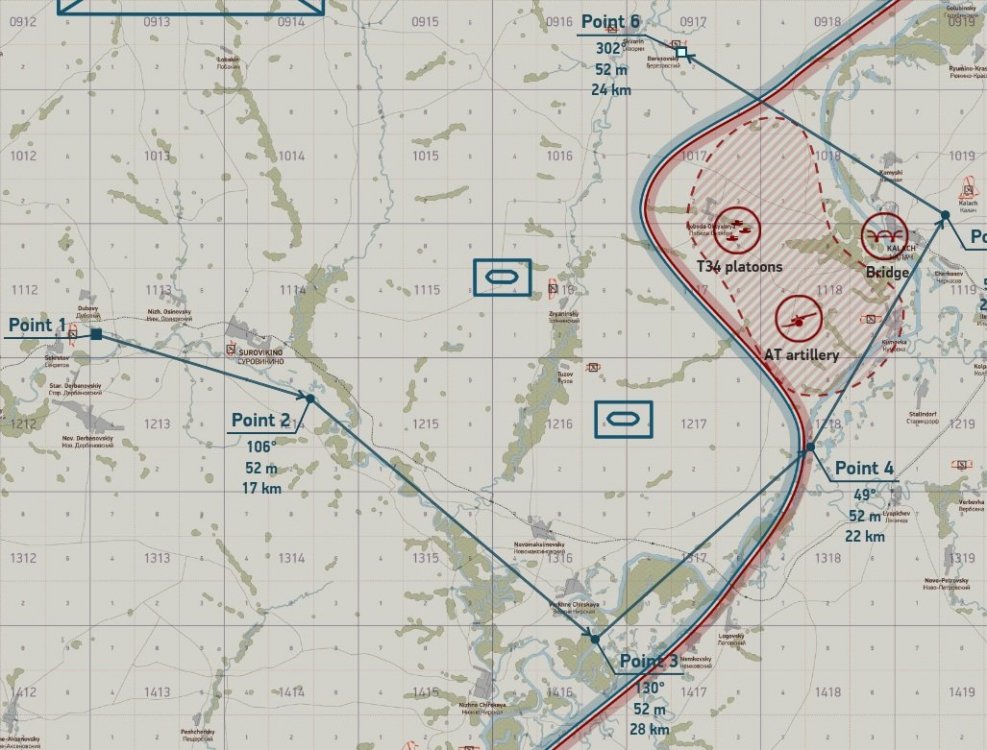

Time to cobble something together for christmas
in Hardware Hell
Posted
I think it's a very good idea you ambling over to Sainsbury's, yes. You may well end up looking like a lot of the others imitating the walking dead as they do the same....