Content Type
Profiles
Forums
Downloads
Gallery
Events
Articles
Posts posted by Sid
-
-
33 minutes ago, Crash said:
And if you dont like it you will know, and be able to sell on putting the funds towards an 4K monitor and super graphics card to drive it
 I might be a bad influence again
I might be a bad influence again 
Not a bad influence, just the 'Voice of Unreason'

-
 1
1
-
-
1 hour ago, Crash said:
Of course you could always buy a second hand Rift instead of a monitor

That I could.....dilemma....ooooh. Wouldn't need a high spec monitor if I'm flying with a Rift.
-
28 minutes ago, Crash said:
Maybe Delta might be interested in the 1070.
I've PM'd him ?
-
The pooter runs very smoothly but I think the monitor is in the process of leaving us.....
The lines reappeared this morning and I have slightly blurred text. It doesn't prevent me doing anything but the colour and clarity isn't what it should be. Apparently these issues are common in this monitor although the posts on the interweb were 2014/15. What is a nuisance was the way in whatever happened caused the nvidia driver issues. Those are sorted now...still running the earlier version from 2018 but may well update at some point if there is a need although everything I run predates the driver anyway.
I won't be running SLI as I don't need to now, I think those days are over. A single 1070 is fine for 2k monitors and high refresh rates so I am thinking about replacing the monitor before something explodes....
Cheerzen
-
 1
1
-
-
Excellent progress. Uninstalled device, removed drivers, cleared out nvidia driver folder from c drive. Rebooted and have DP monitor without lines, have nvidia control panel and 2 monitors running. Pooter installed nvidia driver version 399.07 which doesn't appear to be very old so I'll keep it for the next few days...maybe for good if it all works ok.
Going to reinstall the RAM and gradually put things back, rebooting and checking.
Looks like a corruption of the nvidia files took place somewhere along the line.
Thanks FT and Crash
-
 1
1
-
 1
1
-
-
Okie dokie. EEEEEE...….keeping me busy......
-
 1
1
-
-
There are 2 usable pcie slots on the mobo. Either card in either slot creates the same issues. Perhaps both cards are broken? I don't have another pcie card to check.
I don't understand why the nvidia driver isn't installing, that's what makes me think the issue is mobo.
I don't have an error code on the mobo, it is showing AA which means all is well apparently.
I can't find any reference to the information given in device manager on the internet.
-
@ crash...no I don't
@ FT Following the process of elimination you described it appears that there is an issue with the graphics somewhere. Maybe a Windows driver update that has caused a problem? The pooter boots up fine now but I still have the lines on the display port monitor so I am doing everything on the DVI connected monitor that doesn't have the lines.
I can't update the graphics driver. I have done a clean install. In 'Device Manager' the only device that is showing a fault is under 'Display adaptors' and is the graphics card. looking at it's Properties and opening Events I get the attached information.
Any idea?
-
Hello fellows.
I have a problem, or maybe more than one, with my pooter. I have had some graphics freezes in DCS and BoX rececently when other flyers haven't. I have two monitors, big one connected by display port the smaller by DVI. I have been running 2 x 1070s in SLI for the life of this pooter. The rear panel doesn't have any graphics connector so the pooter relies on a graphics card to supply imaging. I have been monitoring temps of cpu and gpus for a long time as i'm interested in how the system ran - these have always been within mid range (cpu max mid 50s gpu 70s) and never been a cause for concern.
Yesterday the big monitor developed thin fuzzy horizontal lines that moved up and down slightly but the small one didn't. I suspected monitor issues because the lines were on the big screen even though it wasn't connected to the pooter. Just to check I ran a graphics card driver update. it installed but afterwards I couldn't bring up the nvidia control panel.
I then ran dxdiag. this told me that the graphics card had a problem and to look up "Graphics device driver Code 43". I did this and on the Microsoft site it says it could be one of many things...motherboard...Windows...graphics driver....graphics card.
I looked on device manager and a graphics card was showing a warning triangle, the details said that it was not connected.
I tried a few swaps with monitors and graphics cards but the issue got worse and last night I couldn't get the pooter to go from bios to windows.
This morning the situation is the same. I loaded bios defaults but it didn't have any effect. I don't have a graphics connector on the rear panel so I can't plug a monitor in to check anything independently of the graphics cards.
Ant ideas?
System:
AsusX99-A/USB 3.1 motherboard
Intel i7 5840 socket LGA2011 v3
Win10 Home
32gb ddr4 RAM
Corsair 850 watt power supply
1070 FTW graphics card/s with 8gb vRAM each
Asus 27" monitor 144hz running at 2560 x 1440
Cheerzen
-
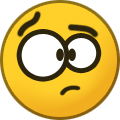 1
1
-
-
@ Delta, just as an example of a set up this is how it is in my flat. I've used a chunk of one of the two bedrooms that would normally be used as a wardrobe area. My 'office' and 'cockpit' fit into a square area that is 5' 10" by 5' 10". I stow my controls on the shelf above the monitors and slide them in when needed. I understand the need for stowage having downsized from a 3 bed semi to a 2 bed flat and accept that I only have one bedroom.
Cheerzen
Sidley
-
-
Correct me if I'm wrong but I am assuming that the reason I can't see or download the Tomcat is that I don't have the open beta version, just the stable version.
-
Thanks Crash...looking positive, getting more support now
-
@ Kira, you can add me to the list of crew members
-
 1
1
-
-
Morning. Currently I am using 'C:/Users/...../Saved games/DCS/Mods/aircraft' for the A4 and a couple of other mods. This works fine and I'm quite happy to keep using it as it keeps stuff out of the main game folder and is easy enough to switch mods on and off.
However, being used to JSGME I tried to use it in DCS. I set it up and, as there was already a 'Mods' folder created by DCS I renamed the mods folder created by JSGME 'SidsMods' to ensure no compatibilty issues. JSGME set itself up ok. I tried the A4 by using 'Mods/aircraft/A-4E-C v1.3' as that is the immediately visible mod that can be seen on the UI. It didn't show up on the list of aircraft along the bottom of the page by using the same filepath 'Mods/aircraft' that is in the 'Saved games' setup. There are two folders that have an 'aircraft' folder in the game root folder...'Mods' and 'CoreMods' but directing JSGME to either one of these doesn't work. Does the game block use of JSGME in favour of the 'Saved games' or do I need to use a different filepath?
Cheerzen
-
Good stuff Arthur...you were getting lower and lower at the end of the IL2 run.....
-
I think replies are showing that there is interest in all 4 sims. Perhaps leave the evenings as they are, I wouldn't like to lose anyone because their 'ride' isn't available due to a sim being unused by the Dogz.
We are very lucky as a community globally because of the availability of flight sims that we can enjoy and lucky as Dogz that we have an enthusiastic, helpful and wonderful group and the electronic wizardry to share them within. The downside IS the number of sims available I think, the days of only flying one sim exclusively are gone in the Dogz. 46 has been the mainstay for many years and has been honed to (almost) perfection by us but personal circumstances/equipment/preferences mean that 46 is no longer adequate as the core sim and numbers flying the sims available reflect these very personal choices. It appears to be inevitable that all this choice is going to be divisive and will naturally create highs and lows in attendances. I don't think we will have a core sim in the Dogz for many years, if at all.
-
 2
2
-
-
☝️
I'm with Mr P in sentiment and order...except the CloD thing because I don't fly it so it's not complicated.
-
After waiting a few months for production and delivery I have got a Realteus ForceFeel seat. It's purchase is a bit of a long story so I'm not going to go into it much but basically I was led to believe it is the replacement for the Gametrix Jetseat. However...it isn't because the Jetseat is still available and has compatible software for what I want to use it for whereas the ForceFeel doesn't...yet. That's my optimistic yet. So I'm going to live with it and try to get it going.
I've replied here and not started a new topic because Crash started a relevant one here...I am trying to use Voicemeeter Banana to get the seat to work.
I have installed Banana but I'm not finding the setup or support guides/videos very helpful.
I have set it as default. I have selected my Speakers as A1 output and my Logitech USB headset as A2 output. Before I try anything else I want these to work properly however the speakers work fine but the headset tells me that the audio device is busy so I'm not getting any sound through it. Am I missing something basic? Are there other settings I have to do, like A1/A2 Input?
-
Following on from our chat I will start a thread for our skins and liveries so that we can perhaps download them and see each other dressed correctly in all our shiny/drab skins
 Please add yours to this thread.
Please add yours to this thread.
I put my downloaded skins in C:\Users\..your account...\Saved Games\DCS\Liveries\....
Mirage 2000
Place skins in folder called M-2000C
Aircraft user files link Mirage 2000
Skins I use:
Mirage III tribute bare metal and skins for the wing tanks to complete the look Tribute wing tank skins
Yak 52
Place skins in folder called Yak-52
Aircraft user files link Yak 52
Skins I use:
-
 1
1
-
 1
1
-
-
4 hours ago, Crash said:
Where is Mr Grant?
Back in the building
-
 1
1
-
-
This thread could be used for those that would like to post their set up and for those looking for hints and tips.
This is mine. I am all Saitek and have been using these controls for eight to ten years. I use an X52 Pro, 2 x throttle quadrants and a set of pedals. All of the control units are able to have a Saitek profile for them that allows for up to three profile modes within an individual profile. I have a GBS profile for the X52 and for one of the quadrants and use two profile modes for the X52 (gunsight has it's own). There is a wheel for changing profile modes on the fly attached to the stick.
The attached Word document is my key mapping to the control units. It covers all GBS aircraft control mappings I have found to be needed, the only one not marked on the mapping is Z, my button for activating the bomb sight view. As it is, I have only one button free to assign and it is in the engine control group however if there is a need to assign more keys when new aircraft arrive I will probably move all the engine control key assignments to their own Engine Management mode, one of the three available. This will free up buttons for other roles.
I haven't included the rudder pedals on the sheet. Apart from rudder control I have left and right braking on the corresponding toe pedal.
The thing I like about GBS key mapping is that I can assign more than one action to a key. So long as there is no conflict on an individual aircraft with the chosen multiple actions it works fine. An example of this is I use the same button for the 'P47 Throttle/RPM/Turbosupercharger linkage' as I do for the 'I.16, Lagg3, Yaks, La5 ser 8, Pe2, A20 Supercharger' . No issue with this because the P47 doesn't have a supercharger mapping and the I.16, Lagg3, Yaks, La5 series 8, Pe2 and A20 don't have a turbosupercharger mapping. There are other examples of this, another one being the combinations I've set up for the cowl flaps/water and oil rads/inlet shutters.
I have prop pitch mapped as the GBS pilot notes recommend that when taxiing the 109, 110 and 190 prop pitch is switched to manual and reduced to a minimum to decrease the probability of yawing whilst moving on the ground.
It took a while to get the mappings into a logical and user friendly setup but I haven't changed it for months so for me, it works fine and I know that any over heating issues are user error due to swapping between aircraft types. Getting there though, over heating is rare now.
Cheerzen
-
 4
4
-
-
Are they prepared to give you an equivalent board and processor?
-
Can you get a replacement over the counter?



![graphics fault 20 Apr 19[530].jpg](http://dangerdogz.com/forums/uploads/monthly_2019_04/1563180049_graphicsfault20Apr19530.thumb.jpg.ad2f68956d92a752a94426f6ed93c08f.jpg)


Pooter won't boot
in Hardware Hell
Posted
Swapped out the DP cable for a new one....no change. I am fairly certain that it is the monitor at fault.