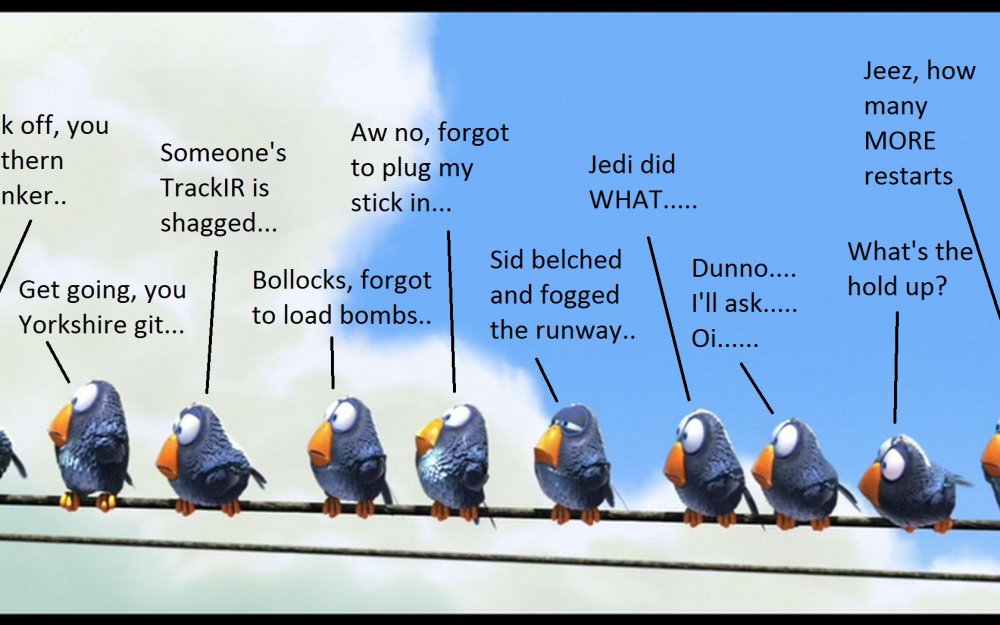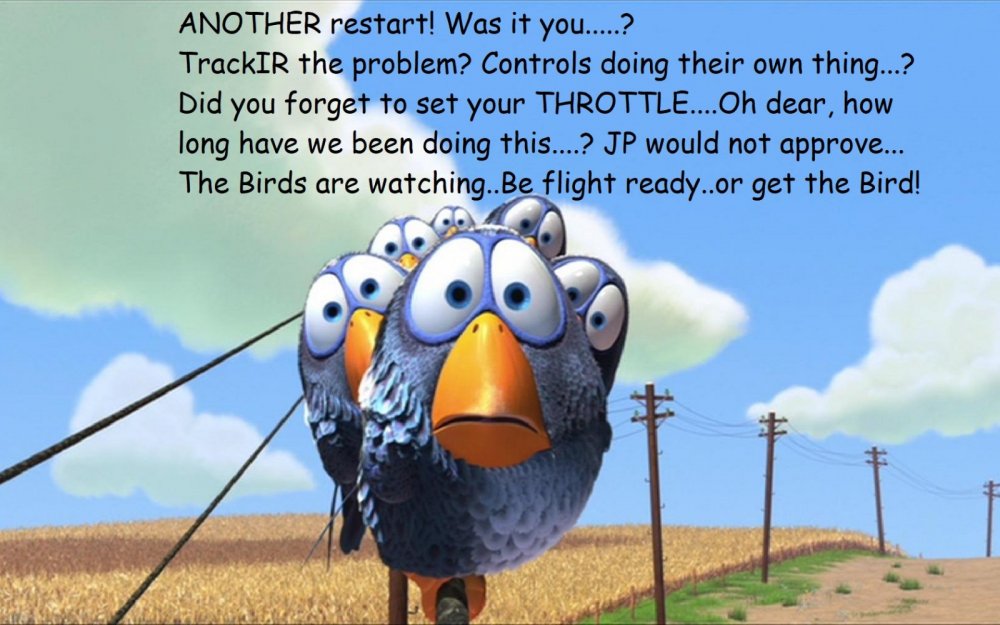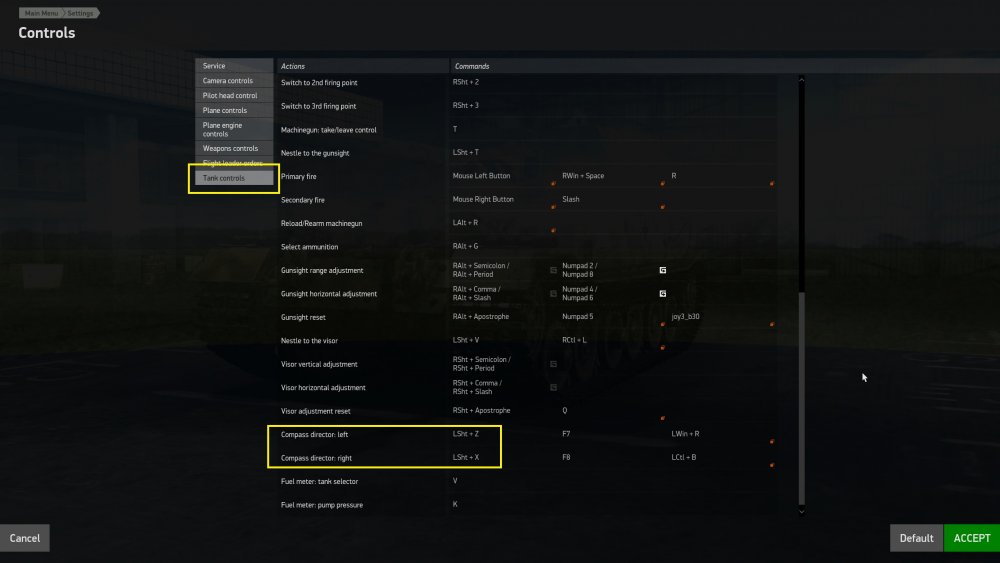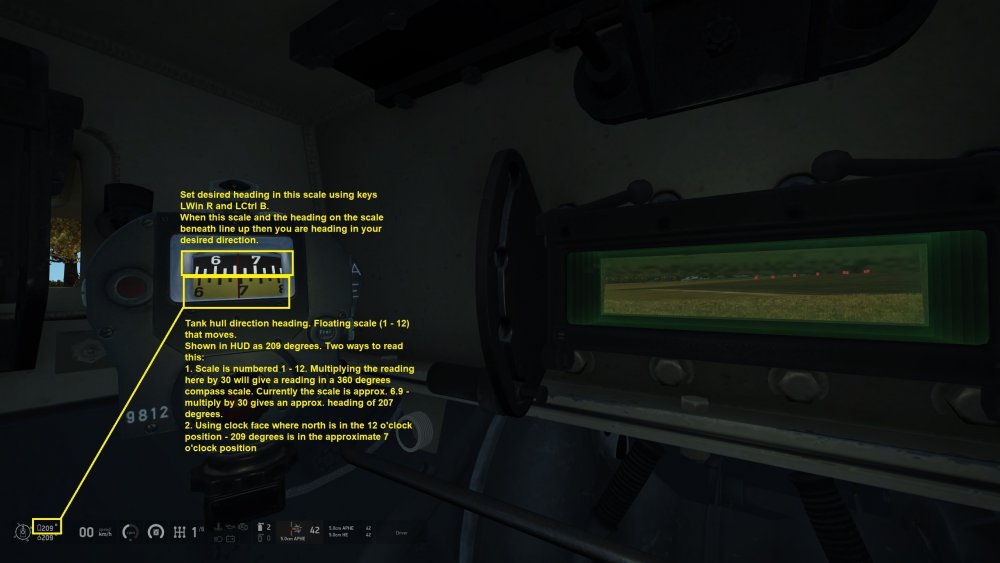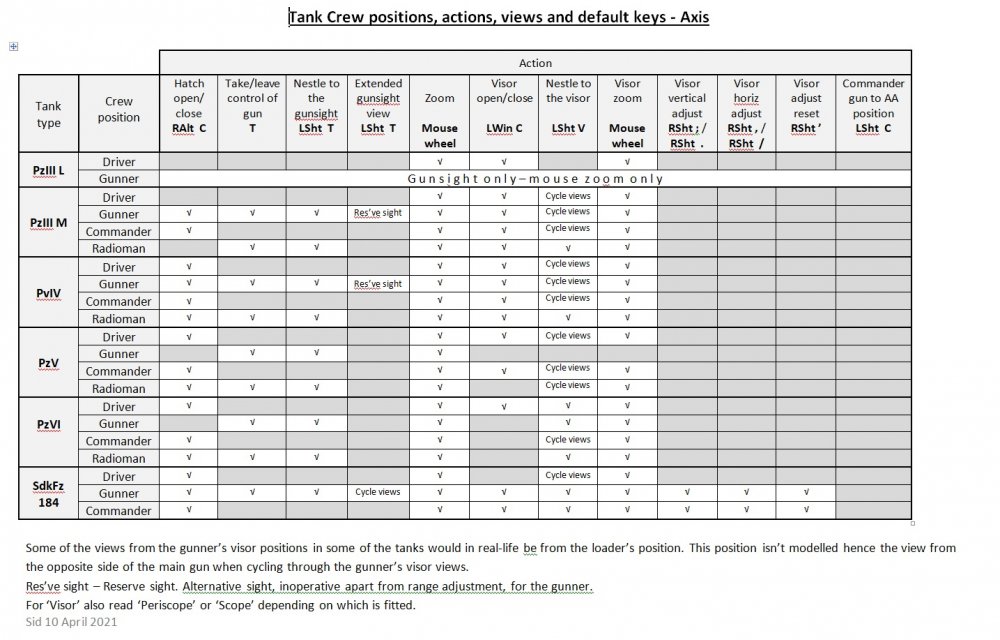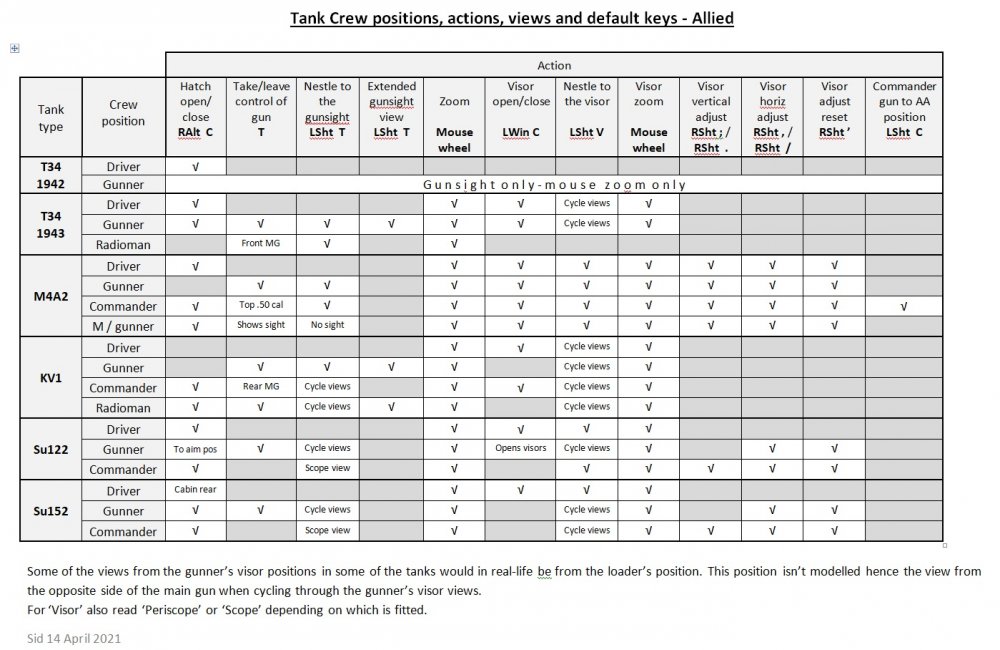-
Posts
3,547 -
Joined
-
Last visited
-
Days Won
143
Content Type
Profiles
Forums
Downloads
Gallery
Events
Articles
Everything posted by Sid
-

PWCG P-38 Lightning Strikes Co-op Campaign
Sid replied to DD_Fenrir's topic in IL-2 Sturmovik: Great Battles Series
410th BG debrief The three A20 pilots have a good routine...starting, taxi, take off, rendezvous with fighter escort, plan attack depending on cloud height and target type.... On this occasion Crash, Delta and Sid set out to bomb the rail facilities at Monchen Gladbach. We climbed out and up to the P38 rendezvous at Angels 12, picked up the escort and set off on the waypoints. Looking at the target we agreed that the best approach would be from the south as it meant we could have a good run in along the railway line with ample time for sight adjustments. The decision was made to level bomb from 9000ft. Our ingress to the target was uneventful apart from the fact our P38 escort went hunting sighted contacts and left us unescorted, thankfully this didn't affect us. 410th went south to Julich and then headed north to target. We had a 20 degree starboard tailwind at 8 m/s on the run in so the drop was a bit choppy. Nevertheless the engine sheds and surrounding area got a good plastering with drops directly on, short and slightly left of the target. Good job 410th. Got a low level, medium level or high level bombing job...? Give us a call...... -
A fictional MkXIV PR blue skin based on a MkXIX low level PR scheme. Made because I think the scheme makes one of the nicest looking Spitfires around A skin by Sid using the official template. Available here and via Checkskins
- 1 reply
-
- 3
-

-

-
-
Went back a while ago...VR doesn't suit me atm
-
Probably because the module is set in prokhorovka so allied were only russian....
-
Don't worry about downloading skins Perf...I believe the decision is to go with the game new code interface
-
But there would only be one less whisper to set up as there are channels...if there are 2 multicrewed tanks then there are only 2 whispers for a person to set up as all loose tankers are together in one channel talking to eachother as are those in a multicrewed tank. eg. Painless's multicrew tank would need a whisper to 1) Friar's multicrew tank channel and 2) the loose tankers channel Friar's multicrew tank would need a whisper to 1) Painless's multicrew tank channel and 2) the loose tankers channel One person in the loose tankers channel would need a whisper to 1) Painless's multicrew tank channel and 2) Friar's multicrew tank channel Also, anyone changing roles in a multicrew tank can still be the comms person in that tank to the other channels, that doesn't need to change.
-
Isn't it possible for just the whisperers to talk to eachother by setting up whispers to individuals in the channel?
-
I see that someone has kindly set up some tank channels in Teamspeak...1 to 5 How about Tank 1 is all of those that are individual tankers ie. not part of a crew. That leaves tanks 2 - 5 free for multi crews. Someone, or a few in Tank 1, in each Tank channel sets up a whisper to the other tank channels. In the multicrew tanks you only need one with a whisper because if they swap roles they will still be in contact with the other tank channels. Those doing individual tanking in Tank 1 will be talking together so will be able to communicate between themselves and also to those in multicrew tanks through the ones that have whispers set up. Also, how about everyone getting set up with the use of flares.....could be very useful for position confirmation and thus avoiding Blue on Blue encounters. Don't think it will be a problem with the enemy seeing them.....
-
SOLD I am selling my Oculus Rift S and am wondering if anyone is interested. It is 18 months old and has been used for about 6 months of that. It is in very good condition, handsets have hardly been used but the equipment probably wouldn't be sold in the original box as I'm not sure where that is.....I'm afraid I'm not a box keeper due to storage limitations. I will thoroughly clean it prior to delivery. I am asking £120 plus postage, what ever that may be, to wherever. However, I am quite prepared to drive and meet someone halfway (UK ONLY) to hand over rather than post it if that is preferred. Offers and arrangements via PM Cheerzen
-
Version 1.0.0
4 downloads
Want to have a go at something different, bit of fun? Got a pen and paper handy? I have attached a zip file containing a navigation and observation exercise using a Sherman. The route is below along with some questions along the way. It shouldn't take more an hour. Run it with the Tank Icons mod on or 'Icons/navigation off' as it wouldn't be as effective otherwise. Unzip the file into your data/missions folder, there should be 10 files beginning "Navigation exercise Sherman". It isn't a Multiplayer, it is a Mission. Apart from one, all of the sections of the route are on a heading but there are some sections of the route that are distanced, some are timed and some are on a heading to something specific as well. This will give you a few references to help you on your way and confirm some waypoints. When driving the engine is at 100% throughout. Ignore the route and waypoints on the mission map apart from the start point, I made it with the quick tank mission builder so they appear even though they aren't needed. Don't expect to shoot things, we have the Tank range for that Use the HUD if you want but it can be done by using the compass. -
Want to have a go at something different, bit of fun? Got a pen and paper handy? Or download the mission and questions jpeg here I have attached a zip file containing a navigation and observation exercise using a Sherman. The route is below along with some questions along the way. It shouldn't take more an hour. Run it with the Tank Icons mod on or 'Icons/navigation off' as it wouldn't be as effective otherwise. Unzip the file into your data/missions folder, there should be 10 files beginning "Navigation exercise Sherman". It isn't a Multiplayer, it is a Mission. Apart from one, all of the sections of the route are on a heading but there are some sections of the route that are distanced, some are timed and some are on a heading to something specific as well. This will give you a few references to help you on your way and confirm some waypoints. When driving the engine is at 100% throughout. Ignore the route and waypoints on the mission map apart from the start point, I made it with the quick tank mission builder so they appear even though they aren't needed. Don't expect to shoot things, we have the Tank range for that Use the HUD if you want but it can be done by using the compass. If you have a go at the questions perhaps we can go through the answers one evening before tanking/flying? Ready? Start the mission. Start from the driver's position, hatch open. Head 180, 500m to road. Head 260 along the road for approx. 5.5 minutes. Stop. Q1 What is standing behind the first building on the right? Head 350 off road as far as you can. Q2 What obstructs your progress? Find the nearest solution that allows you to continue your progress and then follow the road. Stop at the next village. Q3 What is this village called? From the village head 080 for approximately 1.8km and approximately 6 minutes. Stop. Q4 What height are you at? Q5 Go to commander's position and open the hatch. Using the binoculars, what can be seen directly ahead on the horizon? Q6 Approximately how far away to the nearest kilometer from your current position is the thing you have just spotted through the binos? Return to driver's position. Head 046 for approx. 5km using roads as much as possible and stop at the 'T' junction. Q7 What is the significant thing you crossed to get to this point? Q8 Turn your head and look to your 3 o'clock. Using the zoom, what are the 2 most obvious objects in the distance? Head 154 off road for 1km. Stop. Q9 What are you amongst and what ground feature are you overlooking? Head 154 and head for the next village using ground cover as much as possible. Stop at this village. Q10 What is the name of this village? Q11 What did you cross to get to it? Q12 From the commander's position, using binoculars, find the 2 chimneys your driver observed earlier. Which of the 2 chimneys appears to be the tallest? Return to driver's position. Head 200 for approx. 2km passing through the woods and stop. Q13 What did you find at this position? The driving is completed. After a vodka/tea you can head back to your start point in your own time. Q14 What would be your heading back to your start point? Missions.zip
-
- 2
-

-
I know. I did most of last night flying with no HUD or icons, trying out full real I suppose. I enjoy it but I know it's not for everyone.
-
Well, anybody trying to navigate cross country should have a compass and know how to use it........shouldn't they....? Anyway, there are compasses fitted to some of the driver positions within the in game tanks so hopefully this will explain how to use them should you choose to do so. The tanks fitted are: PzIII M PzIV PzV PzVI M4A2 There are only 2 keys needed for use with the compass, 'Compass director: left' and 'Compass director: right' the default ones are LSht Z and LSht X. Don't pay attention to the keys on the piccies, they are my custom ones. All of the compasses fitted are electrically powered and power up automatically so the engine must be running for the compass to work. Also, the compass needs to settle down for a couple of seconds before it is usable. The idea is simple. There are 2 scales, the lower one is floating, the upper one can be set by the driver. The floating one gives the actual tank hull heading and is displayed in the HUD, the other can be set to your desired heading using the assigned keys. Keep the 2 lined up and away you go on your desired heading. The M4A2 has a familiar compass rose of 360 degrees so is quickly understandable. The German tanks however use a scale of 1 through to 12. I did think it may have been linked to the alternative compass rose marked out in mils but there are 6400 of those in 360 degrees so I think not. So, you can either use the German ones like a clock face where north is 12 o'clock (3 o'clock is 90 degrees, 6 o'clock is 180 degrees etc.) or multiply any headings by 30 to give you a compass heading (eg. 9 o'clock multiplied by 30 gives you 270 degrees). What isn't modelled is the effect of magnetism (not the type Painless usually deploys) as this wouldn't be possible. Magnetic variation due to the earth's magnetic field, hull magnetism and all the other effects could be too difficult to incorporate because we are now in 2021 not the 1940s - magnetic variation was a different figure then and it also depends where in the world you are. It doesn't stop the adjusters being modelled, we just can't do anything with them....thankfully. This is one of those things that needs to be kept simple, eh Dogz? Don't ya just love this game....hope this helps....don't get lost out there.....although you won't because you will have your HUD on.... Cheerzen
-
That's something you and I can only guess at....
-
Bit more of an explanation - 'Scope view'. On the Su tank destroyers it appears that the sight view available for the commander is a scope that enables him to direct fire within the gun's arc of fire up to 56 degrees in any direction. Could be used for direct fire ie. against visible targets or indirect fire ie. as an artillery piece. In game the reticule is movable using the visor adjust controls. In co operation with the driver and gunner the commander can place the reticule over the target and adjust the fall of shot accordingly. Brilliant. This game is really Tank Crew....the more I look into it the more I can see the work put it into it to make it accurate and workable with a human crew...
-
Version 3.0.0
2 downloads
Maybe some of you will find these useful... I have attached a jpeg piccie each for Allied and Axis that shows, by type, the actions and default key mappings for each crew position. I found it really useful to go through the positions and try the mappings available to see what occurred. I found some interesting stuff eg. How to get the Su122 gunsight working Topic here KV1 commander operates the rearward firing machine gun from within the turret Lots of visor views The Sherman visors are height and horizontally adjustable so they fit your field of vision Some of the views from the gunner’s visor positions in some of the tanks would in real-life be from the loader’s position. This position isn’t modelled hence the view from the opposite side of the main gun when cycling through the gunner’s visor views Russian gunsights have extra zoom....German don't If you have a look and find something on them that may not be right or have found something else please let me know 🙂 Cheerzen -
Maybe some of you will find these useful... I have attached a Word document sheet and a downloadable jpeg each for Allied and Axis that shows, by type, the actions and default key mappings for each crew position. I found it really useful to go through the positions and try the mappings available to see what occurred. I found some interesting stuff eg. How to get the Su122 gunsight working Topic here KV1 commander operates the rearward firing machine gun from within the turret Lots of visor views The Sherman visors are height and horizontally adjustable so they fit your field of vision Some of the views from the gunner’s visor positions in some of the tanks would in real-life be from the loader’s position. This position isn’t modelled hence the view from the opposite side of the main gun when cycling through the gunner’s visor views Russian gunsights have extra zoom....German don't If you have a look and find something on them that may not be right or have found something else please let me know 🙂 Download as jpegs here Cheerzen Tank Crew positions, actions, views and keys - Axis.docx Tank Crew positions, actions, views and keys - Allied.docx
-
Looks like this is a way to use the Su122 at last.... The gunsight has been a mystery. I have prepared some crew position/action/views/default keys sheets (will be on a different post) so I found this out whilst looking at the Su122. 1. Go into gunner's position Ctrl C 2. Take control of the gun T 3. Open hatch RAlt C This moves the gunner upwards to the top of the compartment 4. Open visor LWin C This opens the visors on the top so that the sight can see out of the compartment (see attached piccies) 5. Nestle to the gunsight LSht T Bang Bang!!
-
- 4
-

-

-
😄 Very unique mate..... What tank, what colour, any other markings? PM me with all the details....🙂
-
Multicrew does take it further.....it is another dimension to the game, a good one. Pooka, Swep, Painless and I, me hosting, went on the AAS map, the one that ends at the sea with the ship. We went German and ran with Panthers and Tigers, crewing them as a pair and went for driver, gunner and commander positions thinking that anyone could swap positions once in a tank. Quite soon we worked out that whoever chooses the tank from the spawn point is able to crew all positions except the one chosen by his partner so when operating as a pair in a German tank, whoever is going to drive also needs to fire the gun so they are the one that selects the tank from the spawn point. The partner doesn't choose a tank from the spawn point and instead chooses a position from their partner's tank by using the 'Become gunner' button on the map screen. However, they can only stay in that position, they can't move positions like the tank 'owner' can. This should be different in a T34 because the commander is also the gunner so should be able to swap from one to the other leaving the driver in that position although we didn't try it. Next test perhaps? This meant that, for example, in the Panther and Tiger Painless drove and was also the gunner. I stayed as commander and, with my view positions ie out of the hatch, out of the hatch with binoculars or through the visor in the cupola, I was able to guide Painless. I could give him a heading using the compass in the bottom left as we both see the hull direction angle. This worked fine as he could drive from the gunner's position if he chose. When I drove I stayed in the driver's position using the visor zoomed in or out. Bit restrictive but not as bouncy as driving from the gunner's position. When engaging the enemy I swapped into the gunner position. At no time did I have to unlock the main gun when changing positions, it always remained unlocked. As commander you are able to spot for the gunner HOWEVER don't get too focused on the spotting as tanks can approach you from all angles......a few times we had to go 'AHHHHH.....TURRET RIGHT RIGHT....LEFT LEFT' as we were likely to get taken out by something not nice very close. As far as the comms went it got to the point where I was pretty oblivious to what Pook and Swep were saying to eachother in their tank although it is inevitable that we talked over eachother. I wasn't aware of individual tank chatter being a nuisance to the other one. There were only four of us though....I'm sure this wouldn't be the case if there were more. I really enjoyed the session....we didn't progress far and there were many MANY enemy vehicles but it was fun, tense, frantic but mostly very enjoyable.
-

New Game Launcher, New Set Up
Sid replied to DD_Arthur's topic in IL-2 Sturmovik: Great Battles Series
Great update, going to be very happy with those planes, the codes....all of it -
😐 A fool and his money are soon parted