Content Type
Profiles
Forums
Downloads
Gallery
Events
Articles
Posts posted by Sid
-
-
Feeling a lot better now....cough all but gone and cold symptoms pretty much gone too. Still at home until Friday so, knowing some things could do with sorting, I tidied up/updated my flying paperwork and thought....hmmm....I have a table with figures on it for calculating the Wind Angle for level bombing....what about a hand held calculator!
I printed off a basic compass and the wind angle dial found in the IL2 bombsight and found a filing clip used for keeping paperwork together. The compass is to show the aircraft heading and wind direction, the wind angle dial for the aircraft heading and the clip is for the wind direction.
Enter the aircraft heading onto the compass using the aircraft, place the wind direction pointer on it's heading and there is the offset angle...in this case 50 degrees to starboard.
Works a treat

-
 3
3
-
 1
1
-
-
On 12/29/2021 at 5:51 PM, FoolTrottel said:
Go ahead me thinks.
We do want closed servers, but no problem if you have him join our server and train on it... that's all fine!
(And thanks for asking first ...)
What the man said.
-
Will do. Should be around later
-
-
Ummmm
DD_VelikeiLukiDogfight....maybe look to put some more space, a LOT of space, between the Allied/Axis Air Spawn points....

-
 1
1
-
-
Glad you like it, it's always good to get positivity from someone in the know....
Bit messy but that's a piccie of my X52 and quadrant setup. Like Friar, I also use rudder pedals for steering and throttle for forward/reverse.
A lot of the key mappings, especially those on the quadrant, probably don't get used very much. I did the setup as an exercise to include as many of the available mappings as possible.
As Friar says, some of the mappings are double mapped with aircraft mappings but it doesn't make any difference to either because they aren't being used at the same time. The key mappings written mext to the action are there to remind me of either the default setting or one I have changed it to.
Cheerzen
Sid
-
Hi Billy and welcome to the pound!! There are plenty of people here for advice and will point you in whatever direction you wish to go....just ask. there is no such thing here as a stupid question....I think....
-
 1
1
-
-
-
Crash 2 x 109 confirmed
Delta 2 x 109 confirmed
Painless 1 x 109 confirmed
Sid 1 x 109 confirmed
-
 1
1
-
-
Here is a great piece of work by Kappone - an airfield reference database. Useful for briefings. level bombing runs....screenshots showing spawn points for example.
-
 1
1
-
-
-
Once I had asked a couple of questions and sussed out a couple of things the installation is a breeze.
Download the 'Windows Server' and the 'Windows Client' from the links.
Install the server, I put it on a drive of my choosing, and it creates a folder called 'IL-2 Dials' and a desktop shortcut.
Unzip the client to the 'IL-2 Dials' folder (I got rid of one of the folders that are unzipped and brought the files up a folder level...might not need to do it but it's me tidying up)
I created a desktop shortcut of the 'IL-2 Dials' application found in the client folder.
Run the server. Click on the settings icon in the bottom left corner and tick the 'Local Client (IP 127.0.0.1). This needs to be done if you are using the two screens on the same computer.
Run the client. Tick the 'Don't show me again' reminder about downloading the server, click on the bars at the bottom and click the wireless button. Where it says 'Automatic Scan' enter in 127.0.0.1. Drag the box onto the second screen.
That's the setting up done. Run the game. When you start a mission, actually flying, the gauges appear in the client box.
Away you go!
-
 2
2
-
-
I have been trying this utility here https://forum.il2sturmovik.com/topic/71086-il-2-dials-instrument-panel-app/?tab=comments#comment-1138624
It works on my second monitor very well. I have been wanting to do this for ages...looks like Jason approves because he has pinned it....
This is a screenshot of my desktop showing the dials as I see them, off to the right of my main monitor. The maker is ironing out bugs and then he will look to including engine management dials. Great stuff...clever chap

-
 3
3
-
-
Looking great....can't wait, very excited

-
5 Typhoon skins based on 193 Squadron, personal skins for Artie, Crash (you may already have this one so no need to replace), Painless, Reggie and Sidley (remove '193_Sid' from your Typhoon 'Skins' folder). Available in the vault or via 'Checkskins'.
Cheerzen
A skin by Sid using the official template.
http://dangerdogz.com/forums/files/category/38-skins/
-
 2
2
-
-
-
5 hours ago, Painless said:
Thanks Tom, where would I be without you 😘
Perhaps quite a bit more comfortable..... 😬
I'm afraid I won't be there tomorrow Fen 😕, evening out with Suzi 🙂
-
 1
1
-
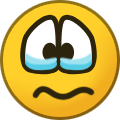 1
1
-
-
4 hours ago, DD_Fenrir said:
Absolutely Siddley - though Bob made a good suggestion last week when he suggested that maybe the inclusion of AI in our midst was causing the AAR failures so I’d like to try a few missions without to see.
Rodger dodge 👍
-
Are you happy keeping the Tiffies Fen?
-
-
4 hours ago, Jabo said:
What's the model of your mobo Sid?
Asus X99-A USB 3.1
-
Cheers Jabo. Still not sure if mine will take it as my mobo doesn't have the extra security software needed....that was a few months back though, perhaps the criteria have changed
-
Hi Mainz, thanks for dropping in and saying hello

Give us a try, we are a very unique bunch and we enjoy the chat and banter as much as the flying. We are lucky to have our own dedicated private Dogz servers that are running 24/7 so it's great to drop in and find peeps there at all hours.
Cheerzen
-
Oooo, nice info

I suggest that the two new tanks will be the StuG III and a Churchill Mark III or IV.....reason being they were around at Kursk and most other common tanks are available already https://www.forces.net/news/battle-kursk-clash-tanks . Be great if it is these as they will drop into other scenarios too.
-
 2
2
-







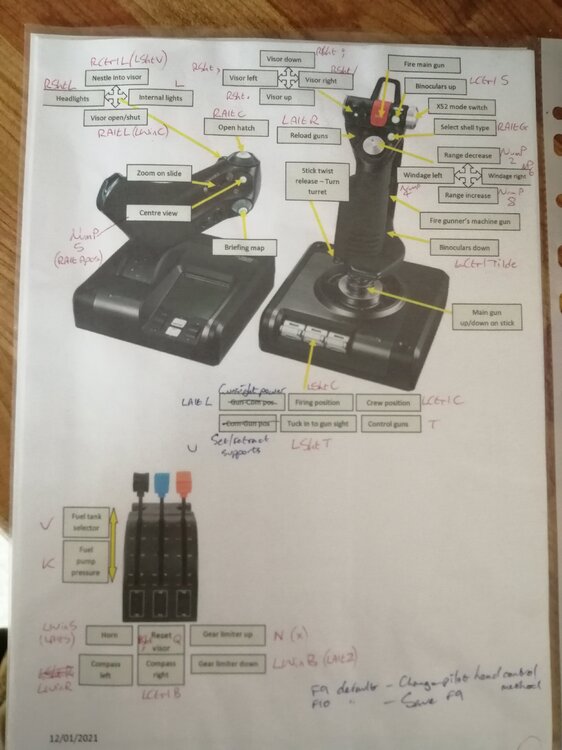
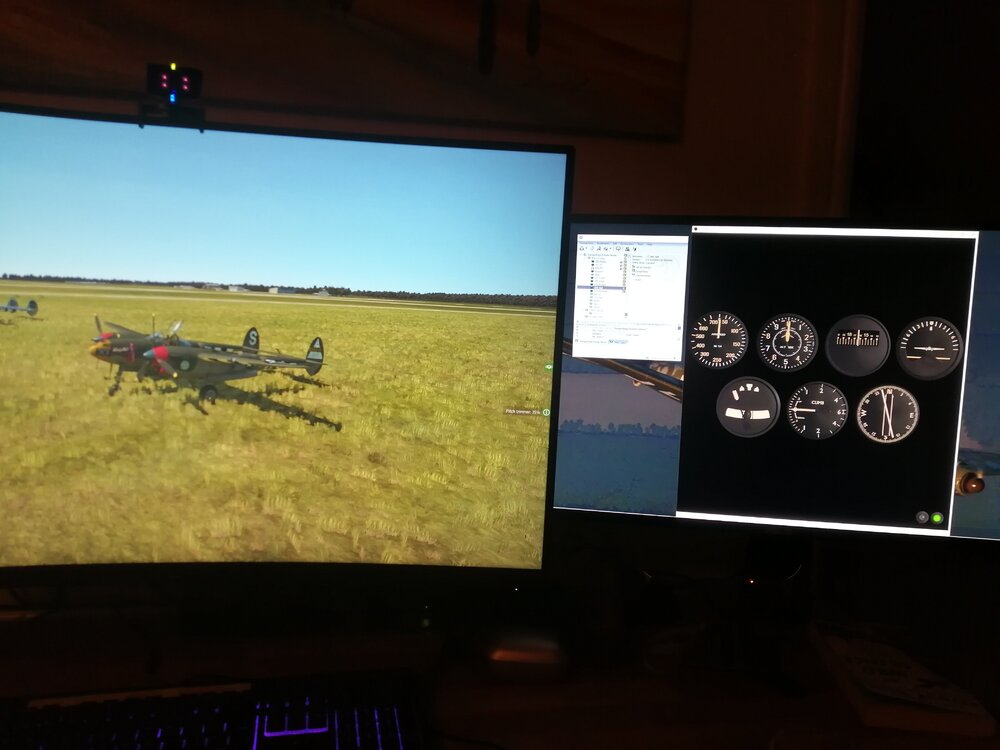







Idle hands....Wind Angle calculator for level bombing
in IL-2 Sturmovik: Great Battles Series
Posted
Unfortunately...no