Content Type
Profiles
Forums
Downloads
Gallery
Events
Articles
Posts posted by T_O_A_D
-
-
Those appear to be the same I'm using. Date and size anyway.
I looked into an older game install and I found these, from tweaking it along time ago for the ATI cards.
http://www.dangerdogz.com/K9Vault/p13_sectionid/8/p13_fileid/472
Hey the vault and Admin Panel now work with my install of FF I don't have to use IE anymore
 )
) -
Are any of you using Water 4, I'm not sure I have it actually working.
I wonder do I have those dll's installed?
How can I tell.
-
Hmm, not sure FT Been testing with only 4.08 Vanilla
I'll switch and see.
It appears that its still using the profile, I set my Global to crap, and then started Game and ran BD track.
Converting the tga to jpeg sure turns them into crap aswell.
This is the Hit I took with Mods on.
-
The only changes I made so far to day is the
Maximum pre-rendered Frames, I read the controls a bit closer and found it only works with DirectX settings, so I set ti to "0" since were using OpenGL for this application.
And it appears to make no difference on the FPS or Image quality.
The more I mess with AA I can't tell a difference with my resolution from x4 or x8, So I'm not sure I need to run at x8, the most I can see it doing is creating a bit more heat on the GPU.
But my monitoring show 50C so far no matter the setting. So I think I'll drop it to x4 just to free up resources a bit, since I don't see an advantage.
-
OK, so I let application control it, I loss considerably.
section
to use this mode:
LandGeom=3 (new mode is ON)
LandGeom=2 (back to normal mode).
Ok found a post over at UBI where FT mentions he is using these drivers.
http://www.ngohq.com/home.php?page=Files&go=cat&dwn_cat_id=15
Going to clean out and try them.
-
-
Thanks GK, I didn't leave on purpose, I was messing with Riva Tuner to see if it would help and I accidentally let it reboot me.
Sorry for leaving abruptly.
-
TOAD,
nVidia profiles work on the games executable. It should detect all games on your PC and you should see IL-2 listed. Once you've made your settings for IL-2, click APPLY and it should remember those settings forever.
GK
That's exactly what I did, but as I mentioned something has changed since yesterday.
-
Comms anybody?
-
Yeh, I usually do the same, but now that I'm farting around with another Sim that Global settings are not conducive to use. I thought I'd try the profiles.
I've only been messing with profiles the last couple weeks with the ATI and now the Nvidia
-
Thanks, that fixed it.
Question about profiles.
I had it working yesterday, and it looked stunning, but today, no matter the setting, I still have jaggies, and tearing.
I've got it set to 16 AA 8 AF and Vertical sync forced on, but it doesn't seam to take affect.
What you just tld me took affect when I changed in the profile?
ATI profiles worked by clicking an ATI icon to sart the game to ensure it was being used.
It appears
-
WTH?
I can't get it to run in perfect anymore?
I have it set to run OpenGL any ideas?
-
RGR on the cpu, I don't expect much from mine, due to what it is.
But IL2 never looked better,
-
What resolution are you running it at FT?
Yeh still playing with water settings, thanks for effects tip.
Yep I'm averaging 40fps in BD track, no matter my settings? 1024x 768 or 1600 x1200
Weird
But I'm happy with that
-
GK, I'm not sure of your OS mine is XPpro 32 I had to use driver cleaner and get rid of all the ATI and Nvidia drivers and reboot and reinstall to get mine to work.
Well since this post this morning, I had adjusted mine to this, and it's gorgeous.
AMD 3700+ Single core
2 gigs 3200 ram
Going to run Black death and post the results shortly
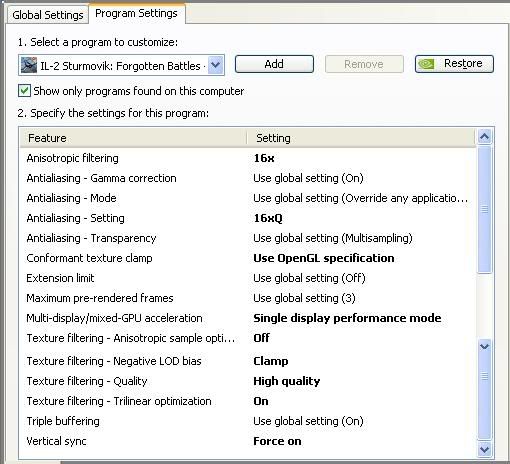 [il2]
[il2]title=Il2-Sturmovik Forgotten Battles
hotkeys=HotKey game
[window]
width=1600
height=1200
ColourBits=32
DepthBits=24
StencilBits=8
ChangeScreenRes=1
FullScreen=1
DrawIfNotFocused=1
EnableResize=0
EnableClose=1
SaveAspect=1
Use3Renders=0
[GLPROVIDER]
GL=Opengl32.dll
[GLPROVIDERS]
Open GL=Opengl32.dll
DirectX=dx8wrap.dll
[NET]
speed=5000
routeChannels=0
serverChannels=19
localPort=21000
remotePort=21000
SkinDownload=1
serverName=TOAD'S House
serverDescription=
remoteHost=friar.servegame.org
localHost=
socksHost=
checkServerTimeSpeed=1
checkClientTimeSpeed=0
[MaxLag]
farMaxLagTime=10.0
nearMaxLagTime=2.0
cheaterWarningDelay=5.0
cheaterWarningNum=-1
[chat]
region=(dx=0.9902344,dy=0.109375,x=-9.765625E-4,y=0.0)
adr0=ALL
msg6=\u0020
adr1=MY_ARMY
msg2=\u00205\u0020lof\u0020them\u0020and\u0020no\u0020TIR\u0020:(
msg9=
msg3=\u0020\u002034\u0020now\u0020
msg1=\u002010\u0020oc\u0020low\u0020
adr5=Server
msg7=
msg8=
[game]
Arcade=0
HighGore=0
mapPadX=0.29003906
mapPadY=0.46354166
viewSet=53
Intro=0
NoSubTitles=1
NoChatter=0
NoHudLog=0
NoLensFlare=0
iconTypes=3
eventlog=eventlog.lst
eventlogkeep=0
3dgunners=1
ClearCache=0
[HotKey game]
PrintScreen=ScreenShot
P=pause
Pause=pause
[HotKey gui]
Escape=activate
[HookViewFly Config]
timeFirstStep=2.0
deltaZ=10.0
[HookView]
MouseLeft=Len
[HookView Config]
AzimutSpeed=0.1
TangageSpeed=0.1
LenSpeed=1.0
MinLen=1.0
DefaultLen=20.0
MaxLen=3000.0
Speed=6
[HotKey builder]
MouseLeft=objectMove
MouseRight=popupmenu
Enter=freeView
Shift MouseLeft=worldZoom
Alt MouseLeft=select+
Alt MouseRight=select-
Alt Ctrl=unselect
PageDown=change+
PageUp=change-
End=change++
Home=change--
Ctrl MouseLeft=insert+
Insert=insert+
NumPad-0=insert+
F=fill
Ctrl MouseRight=delete+
NumPad.=delete+
Delete=delete+
Backspace=cursor
Tab=cursor
F10=land
F11=onLand
NumPad-=normalLand
NumPad+=toLand
NumPad-5=resetAngles
NumPad-8=resetTangage90
NumPad-7=stepAzimut-5
NumPad-4=stepAzimut-15
NumPad-1=stepAzimut-30
NumPad-9=stepAzimut5
NumPad-6=stepAzimut15
NumPad-3=stepAzimut30
[MouseXYZ]
F1=SpeedSlow
F2=SpeedNormal
F3=SpeedFast
MouseRight=XYmove
F4 MouseRight=Zmove
MouseMiddle=Amove
F5 MouseRight=Amove
F6 MouseRight=Tmove
F7 MouseRight=Kmove
[MouseXYZ Config]
RealTime=1
[HotKey Console]
Shift Tab=Activate
[Console]
HISTORY=1024
HISTORYCMD=1024
LOAD=console.cmd
SAVE=console.cmd
LOG=0
LOGTIME=0
LOGFILE=log.lst
LOGKEEP=0
[sound]
SoundUse=1
SoundEngine=1
Speakers=4
Placement=0
SoundFlags.reversestereo=0
RadioFlags.Enabled=1
RadioEngine=2
MusicVolume=0
ObjectVolume=11
MusState.takeoff=0
MusState.inflight=0
MusState.crash=0
MusFlags.play=0
MasterVolume=11
Attenuation=7
SoundMode=0
SamplingRate=2
NumChannels=2
SoundExt.occlusions=0
SoundFlags.hardware=1
SoundFlags.streams=1
SoundFlags.duplex=1
SoundExt.acoustics=0
SoundExt.volumefx=0
SoundFlags.voicemgr=0
SoundFlags.static=1
VoiceVolume=2
Channels=2
SoundExt.extrender=0
SoundFlags.bugscorrect=0
SoundSetupId=8
ActivationLevel=0.02
Preemphasis=0.85
RadioLatency=0.5
AGC=1
PTTMode=1
SoundFlags.UseRadioChatter=0
SoundFlags.AutoActivation=0
RadioFlags.PTTMode=1
RadioFlags.PlayClicks=1
ActLevel=14
MicLevel=14
SoundFlags.forceEAX1=0
[rts]
;ProcessAffinityMask=1
mouseUse=2
joyUse=1
trackIRUse=1
DisableIME=0
locale=
[rts_mouse]
SensitivityX=1.0
SensitivityY=1.0
Invert=0
SensitivityZ=1.0
[rts_joystick]
X=0 1 4 9 16 25 36 49 64 81 100 0
Y=0 1 4 9 16 25 36 49 64 81 100 0
Z=0 10 20 30 40 50 60 70 80 90 100
RZ=0 10 20 30 40 50 60 70 80 90 100 0
FF=0
U=0 10 20 30 40 50 60 70 80 90 100 0
V=0 10 20 30 40 50 60 70 80 90 100 0
1X=0 59 64 70 73 76 83 87 90 94 100 0
1Y=0 78 81 84 86 89 91 93 94 97 100 0
1RZ=0 10 20 30 41 50 60 70 80 90 100 0
1U=0 100 100 100 100 100 100 100 100 100 100 0
1V=0 100 100 100 100 100 100 100 100 100 100 0
1X1=0 100 100 100 100 100 100 100 100 100 100 0
1Y1=0 0 0 20 40 50 60 70 80 90 100 0
1Z1=0 0 8 19 29 39 51 62 75 86 100 0
1X2=0 100 100 100 100 100 100 100 100 100 100 0
1Y2=0 100 100 100 100 100 100 100 100 100 100 0
1RX2=0 10 20 30 40 50 60 70 80 90 100 0
1RZ2=0 100 100 100 100 100 100 100 100 100 100 0
1U2=0 100 100 100 100 100 100 100 100 100 100 0
1V2=0 10 20 30 40 50 60 70 80 90 100 0
1RX1=0 30 30 30 30 30 30 30 30 30 30 0
1U1=0 10 20 30 40 50 60 70 80 90 100 0
1RY1=0 100 100 100 100 100 100 100 100 100 100 0
1RZ1=0 100 100 100 100 100 100 100 100 100 100 0
1Z2=0 100 100 100 100 100 100 100 100 100 100 0
1X3=0 100 100 100 100 100 100 100 100 100 100 0
1Y3=0 100 100 100 100 100 100 100 100 100 100 0
1RX3=0 100 100 100 100 100 100 100 100 100 100 0
1RZ3=0 100 100 100 100 100 100 100 100 100 100 0
1U3=0 100 100 100 100 100 100 100 100 100 100 0
1V3=0 100 100 100 100 100 100 100 100 100 100 0
[Render_DirectX]
TexQual=3
TexMipFilter=2
TexCompress=0
TexFlags.UseDither=1
TexFlags.UseAlpha=0
TexFlags.UseIndex=0
TexFlags.PolygonStipple=1
TexFlags.UseClampedSprites=0
TexFlags.DrawLandByTriangles=1
TexFlags.UseVertexArrays=1
TexFlags.DisableAPIExtensions=0
TexFlags.ARBMultitextureExt=1
TexFlags.TexEnvCombineExt=1
TexFlags.SecondaryColorExt=1
TexFlags.VertexArrayExt=1
TexFlags.ClipHintExt=0
TexFlags.UsePaletteExt=0
TexFlags.TexAnisotropicExt=0
TexFlags.TexCompressARBExt=1
TexFlags.TexEnvCombine4NV=1
TexFlags.TexEnvCombineDot3=1
TexFlags.DepthClampNV=1
TexFlags.SeparateSpecular=1
TexFlags.TextureShaderNV=1
HardwareShaders=0
Shadows=2
Specular=2
SpecularLight=2
DiffuseLight=2
DynamicalLights=1
MeshDetail=2
VisibilityDistance=3
Sky=2
Forest=2
LandShading=3
LandDetails=2
LandGeom=2
TexLarge=1
TexLandQual=3
TexLandLarge=1
VideoSetupId=4
ForceShaders1x=0
PolygonOffsetFactor=-0.15
PolygonOffsetUnits=-3.0
[Render_OpenGL]
TexQual=3
TexMipFilter=3
TexCompress=0
TexFlags.UseDither=0
TexFlags.UseAlpha=0
TexFlags.UseIndex=0
TexFlags.PolygonStipple=0
TexFlags.UseClampedSprites=0
TexFlags.DrawLandByTriangles=1
TexFlags.UseVertexArrays=1
TexFlags.DisableAPIExtensions=0
TexFlags.ARBMultitextureExt=1
TexFlags.TexEnvCombineExt=1
TexFlags.SecondaryColorExt=1
TexFlags.VertexArrayExt=1
TexFlags.ClipHintExt=0
TexFlags.UsePaletteExt=0
TexFlags.TexAnisotropicExt=1
TexFlags.TexCompressARBExt=0
TexFlags.TexEnvCombine4NV=1
TexFlags.TexEnvCombineDot3=1
TexFlags.DepthClampNV=1
TexFlags.SeparateSpecular=1
TexFlags.TextureShaderNV=1
HardwareShaders=1
Shadows=2
Specular=2
SpecularLight=2
DiffuseLight=2
DynamicalLights=1
MeshDetail=2
VisibilityDistance=3
Sky=2
Forest=2
LandShading=3
LandDetails=2
LandGeom=2
TexLarge=1
TexLandQual=3
TexLandLarge=1
VideoSetupId=17
Water=1
Effects=2
ForceShaders1x=0
PolygonOffsetFactor=-0.0625
PolygonOffsetUnits=-1.0
[DeviceLink]
port=21100
host=192.168.1.100
-
I just installed a 260 GTX this week.
After rebate, and coupon:1B0MP6701R759C it only cost me $130ish with tax pretty good deal.
I've been running a ATI 1950 pro, and have been with ATI cards for over 6 years.
I'd like to know your settings, for the cards, and the config.ini
-
I wouldn't too worried over it now, just yet.
It's basically a retail Beta
-
will the finished patch impact the version switcher?
Not sure, and probably won't till it's actually released.
Odds are, it will affect the 4.09 versions for sure.
Since they are going to be affecting the core of the game with new aircraft and maps, and such.
The other versions, would be the same. So someone will undoubtedly adjust the files the switcher manipulates for 4.09
-
RC put it about right I think.
IL2 was first released packaged 80% better for sure.
And RC stating it's taxing on your machine, needs to be stressed.
It's very taxing on your machine!!!!!!
I've got the
AMD 3700+
Ati 1950 pro
2 gigs Corasir 3400 ram.
and it spanks IL2 even with the Mods.
It crawls whines and begs me to stop, with ROF.
-
Well, I'm in the process of this myself.
Upgrading from my ATI 1950 pro to this.
I just ordered a 260gtx from dell Tue. 129.00 after rebates and stuff.
I'm hoping that will let me play ROF a bit better till I can save the money for a new Mobo/CPU
I'm definitely skipping the dual core stuff, and going onto quad core, from my single core AMD 3700+
My friends flying/beta testing ROF are just able to host a game and fly with dual cores, and the Quad core guys are stressing a bit, but able to manage it just fine.
I can only guess SOW will be just as rough on our stuff.
I'm along the lines of this possibly in the next few months of one peice at a time, or just saving till I'm close and then grabbing it all at once, by then prices should be a bit lower.
If I'd of had the money I'd of left Kansas City today with this.
PSU 150
-
I'm diggin up bones, just diggin up bones, exuming things better left alone.
Here one of you guys asked me about this pic awhile back, Here is a thread at a Bow forum that will make ya grin reading it.
-
Cool!
Finally, IL2-Sticks is in the Game's GUI! (+Some more)
I know, that was one of my first thoughts too.
You deserve a big credit for that I'm sure.
-
Those of you that have it.
http://riseofflight.com/Blogs/post/2009/07/28/Patch-1004.aspx
This way better for me and my settings. @ the moment.
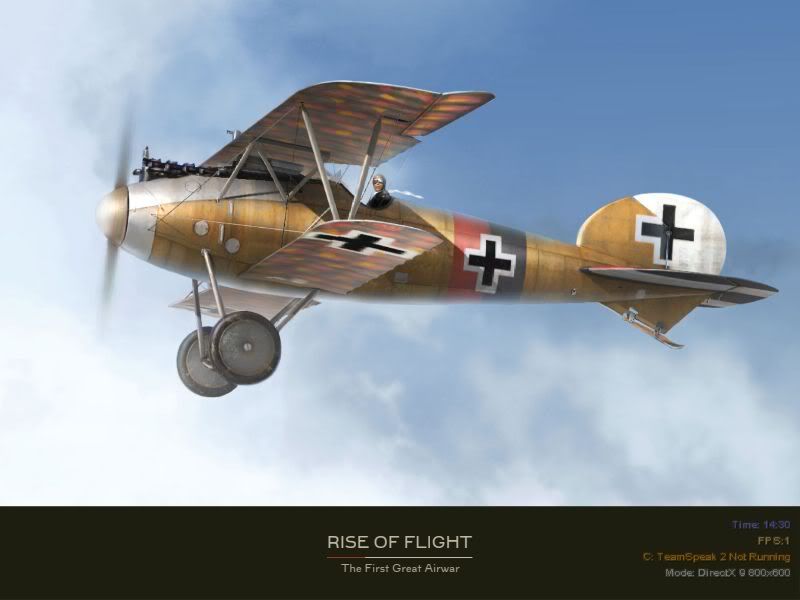
I can now see the whole screen
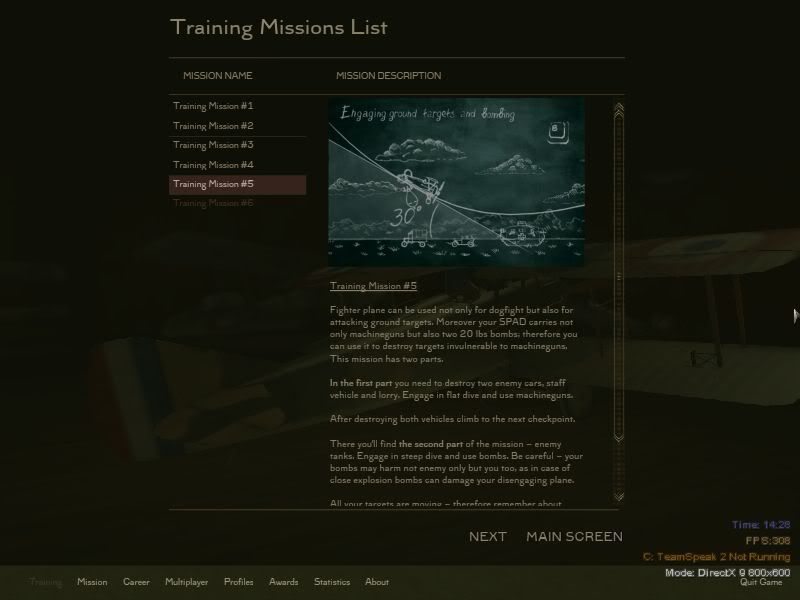


And since I can see the whole screen now I can adjust my fuel
-
Cool, too bad the quality isn't better, or some war birds were in front of it.



Blowing Smoke
in The World According to CaptJackG
Posted
It's a dam good thing they don't do that anymore.
PETA would have to get involved, Trying to save them poor gerbils from smoke inhalation.